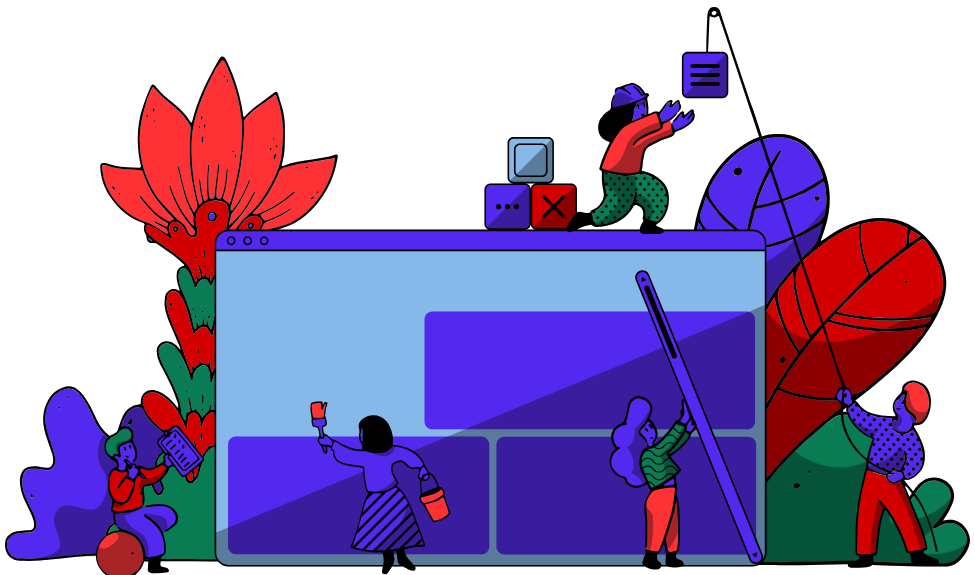Agorapulse vs CapCut
Agorapulse
- Platform: Multi-platform social management (Facebook, Instagram, Twitter, LinkedIn, etc.)
- Best For: Teams and agencies needing scheduling, inbox, and reporting
- Strength: ROI tracking and collaboration
- Users: Thousands of teams and agencies since 2011
Starting at $79/month
CapCut
- Platform: Video editing for social media (TikTok, Instagram, YouTube)
- Best For: Creators producing short-form videos
- Strength: AI automation for quick edits
- Users: Millions of creators worldwide
Starting at Region-specific (around $7–$10/month for Pro)
Table of Contents
At a Glance
Social Management
| Feature | Agorapulse | CapCut |
|---|---|---|
| Unified social inbox | ✓ Centralizes comments, messages, reviews, and ad comments across networks | ✗ No social management features |
| Post scheduling | ✓ Unlimited scheduling with multi-network publishing and queues | ✗ No scheduling; focuses on creation |
| Content calendar and approvals | ✓ Shared calendars with workflows and internal comments | ✗ No collaboration or calendar tools |
| Social listening | ✓ Across networks, news sites, and blogs | ✗ Not applicable |
| ROI and analytics reporting | ✓ Profile-level, post-level, and ROI tying to revenue | ✗ Basic export analytics only |
Content Creation
| Feature | Agorapulse | CapCut |
|---|---|---|
| AI writing assistant | ✓ For social posts and alt-text | ✗ No text writing tools |
| Video editing timeline | ✗ No video editing | ✓ Multi-track timeline with keyframe animation |
| AI video tools | ✗ Limited AI for text | ✓ Auto subtitles, text-to-speech, background removal, upscaling |
| Templates and assets | ✗ No built-in templates | ✓ Large library of templates, music, stickers, effects |
| Short-form video optimization | ✗ Scheduling for shorts but no creation | ✓ Long to shorts conversion, social format presets |
Collaboration & Team Features
| Feature | Agorapulse | CapCut |
|---|---|---|
| Team assignments and workflows | ✓ Post and inbox assignments, approvals, roles | ✗ Limited sharing; no team workflows |
| Agency tools | ✓ SSO, custom roles, multi-client support | ✗ Not designed for agencies |
| Shared projects | ✓ Shared calendars and inboxes | ✓ Cloud sync for projects, but basic collaboration |
Analytics & Insights
| Feature | Agorapulse | CapCut |
|---|---|---|
| Social ROI tracking | ✓ Connects activity to leads, sales, traffic | ✗ No ROI features |
| Performance reports | ✓ Branded exports, competitor benchmarking | ✓ Basic video performance on export |
| Sentiment analysis | ✓ For conversations in enterprise plan | ✗ Not applicable |
Integrations & Accessibility
| Feature | Agorapulse | CapCut |
|---|---|---|
| Social platform integrations | ✓ Direct publishing to major networks | ✗ Export to social, no direct integration |
| Cross-platform availability | ✓ Web and mobile app | ✓ Web, desktop, mobile |
| API and custom integrations | ✓ API for workflows in enterprise | ✗ Limited integrations |
Pricing Comparison
Agorapulse starts at $79/month (yearly) for per-user social management, scaling with team size, while CapCut offers a generous free tier and Pro at around $7–$10/month region-specific for advanced video features. Agorapulse's pricing suits structured teams, while CapCut provides better entry-level value for creators.
Agorapulse
Free
Free
Solo users testing basics
- 1 user and 3 social profiles
- Core publishing and inbox on limited scale
- Ongoing free usage
Standard (Yearly)
$79/month per user
Social media managers handling solo operations
- Unlimited post scheduling
- Unified inbox for messages and comments
- Basic reports and branded exports
- Up to 10 social profiles
- Mobile app access
Professional (Yearly)
$119/month per user
Growing teams needing collaboration
- Everything in Standard
- PulseLink in Bio tool
- Instagram product tagging
- Post and inbox assignments
- Team performance reports
- Up to 10 social profiles
Advanced (Yearly)
$149/month per user
Teams requiring structure and insights
- Everything in Professional
- Labels, saved replies, moderation rules
- Shared content calendars
- Advanced reports and ROI analysis
- Competitor benchmarking
- Up to 10 social profiles
Custom (Enterprise)
Tailored Pricing
Large teams with complex needs
- Everything in Advanced
- Unlimited social profiles
- AI reply suggestions
- SSO, custom roles, multi-step approvals
- Full reporting with historical import
- API integrations, sentiment analysis
- Priority support
CapCut
Free
Free
Casual creators and beginners
- Core video editor on all platforms
- Basic AI tools like auto subtitles
- Selection of templates, effects, music
- Standard resolution exports
- Limited cloud storage
CapCut Pro Monthly
Region-specific (e.g., $7–$10/month)
Frequent users needing premium features
- Higher-resolution exports
- Expanded cloud storage
- Premium templates, effects, music
- No watermarks on premium assets
- Priority AI features
CapCut Pro Yearly
Region-specific (discounted, equiv. to 8–10 months)
Professional creators committing long-term
- All Pro Monthly features at discount
- Ongoing premium access
In-app Purchases and Asset Packs
Variable per item
Users needing specific assets
- Individual templates, effects, bundles
Feature Deep Dive
Content Creation Capabilities
Agorapulse
Strengths
- AI Writing Assistant for social posts
- AI alt-text generator
- Bulk scheduling via CSV
- PulseLink in Bio tool
- Instagram product tagging and grid preview
Workflow
Generate text with AI → Schedule posts → Collaborate on calendar → Publish across networks
CapCut
Strengths
- AI video maker and script-to-video
- Automatic subtitles, text-to-speech
- Long video to shorts conversion
- AI background removal, upscaling, relighting
- Video translator with lip-sync
- Large template library for social formats
Workflow
Import clips → Apply AI automations → Edit timeline → Export for social → Resize for platforms
CapCut dominates video content creation with AI automations for quick, polished shorts ideal for social media. Agorapulse supports text-based social content with basic AI but lacks video editing depth. Use CapCut for visual content production, Agorapulse for text scheduling and management.

Scheduling & Automation
Agorapulse
Strengths
- Unlimited post scheduling with queues
- Shared content calendars
- Bulk scheduling via CSV
- Publishing queues for automation
- Advanced moderation rules
Limitations
- No video-specific automation
- Per-user pricing impacts scaling
CapCut
Strengths
- Clips-to-video automatic assembly
- AI-driven workflows for editing
- Export presets for social platforms
Limitations
- No post scheduling or social publishing
- Automation limited to editing, not management
Agorapulse is far superior for social scheduling and automation across platforms, with team workflows. CapCut automates video production but requires external tools for scheduling. For end-to-end social management, Agorapulse wins; for video prep, CapCut is essential.
Analytics & Reporting
Agorapulse
Strengths
- Profile and post-level reporting
- ROI analysis tying to revenue
- Branded exports
- Competitor benchmarking
- Team performance insights
Workflow
Track posts → Analyze engagement → Connect to ROI → Export reports
CapCut
Strengths
- Basic video export analytics
- Performance tracking for edits
Limitations
- No social-specific or ROI analytics
- Limited to creation metrics
Agorapulse provides robust social analytics and ROI for business impact, ideal for teams. CapCut offers minimal insights focused on editing. Choose Agorapulse for measuring social strategy success; CapCut doesn't compete here.

Use Case Comparison
Social Media Manager for a Brand
Agorapulse 🏆
Excellent
Unified inbox, scheduling, and ROI reporting streamline multi-profile management.
Best Plan: Professional ($119/month per user)
Score: 10/10
CapCut
Good
Great for creating video content, but needs integration for management.
Best Plan: CapCut Pro ($7–$10/month)
Score: 6/10
Short-Form Video Creator
Agorapulse
Poor
Lacks video editing; only schedules finished content.
Best Plan: Not suitable
Score: 2/10
CapCut 🏆
Excellent
AI tools perfect for quick TikTok/Reels production.
Best Plan: Free or Pro
Score: 10/10
Digital Agency Managing Clients
Agorapulse 🏆
Excellent
Agency tools, approvals, and multi-client support with ROI.
Best Plan: Advanced ($149/month per user)
Score: 10/10
CapCut
Fair
Useful for client video assets, but no agency management.
Best Plan: Pro
Score: 4/10
Small Business Marketer
Agorapulse
Good
Handles scheduling and inbox, but pricing may be high for solos.
Best Plan: Standard ($79/month)
Score: 7/10
CapCut 🏆
Excellent
Affordable video creation for promotions without steep learning curve.
Best Plan: Free
Score: 9/10
E-commerce Brand Using Social for Sales
Agorapulse 🏆
Excellent
ROI tracking and inbox for customer service tie social to sales.
Best Plan: Advanced ($149/month)
Score: 9/10
CapCut
Good
Product videos and shorts drive traffic, but no sales tracking.
Best Plan: Pro
Score: 7/10
Influencer Building Personal Brand
Agorapulse
Fair
Scheduling helps consistency, but heavy for solo use.
Best Plan: Standard ($79/month)
Score: 5/10
CapCut 🏆
Excellent
Fast video production for engaging content on Instagram/TikTok.
Best Plan: Free or Pro
Score: 10/10
Marketing Team Needing Collaboration
Agorapulse 🏆
Excellent
Workflows, assignments, and calendars for team alignment.
Best Plan: Professional ($119/month per user)
Score: 10/10
CapCut
Poor
Basic sharing, no structured team tools.
Best Plan: Not suitable
Score: 3/10
Podcaster Repurposing to Social
Agorapulse
Good
Schedules repurposed clips across platforms.
Best Plan: Standard ($79/month)
Score: 7/10
CapCut 🏆
Excellent
AI converts long audio/video to shorts with subtitles.
Best Plan: Pro
Score: 9/10
B2B Company Focusing on ROI
Agorapulse 🏆
Excellent
Advanced ROI and reporting connect social to business outcomes.
Best Plan: Advanced ($149/month)
Score: 10/10
CapCut
Poor
No reporting beyond edits.
Best Plan: Not suitable
Score: 1/10
Budget-Conscious Content Creator
Agorapulse
Fair
Free tier limited; paid starts high.
Best Plan: Free
Score: 4/10
CapCut 🏆
Excellent
Powerful free tier covers most needs.
Best Plan: Free
Score: 10/10
Higher Education Managing Engagement
Agorapulse 🏆
Excellent
Inbox and moderation for student/alumni interactions.
Best Plan: Professional ($119/month)
Score: 9/10
CapCut
Good
Videos for promotional content.
Best Plan: Free
Score: 6/10
Retail Brand with Social Customer Service
Agorapulse 🏆
Excellent
Unified inbox handles reviews and messages efficiently.
Best Plan: Advanced ($149/month)
Score: 10/10
CapCut
Fair
Product demo videos, but no service tools.
Best Plan: Pro
Score: 4/10
Pros and Cons
Agorapulse
Pros
- Unified social inbox centralizes all interactions
- Intuitive interface easier than legacy tools
- Robust publishing with calendars and bulk scheduling
- Strong ROI features linking to business metrics
- Advanced moderation and labels for efficiency
- Agency-ready with collaboration and custom roles
- Transparent per-user pricing and support
Cons
- Per-user pricing expensive for large teams
- Heavy feature set overwhelming for solos/small businesses
- Advanced analytics/ROI in higher tiers only
- Requires configuration for many profiles/users
- Less AI focus on content ideation vs specialized tools
CapCut
Pros
- Extensive AI toolkit automates video tasks
- Generous free tier with powerful basics
- Optimized for social media vertical formats
- Cross-platform on web/desktop/mobile
- Vast library of templates/music/effects
- Quick workflows for short-form content
Cons
- Pro pricing varies by region, lacks clarity
- Not for high-end or long-form professional editing
- Some features region-locked or uneven rollout
- Privacy concerns for brand-sensitive use
- Performance issues on low-end devices with AI
- No social management or ROI tools
Final Verdict
Agorapulse and CapCut complement social media workflows differently: Agorapulse as a management powerhouse for teams tracking ROI, CapCut as a creator's video editor accelerating content production. They aren't direct competitors but tools that can integrate in a full strategy.
Choose Agorapulse for overseeing social operations and measuring impact. Opt for CapCut if video creation is your bottleneck. For best results, use both: CapCut to produce engaging videos, Agorapulse to schedule, engage, and analyze them.
Overall Scores
Agorapulse
Content Creation: 5/10
Value: 7/10
CapCut
Content Creation: 9/10
Value: 9/10
Other Comparisons
Explore more tool comparisons to help you make the best decision: