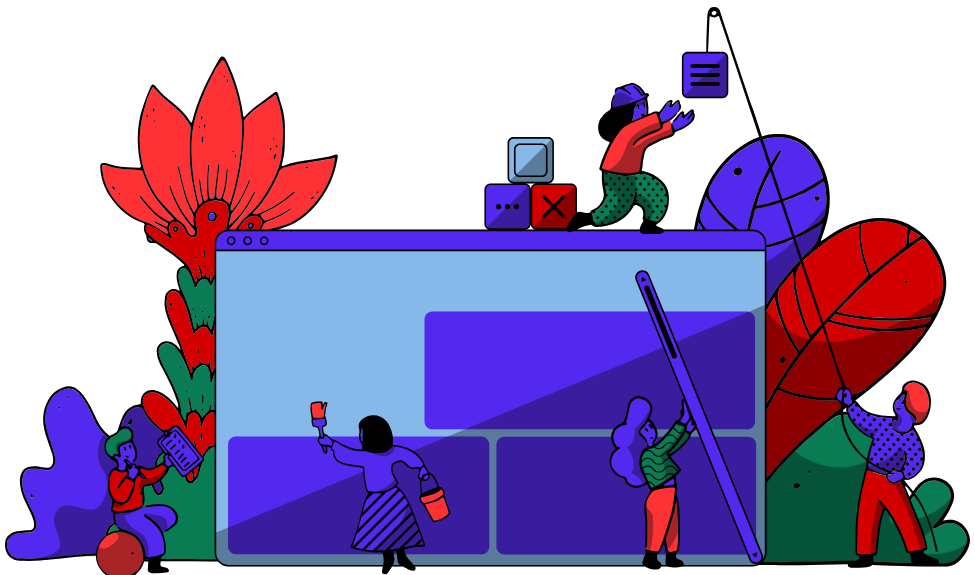AuthoredUp vs Circleboom
AuthoredUp
- Platform: LinkedIn only
- Best For: LinkedIn creators and B2B branding
- Strength: Deep LinkedIn editing and insights
- Users: 2,011 professionals
Starting at $12.46/month
Circleboom
- Platform: Multi-platform (Twitter/X, Instagram, Facebook, LinkedIn, etc.)
- Best For: Twitter/X analytics and multi-network scheduling
- Strength: AI automation and cleanup tools
- Users: Not specified
Starting at $19/month
Table of Contents
At a Glance
Platform Support
| Feature | AuthoredUp | Circleboom |
|---|---|---|
| ✓ LinkedIn-only with deep specialization including company pages | ✓ Supported as one of multiple platforms | |
| Twitter/X | ✗ Not supported | ✓ Core focus with advanced analytics and cleanup |
| Instagram & Facebook | ✗ Not supported | ✓ Full scheduling and management support |
| Pinterest & Google Business Profile | ✗ Not supported | ✓ Pin scheduling and profile integration |
Content Creation
| Feature | AuthoredUp | Circleboom |
|---|---|---|
| Rich text editor | ✓ Advanced LinkedIn editor with bold, italics, bullets, emojis, preview | ✗ Basic editor; relies on AI for generation |
| AI-powered post generation | ✗ No native AI; uses templates and snippets | ✓ AI in Circleboom Publish for designing and automating posts |
| Drafts and snippets library | ✓ Unlimited drafts, snippets, 300+ templates | ✗ No dedicated drafts system mentioned |
| RSS feed automation | ✗ Not supported | ✓ Automatic posting from RSS feeds |
Scheduling & Automation
| Feature | AuthoredUp | Circleboom |
|---|---|---|
| Content calendar | ✓ Centralized for LinkedIn posts with filters | ✓ Multi-network dashboard scheduling |
| Multi-account management | ✓ Multiple LinkedIn profiles and company pages | ✓ Multiple accounts across platforms |
| Best time to post | ✓ Recommendations based on analytics | ✓ Tweet and pin scheduler for precise times |
| Bulk actions | ✗ No bulk scheduling | ✓ Bulk deletion and export features |
Analytics & Insights
| Feature | AuthoredUp | Circleboom |
|---|---|---|
| Post analytics | ✓ Impressions, engagement, growth timelines for LinkedIn | ✓ Detailed post analytics for Twitter/X and others |
| Follower growth tracking | ✓ LinkedIn-specific follower insights | ✓ Twitter follower insights and unfollow tracking |
| Historical content analysis | ✓ Saved-post analysis with filters and CSV export | ✗ Limited to current analytics |
| Account search and export | ✗ Not supported | ✓ X Smart Account Search and export engaging accounts |
Cleanup & Management
| Feature | AuthoredUp | Circleboom |
|---|---|---|
| Bulk deletion tools | ✗ Not supported | ✓ Delete tweets, retweets, likes, full archives |
| Who unfollowed tracking | ✗ Not supported | ✓ Followers & followings management |
Collaboration & Integrations
| Feature | AuthoredUp | Circleboom |
|---|---|---|
| Team collaboration | ✓ Draft collaboration and sub-accounts in Business plan | ✓ Team features in Business and Enterprise |
| Chrome extension | ✓ Lives inside LinkedIn for editing | ✗ No extension mentioned |
| CSV export | ✓ For analytics and saved posts | ✓ For searches and archives |
Pricing Comparison
AuthoredUp starts at $12.46/month (yearly Business per profile) with LinkedIn focus, while Circleboom starts at $19/month for multi-platform access. AuthoredUp offers better value for LinkedIn-only users, while Circleboom scales for broader needs but with less transparency in public pricing.
AuthoredUp
Individual (Monthly)
$19.95/month
Solo LinkedIn creators
- 1 LinkedIn profile connection included
- Full editor with text styling, bullet points, emojis, and preview
- Full Chrome extension and web platform access
- Unlimited drafts, snippets, and company pages
- 300+ hooks and post endings templates
- 1‑click post reuse from historical content
- Content analytics for posts and profile performance
Business (Monthly)
$14.95/month per profile
Teams and agencies managing multiple profiles
- Minimum 3 LinkedIn profiles
- Everything in the Individual plan
- Connect and manage multiple profiles in one organization
- AuthoredUp sub‑accounts for team members and clients
- Organization management for centralized control
- Team analytics across profiles
- Draft collaboration between team members
Individual (Yearly)
$16.63/month
Committed solo users
- 1 LinkedIn profile connection included
- Billed at $199.50 per year
- Full editor with formatting and preview
- Full extension and platform access
- Unlimited drafts, snippets, and company pages
- 300+ hooks and post endings
- Content analytics and performance insights
- Access to all saved posts in one place
Business (Yearly)
$12.46/month per profile
Scaling teams
- Minimum 3 LinkedIn profiles
- Billed at $149.50 per profile per year
- Everything in the yearly Individual plan
- Multi‑profile connection and management
- AuthoredUp sub‑accounts for teams and agencies
- Organization management for admins
- Team analytics and reporting
- Draft collaboration and shared workflows
Custom Growth Plan
Custom
Large teams and agencies
- Fast‑tracked LinkedIn success for teams and agencies
- Personalized onboarding and setup
- Dedicated training sessions for teams
- Flexible invoicing options for procurement processes
- Custom offer tailored to team size and needs
Circleboom
Free
$0/month
Basic Twitter/X testing
- Limited access to Circleboom Twitter tools
- Basic follower insights and limited cleanup actions
- Ads displayed in the interface
- Single user with restricted usage limits
Starter
$19/month
Individuals with basic needs
- Access to Circleboom Twitter core features
- Basic tweet scheduling and limited analytics
- Support for one or a few social profiles
- Email support during business hours
Pro
$39/month
Advanced Twitter/X users
- Full access to Circleboom Twitter analytics and cleanup tools
- Expanded tweet and retweet deletion limits
- Additional social profiles and higher scheduling quotas
- Priority support and advanced search features
Business
$79/month
Teams managing multiple accounts
- Combined access to Circleboom Publish and Twitter tools
- Multi-account management for several brands or clients
- Higher API and scheduling limits across networks
- Team-oriented features and faster support response times
Enterprise
Custom
Large organizations
- Custom limits and SLAs for large organizations
- Dedicated account management and onboarding
- Advanced security and compliance options
- Potential custom integrations and priority roadmap input
Feature Deep Dive
Content Creation Capabilities
AuthoredUp
Strengths
- Rich LinkedIn post editor with formatting, readability checks, and live preview
- Unlimited drafts, snippets, and 300+ hooks/endings/CTAs for inspiration
- 1-click reuse of historical top-performing content
- Chrome extension integrates directly into LinkedIn
- Templates and snippets for efficient ideation
Workflow
Save ideas as snippets → Use templates/hooks → Edit in rich editor → Preview and schedule
Circleboom
Strengths
- AI-powered generation in Circleboom Publish for posts across platforms
- Multi-network design tools for visuals and copy
- RSS feed automation for content sourcing
- Scheduler with platform-specific optimizations
- Basic post creation tied to analytics insights
Workflow
Generate with AI → Design for specific platform → Schedule via dashboard → Automate from RSS
AuthoredUp provides superior manual content creation tailored to LinkedIn's nuances, ideal for creators who prefer control over drafting and formatting. Circleboom leverages AI for quicker generation across platforms but lacks the depth of AuthoredUp's editor. Choose AuthoredUp for LinkedIn craftsmanship; Circleboom for AI-assisted multi-platform efficiency.

Scheduling & Automation
AuthoredUp
Strengths
- Centralized content calendar for published/scheduled LinkedIn posts
- Posts table with filters for organization
- Support for multiple company pages
- Best times to post recommendations from analytics
Limitations
- LinkedIn-only scheduling
- No RSS or bulk automation
- Manual drafting reliance
Circleboom
Strengths
- Multi-network scheduling from single dashboard
- Tweet/Pin scheduler for precise timing
- RSS feed auto-posting
- Higher quotas in paid plans for automation scale
Limitations
- Less specialized for LinkedIn
- Potential UI fragmentation between Publish and Twitter tools
Circleboom outperforms in multi-platform automation with RSS and broad scheduling, making it ideal for diverse networks. AuthoredUp's scheduling is robust for LinkedIn but limited in scope. For cross-platform automation, Circleboom wins; for LinkedIn precision, AuthoredUp suffices.
Analytics & Reporting
AuthoredUp
Strengths
- In-depth LinkedIn analytics: impressions, engagement, growth timelines
- Follower growth tracking and best post times
- Saved-post analysis with keyword/author filters and CSV export
- Historical posts collection for patterns and reuse
Limitations
- LinkedIn-only insights
- No multi-platform aggregation
Circleboom
Strengths
- Twitter/X-focused analytics: account/post performance, follower insights
- Who unfollowed tracking and engaging accounts export
- Multi-platform post analytics
- Cleanup tied to analytics for optimization
Limitations
- Less depth for non-Twitter platforms
- Documentation gaps for advanced features
AuthoredUp delivers deeper, LinkedIn-specific analytics for content optimization and reuse. Circleboom excels in Twitter/X follower and cleanup insights but offers shallower multi-platform reporting. Select AuthoredUp for LinkedIn performance depth; Circleboom for Twitter-centric growth tracking.

Account Cleanup & Management
AuthoredUp
Strengths
- Historical posts management and reuse suggestions
- Filters for uncovering content patterns
Limitations
- No deletion or unfollow tools
- Focused on content, not account hygiene
Circleboom
Strengths
- Bulk delete tweets, retweets, likes, and archives
- Followers management: who unfollowed, search/export engaging accounts
- Official Twitter/X Enterprise status for compliance
Limitations
- Primarily Twitter-focused cleanup
- Learning curve for non-technical users
Circleboom is unmatched for Twitter/X cleanup and follower management, essential for maintaining clean profiles. AuthoredUp lacks these tools, focusing instead on content lifecycle. If account hygiene is key, especially for Twitter, Circleboom is superior; AuthoredUp doesn't compete here.
Use Case Comparison
Solo LinkedIn Creator
AuthoredUp 🏆
Excellent
Tailored editor, unlimited drafts, templates, and analytics perfect for individual LinkedIn publishing.
Best Plan: Individual (Yearly, $16.63/month)
Score: 10/10
Circleboom
Fair
Supports LinkedIn scheduling but lacks specialized creation tools; better for multi-platform.
Best Plan: Starter ($19/month)
Score: 5/10
Twitter/X Influencer or Creator
AuthoredUp
Poor
No Twitter support; irrelevant for this platform.
Best Plan: Not suitable
Circleboom 🏆
Excellent
Deep analytics, cleanup, scheduling, and AI make it ideal for Twitter growth and management.
Best Plan: Pro ($39/month)
Score: 10/10
B2B Marketer Focused on LinkedIn
AuthoredUp 🏆
Excellent
Purpose-built for LinkedIn nuances, with analytics and reuse for B2B personal branding.
Best Plan: Business (Yearly, $12.46/month per profile)
Score: 9/10
Circleboom
Good
LinkedIn support available, but generic compared to AuthoredUp's depth.
Best Plan: Business ($79/month)
Score: 6/10
Small Business Managing Multiple Platforms
AuthoredUp
Poor
LinkedIn-only; no support for Instagram, Facebook, etc.
Best Plan: Not suitable
Score: 2/10
Circleboom 🏆
Excellent
AI scheduling across Instagram, Facebook, LinkedIn, etc., from one dashboard.
Best Plan: Starter ($19/month)
Score: 9/10
Agency Managing Twitter/X Clients
AuthoredUp
Poor
No Twitter or multi-platform agency tools.
Best Plan: Not suitable
Score: 1/10
Circleboom 🏆
Excellent
Multi-account management, cleanup, and analytics for client optimization.
Best Plan: Business ($79/month)
Score: 10/10
Building Personal Brand on LinkedIn
AuthoredUp 🏆
Excellent
Editor, templates, and analytics help craft and analyze personal content effectively.
Best Plan: Individual (Monthly, $19.95/month)
Score: 10/10
Circleboom
Fair
Basic LinkedIn tools, but stronger for Twitter personal growth.
Best Plan: Pro ($39/month)
Score: 4/10
Sales Team Using LinkedIn for Pipeline
AuthoredUp 🏆
Good
Content creation and analytics aid social selling, though no direct lead gen.
Best Plan: Business (Monthly, $14.95/month per profile)
Score: 8/10
Circleboom
Poor
Limited LinkedIn depth for sales-focused content.
Best Plan: Not ideal
Score: 3/10
SMB Needing Twitter/X Analytics
AuthoredUp
Poor
No Twitter support.
Best Plan: Not suitable
Circleboom 🏆
Excellent
Advanced follower insights, unfollow tracking, and post analytics.
Best Plan: Pro ($39/month)
Score: 10/10
Agency Specializing in LinkedIn Content
AuthoredUp 🏆
Excellent
Sub-accounts, collaboration, and multi-profile management for clients.
Best Plan: Custom Growth Plan
Score: 9/10
Circleboom
Good
Multi-account but less LinkedIn-specific for content agencies.
Best Plan: Business ($79/month)
Score: 7/10
Budget-Conscious Creator
AuthoredUp
Good
Low entry yearly pricing, but LinkedIn-only.
Best Plan: Individual (Yearly, $16.63/month)
Score: 7/10
Circleboom 🏆
Good
Free tier available, but paid starts higher.
Best Plan: Free ($0/month)
Score: 8/10
Influencer Across Multiple Networks
AuthoredUp
Poor
Limited to LinkedIn.
Best Plan: Not suitable
Score: 2/10
Circleboom 🏆
Excellent
Supports Instagram, Twitter, LinkedIn, etc., with AI tools.
Best Plan: Pro ($39/month)
Score: 9/10
Pros and Cons
AuthoredUp
Pros
- Purpose‑built for LinkedIn, with features tailored to the platform’s nuances
- Powerful editor with formatting, readability, and preview directly in LinkedIn
- Unlimited drafts, snippets, and hooks make content ideation and reuse easier
- Deep analytics and dashboards with CSV export for advanced analysis
- Saved‑post analysis and historical posts help you study and repurpose winning content
- Chrome extension for seamless in-platform experience
- Strong privacy with EU hosting
Cons
- Feature‑rich interface can feel complex for users who only need basic posting
- No native AI post generator, so drafting still relies on user input and templates
- Chrome‑centric experience may be limiting for users on other browsers without extensions
- Pricing is per profile for business plans, which can add up for large teams
- Focused only on LinkedIn, so it is not suitable if you need multi‑platform scheduling
- No free trial or money-back guarantee specified
Circleboom
Pros
- Strong Twitter/X analytics and follower insight capabilities compared to generic schedulers
- Powerful cleanup tools for deleting tweets, retweets, likes, and archives in bulk
- AI-powered Circleboom Publish for designing, planning, and automating posts
- Support for multiple networks including Instagram, Facebook, LinkedIn, Pinterest, and Google Business Profile
- Official Twitter / X Enterprise Customer status, signaling trust and compliance
- Free tier for basic access
- Multi-account dashboard for efficiency
Cons
- Public pricing tables are not easily accessible from the `/pricing` URL, reducing transparency
- Product structure can feel heavy for users who only need simple content creation and scheduling
- Some advanced features and limits are not fully documented on marketing pages
- No prominent on-site customer ratings or detailed case studies on the main pages
- Potential learning curve for non-technical users who only need basic posting tools
- Less specialized for non-Twitter platforms
Final Verdict
AuthoredUp and Circleboom cater to different social media needs. AuthoredUp is a LinkedIn powerhouse for content crafting and insights, ideal for creators focused on one platform. Circleboom shines in multi-platform management with AI and Twitter/X expertise, suiting broader or Twitter-centric strategies.
Opt for AuthoredUp if LinkedIn is your core platform for detailed creation and analysis. Choose Circleboom for versatile multi-network tools, especially Twitter. They can complement: AuthoredUp for LinkedIn depth, Circleboom for everything else.
Overall Scores
AuthoredUp
LinkedIn Focus: 10/10
Content Creation: 9/10
Value: 8/10
Circleboom
LinkedIn Focus: 5/10
Content Creation: 7/10
Multi-Platform: 10/10
Value: 7/10
Other Comparisons
Explore more tool comparisons to help you make the best decision: