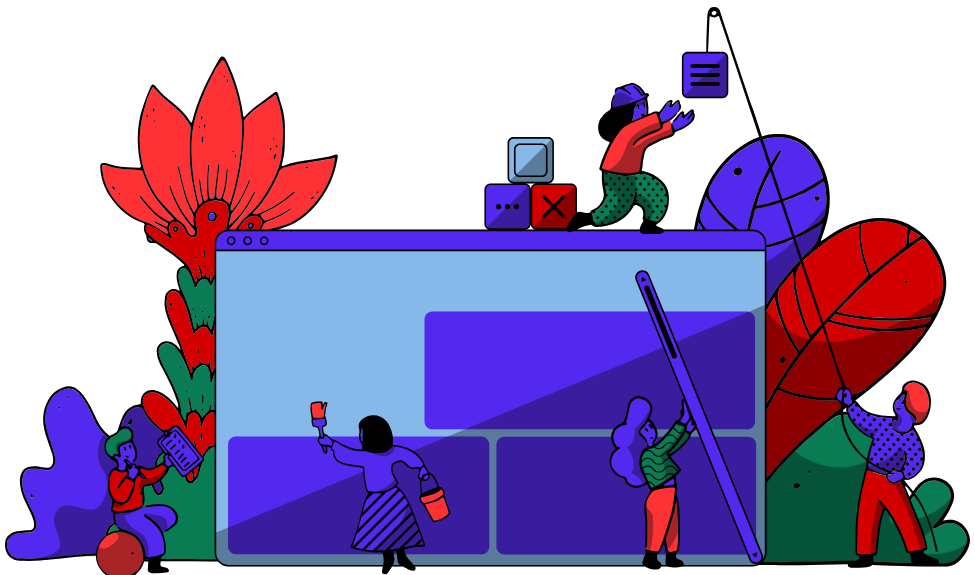AuthoredUp vs Adobe
AuthoredUp
- Platform: LinkedIn only
- Best For: LinkedIn content creators and B2B professionals
- Strength: Tailored LinkedIn editing and insights
- Users: 2011+ professionals
Starting at $12.46/month
Adobe
- Platform: Creative, document, and marketing ecosystems
- Best For: Designers, marketers, and enterprises
- Strength: Industry-standard tools with AI integration
- Users: Millions of professionals and enterprises worldwide
Starting at $9.99/month
Table of Contents
At a Glance
Platform Support
| Feature | AuthoredUp | Adobe |
|---|---|---|
| LinkedIn Integration | ✓ Deep LinkedIn-specific tools including post editor and company page support | ✗ No direct social media platform integration; focuses on content creation for export |
| Creative Apps (Photoshop, Illustrator) | ✗ Not supported | ✓ Full suite of industry-standard design tools |
| Marketing & Analytics (Experience Cloud) | ✗ LinkedIn-focused analytics only | ✓ Enterprise-level customer journey and personalization analytics |
| Document Management (PDF Tools) | ✗ Not supported | ✓ Acrobat Pro for advanced PDF editing and e-signatures |
| Cross-Platform Availability | ✓ Chrome extension and web platform | ✓ Desktop, web, mobile across Windows, macOS, iOS, Android |
Content Creation
| Feature | AuthoredUp | Adobe |
|---|---|---|
| Rich Text Editor with Formatting | ✓ Bold, italics, bullets, emojis, live LinkedIn preview | ✗ No social post editor; uses design apps for visual content |
| AI-Powered Generation | ✗ Template-based (300+ hooks/CTAs), no native AI | ✓ Firefly AI for images, text effects, generative fill in apps |
| Drafts and Snippets Library | ✓ Unlimited drafts and reusable copy blocks for LinkedIn | ✓ Creative Cloud Libraries for assets across apps |
| Visual Design Tools | ✗ Text-focused only | ✓ Photoshop, Illustrator, Premiere Pro for images, graphics, video |
| Template Libraries | ✓ 300+ LinkedIn-specific hooks, endings, CTAs | ✓ Extensive templates in Express, InDesign, and XD |
Scheduling & Management
| Feature | AuthoredUp | Adobe |
|---|---|---|
| Content Calendar | ✓ Centralized calendar for LinkedIn posts | ✗ No native scheduling; integrates with third-party tools via APIs |
| Collaboration Workflows | ✓ Draft collaboration for teams (Business plan) | ✓ Shared libraries, comments, review workflows across apps |
| Asset Management | ✗ Focused on text posts | ✓ Cloud storage and libraries for files across ecosystem |
| Multi-Account Support | ✓ Multiple LinkedIn profiles and company pages | ✓ Team licenses and admin controls for organizations |
Analytics & Insights
| Feature | AuthoredUp | Adobe |
|---|---|---|
| Post Performance Analytics | ✓ Impressions, engagement, growth timelines for LinkedIn | ✗ No social post analytics; Experience Cloud for broader marketing |
| Follower Growth Tracking | ✓ LinkedIn-specific recommendations like best times to post | ✗ Not applicable |
| Advanced Marketing Analytics | ✗ LinkedIn-only | ✓ Experience Cloud for customer journey, personalization, A/B testing |
| Export & Reporting | ✓ CSV export for saved posts and analytics | ✓ Custom reports in Experience Cloud, PDF exports in Acrobat |
| Historical Content Analysis | ✓ Reuse suggestions, keyword/author filters for top content | ✗ Asset tracking but no social-specific history |
Collaboration & Enterprise
| Feature | AuthoredUp | Adobe |
|---|---|---|
| Team Sub-Accounts | ✓ Sub-accounts for teams and clients (Business plan) | ✓ Admin Console for license management and governance |
| Security & Compliance | ✓ EU hosting, strong privacy for LinkedIn data | ✓ Enterprise-grade security, GDPR compliance, audit trails |
| AI Integration | ✗ Template-driven, no AI | ✓ Firefly AI across creative and marketing tools |
| Custom Enterprise Plans | ✓ Custom Growth Plan for teams/agencies | ✓ Experience Cloud and Acrobat Sign for enterprises |
Integrations & Accessibility
| Feature | AuthoredUp | Adobe |
|---|---|---|
| Chrome Extension | ✓ Lives inside LinkedIn for seamless editing | ✗ Browser-based access but no social extensions |
| Cloud Storage | ✗ Web-based, no file storage | ✓ Integrated cloud sync across apps |
| Mobile Support | ✗ Web and Chrome only | ✓ Dedicated mobile apps for Lightroom, Express, Acrobat |
| API & Third-Party Integrations | ✗ Limited to LinkedIn | ✓ Extensive APIs for Experience Cloud, Zapier support |
Pricing Comparison
AuthoredUp starts at $12.46/month (yearly Business) for LinkedIn-focused features, scaling per profile for teams. Adobe offers entry-level plans from $9.99/month for photography tools, but comprehensive access requires $59.99/month or more, with custom enterprise options. AuthoredUp provides better value for LinkedIn specialists, while Adobe suits broad creative needs despite higher costs for full suites.
AuthoredUp
Individual (Monthly)
$19.95/month
Solo LinkedIn creators
- 1 LinkedIn profile connection included
- Full editor with text styling, bullet points, emojis, and preview
- Full Chrome extension and web platform access
- Unlimited drafts, snippets, and company pages
- 300+ hooks and post endings templates
- 1‑click post reuse from historical content
- Content analytics for posts and profile performance
Business (Monthly)
$14.95/month per profile
Teams and agencies managing multiple profiles
- Minimum 3 LinkedIn profiles
- Everything in the Individual plan
- Connect and manage multiple profiles in one organization
- AuthoredUp sub‑accounts for team members and clients
- Organization management for centralized control
- Team analytics across profiles
- Draft collaboration between team members
Individual (Yearly)
$16.63/month
Committed solo users seeking savings
- 1 LinkedIn profile connection included
- Billed at $199.50 per year
- Full editor with formatting and preview
- Full extension and platform access
- Unlimited drafts, snippets, and company pages
- 300+ hooks and post endings
- Content analytics and performance insights
- Access to all saved posts in one place
Business (Yearly)
$12.46/month per profile
Scaling teams with long-term commitment
- Minimum 3 LinkedIn profiles
- Billed at $149.50 per profile per year
- Everything in the yearly Individual plan
- Multi‑profile connection and management
- AuthoredUp sub‑accounts for teams and agencies
- Organization management for admins
- Team analytics and reporting
- Draft collaboration and shared workflows
Custom Growth Plan
Custom
Large teams and agencies needing personalization
- Fast‑tracked LinkedIn success for teams and agencies
- Personalized onboarding and setup
- Dedicated training sessions for teams
- Flexible invoicing options for procurement processes
- Custom offer tailored to team size and needs
Adobe
Photoshop Single App (Individual)
$22.99/month
Photographers and designers needing core editing
- Access to Adobe Photoshop on desktop and iPad
- Adobe Firefly generative AI features within Photoshop
- Cloud storage for syncing files and assets
- Adobe Fonts and Creative Cloud Libraries integration
Photography Plan (20GB)
$9.99/month
Amateur and pro photographers on a budget
- Adobe Photoshop and Lightroom for photo editing
- 20GB of cloud storage
- Access to Lightroom mobile and web
- Basic sharing and collaboration tools
Creative Cloud All Apps (Individual)
$59.99/month
Full-time creatives needing the entire suite
- Access to over 20 Creative Cloud desktop and mobile apps
- Includes Photoshop, Illustrator, Premiere Pro, After Effects, InDesign, and more
- Adobe Firefly generative AI features across supported apps
- Cloud storage, Adobe Fonts, and Creative Cloud Libraries
Acrobat Standard (Individual)
$12.99/month
Basic PDF needs in business
- Create, edit, and sign PDFs
- Convert files to and from PDF
- Basic PDF security and sharing features
- Access via desktop and web
Acrobat Pro (Individual)
$19.99/month
Professionals requiring advanced document workflows
- Advanced PDF editing and OCR
- Create and manage fillable forms
- Enhanced security and comparison tools
- Integration with Adobe Acrobat Sign workflows
Creative Cloud for Teams (Single App)
$35.99/month per license
Teams needing specific apps
- One Creative Cloud app for each licensed user
- Admin Console for license management
- Team libraries and collaboration tools
- Technical support and expert sessions
Creative Cloud for Teams (All Apps)
$84.99/month per license
Creative agencies and large teams
- All Creative Cloud apps for each licensed user
- Centralized administration and deployment tools
- Enhanced collaboration and asset sharing
- Business support and onboarding resources
Adobe Acrobat Sign Solutions (Business)
Custom
Businesses with e-signature needs
- Advanced e-signature workflows and integrations
- APIs for embedding signatures into applications
- Compliance and audit trail features
- Admin controls and reporting
Adobe Experience Cloud (Enterprise)
Custom
Large organizations in marketing
- Adobe Experience Manager, Analytics, Target, Campaign, and related services
- Customer journey analytics and personalization
- Scalable content management and delivery
- Enterprise support and governance
Feature Deep Dive
Content Creation Capabilities
AuthoredUp
Strengths
- Rich LinkedIn post editor with formatting, readability scores, and live preview
- Unlimited drafts, snippets, and 300+ templates for hooks, endings, CTAs
- Historical post collection with reuse suggestions for top performers
- Chrome extension integrates directly into LinkedIn feed
- Focused on text-based professional content for B2B and personal branding
Workflow
Save ideas as snippets → Use templates for structure → Edit with preview → Draft and schedule
Adobe
Strengths
- Adobe Firefly AI for generative image creation, text effects, and asset expansion
- Suite of apps: Photoshop for editing, Illustrator for graphics, Express for quick social visuals
- Templates and libraries for consistent branding across formats
- Integration between apps for seamless workflows (e.g., Premiere to After Effects)
- Mobile and web access for on-the-go creation
Workflow
Ideate in Express → Design in Photoshop/Illustrator → Generate AI elements → Export for social use
AuthoredUp is ideal for quick, text-focused LinkedIn posts with platform-specific formatting and templates, making it efficient for professionals without design needs. Adobe shines in visual and multimedia content creation with powerful AI tools, but requires more expertise and time for social-specific outputs. Choose AuthoredUp for LinkedIn writing; Adobe for broader creative production.

Scheduling & Management
AuthoredUp
Strengths
- Centralized content calendar for published and scheduled LinkedIn posts
- Posts table with filters by type, account, tags for organization
- Support for multiple company pages under one profile
- 1-click reuse from historical content
- Best times to post recommendations based on analytics
Limitations
- LinkedIn-only; no multi-platform scheduling
- No advanced automation like recurring posts
- Chrome-centric, limiting non-extension users
Adobe
Strengths
- Cloud libraries and asset sharing for team management
- Collaboration via comments and review workflows in apps
- Admin controls for enterprise deployment
- Integration with third-party schedulers via APIs (e.g., for social posting)
- Version history and sync across devices
Limitations
- No native social scheduling; focused on asset creation
- Requires additional tools for posting automation
- Complex for simple calendar needs
AuthoredUp provides straightforward LinkedIn scheduling and calendar tools tailored for content repurposing, outperforming Adobe in social-specific management. Adobe excels in asset collaboration and enterprise workflows but lacks direct scheduling, making it supplementary for creators who design first and post elsewhere. AuthoredUp wins for LinkedIn-focused users; Adobe for design teams.
Analytics & Reporting
AuthoredUp
Strengths
- In-depth LinkedIn analytics: impressions, engagement rates, growth timelines
- Follower growth tracking and best post times
- Saved-post analysis with keyword/author filters and CSV export
- Posts table to uncover patterns in performance
- Team analytics across multiple profiles
Limitations
- Limited to LinkedIn data
- No predictive AI insights
- Basic visualization compared to enterprise tools
Adobe
Strengths
- Experience Cloud for comprehensive marketing analytics, personalization, and A/B testing
- Customer journey mapping and real-time insights
- Integration with Adobe Analytics for cross-channel data
- Reporting in Acrobat for PDF exports and custom dashboards
- AI-driven insights via Sensei across tools
Limitations
- No social post-specific analytics without integrations
- Overwhelming for individual LinkedIn users
- Custom enterprise pricing for full access
AuthoredUp delivers targeted, actionable LinkedIn analytics for content optimization, ideal for personal and B2B branding. Adobe's analytics are enterprise-scale for marketing campaigns but too broad and indirect for social media posts. For LinkedIn performance tracking, AuthoredUp is superior; for holistic marketing, Adobe leads.

Use Case Comparison
Solo LinkedIn Creator
AuthoredUp 🏆
Excellent
Tailored editor, unlimited drafts, and analytics streamline LinkedIn posting for individuals building personal brands.
Best Plan: Individual (Yearly, $16.63/month)
Score: 10/10
Adobe
Poor
Overkill for text posts; better for visual creators but lacks LinkedIn integration.
Best Plan: Not suitable
Score: 3/10
B2B Marketer Focused on LinkedIn
AuthoredUp 🏆
Excellent
Deep analytics, content reuse, and multi-profile support aid B2B growth on LinkedIn.
Best Plan: Business (Yearly, $12.46/month per profile)
Score: 9/10
Adobe
Fair
Experience Cloud helps with broader campaigns, but no LinkedIn-specific tools.
Best Plan: Experience Cloud (Custom)
Score: 5/10
Professional Designer or Photographer
AuthoredUp
Poor
Text-only focus; no design tools for visuals.
Best Plan: Not suitable
Score: 2/10
Adobe 🏆
Excellent
Photoshop, Lightroom, Illustrator provide industry-standard editing and AI enhancements.
Best Plan: Creative Cloud All Apps ($59.99/month)
Score: 10/10
Enterprise Marketing Team
AuthoredUp
Fair
Good for LinkedIn arm, but lacks multi-channel analytics.
Best Plan: Custom Growth Plan
Score: 6/10
Adobe 🏆
Excellent
Experience Cloud integrates analytics, personalization, and content management at scale.
Best Plan: Experience Cloud (Custom)
Score: 10/10
Consultant Building Personal Brand on LinkedIn
AuthoredUp 🏆
Excellent
Templates, editor, and insights optimize branding content.
Best Plan: Individual (Monthly, $19.95/month)
Score: 9/10
Adobe
Good
Useful for visuals, but no branding-specific social tools.
Best Plan: Photography Plan ($9.99/month)
Score: 6/10
Creative Agency Producing Campaigns
AuthoredUp
Poor
Limited to LinkedIn text; no design or video capabilities.
Best Plan: Not suitable
Score: 3/10
Adobe 🏆
Excellent
Full suite for multi-channel assets, collaboration, and AI generation.
Best Plan: Creative Cloud for Teams All Apps ($84.99/month per license)
Score: 10/10
Sales Team Using LinkedIn for Pipeline
AuthoredUp 🏆
Excellent
Analytics and reuse help generate engagement for leads.
Best Plan: Business (Monthly, $14.95/month per profile)
Score: 8/10
Adobe
Fair
Document tools for proposals, but no social selling focus.
Best Plan: Acrobat Pro ($19.99/month)
Score: 4/10
Business Relying on PDF and E-Signatures
AuthoredUp
Poor
No document features.
Best Plan: Not suitable
Score: 1/10
Adobe 🏆
Excellent
Acrobat Pro and Sign for secure workflows and compliance.
Best Plan: Acrobat Pro ($19.99/month) or Business Sign (Custom)
Score: 10/10
Budget-Conscious Solopreneur
AuthoredUp
Good
Affordable for LinkedIn needs, but specialized.
Best Plan: Individual (Yearly, $16.63/month)
Score: 7/10
Adobe 🏆
Excellent
Low entry ($9.99/month) for basic creative tools.
Best Plan: Photography Plan ($9.99/month)
Score: 8/10
Agency Managing LinkedIn for Clients
AuthoredUp 🏆
Excellent
Sub-accounts and team analytics for client management.
Best Plan: Business (Yearly, $12.46/month per profile)
Score: 9/10
Adobe
Good
Team licenses for creative work, but no client-specific social tools.
Best Plan: Creative Cloud for Teams ($84.99/month per license)
Score: 6/10
Video Content Creator for Social
AuthoredUp
Poor
Text-focused; no video editing.
Best Plan: Not suitable
Score: 2/10
Adobe 🏆
Excellent
Premiere Pro and After Effects for professional video production.
Best Plan: Creative Cloud All Apps ($59.99/month)
Score: 10/10
In-House Subject Matter Expert
AuthoredUp 🏆
Excellent
Supports personal branding with deep LinkedIn insights.
Best Plan: Individual (Monthly, $19.95/month)
Score: 9/10
Adobe
Fair
Useful for creating expert visuals, but indirect for social.
Best Plan: Creative Cloud All Apps ($59.99/month)
Score: 5/10
Pros and Cons
AuthoredUp
Pros
- Purpose‑built for LinkedIn, with features tailored to the platform’s nuances
- Powerful editor with formatting, readability, and preview directly in LinkedIn
- Unlimited drafts, snippets, and hooks make content ideation and reuse easier
- Deep analytics and dashboards with CSV export for advanced analysis
- Saved‑post analysis and historical posts help you study and repurpose winning content
- Support for multiple LinkedIn company pages under one profile
- Strong privacy with EU hosting and Chrome extension security
- Affordable scaling for solo to team use
Cons
- Feature‑rich interface can feel complex for users who only need basic posting
- No native AI post generator, so drafting still relies on user input and templates
- Chrome‑centric experience may be limiting for users on other browsers without extensions
- Pricing is per profile for business plans, which can add up for large teams
- Focused only on LinkedIn, so it is not suitable if you need multi‑platform scheduling
- No visual design or multimedia tools
- Limited integrations beyond LinkedIn
Adobe
Pros
- Extremely comprehensive suite covering creative, document, and marketing needs
- Industry-standard tools like Photoshop, Illustrator, Premiere Pro, and Acrobat
- Strong integration between apps and clouds, including shared libraries and assets
- Powerful generative AI features via Adobe Firefly integrated into familiar tools
- Cross-platform support on desktop, web, and mobile with cloud sync
- Enterprise-grade security, governance, and admin controls for large organizations
- Flexible pricing from low-entry plans to custom enterprise solutions
- Extensive APIs and third-party integrations
Cons
- Subscription pricing can be expensive for individuals and small teams
- Steep learning curve for many professional-grade applications
- Suite can feel overwhelming for users with simple or narrow needs
- Managing multiple apps and licenses adds operational complexity
- Some features and pricing details vary by region, creating confusion
- No direct social media scheduling or platform-specific editors
- Overkill for text-only or single-platform social content
Final Verdict
AuthoredUp and Adobe cater to distinct needs in the content ecosystem. AuthoredUp is a niche powerhouse for LinkedIn creators, offering specialized editing, calendars, and analytics to enhance professional networking. Adobe is a versatile giant, providing creative tools, AI innovations, and marketing platforms for comprehensive production and strategy, though less optimized for social-specific tasks.
Opt for AuthoredUp if LinkedIn is your core channel for content and growth—it's efficient and cost-effective for that niche. Choose Adobe for expansive creative and marketing capabilities where visuals, documents, and analytics span beyond social media. For hybrid needs, combine Adobe for asset creation with AuthoredUp for LinkedIn deployment.
Overall Scores
AuthoredUp
LinkedIn Focus: 10/10
Content Creation: 8/10
Value: 8/10
Adobe
LinkedIn Focus: 2/10
Content Creation: 9/10
Value: 7/10
Other Comparisons
Explore more tool comparisons to help you make the best decision: