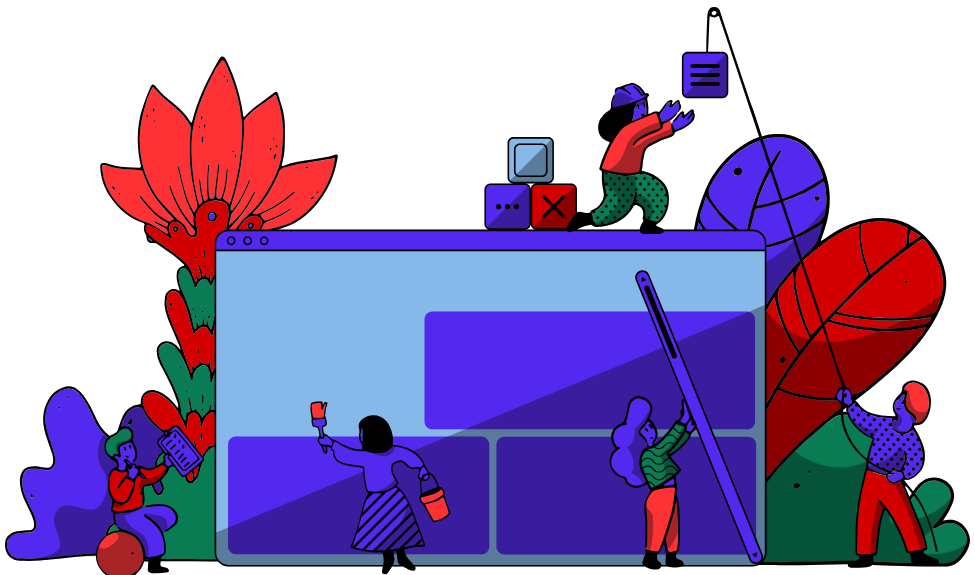Appy Pie vs Grammarly
Appy Pie
- Platform: No-code development (apps, websites, automations)
- Best For: Small businesses building digital products
- Strength: AI-driven no-code builders
- Users: Not specified
Starting at €14/app/month
Grammarly
- Platform: Writing across apps and browsers
- Best For: Professionals and teams improving communication
- Strength: Contextual grammar and tone analysis
- Users: Not specified
Starting at €12/member/month (billed annually)
Table of Contents
At a Glance
Core Functionality
| Feature | Appy Pie | Grammarly |
|---|---|---|
| No-code App Builder | ✓ AI App Generator and builders for Android/iOS with templates | ✗ Not applicable |
| Website Builder | ✓ AI Website Builder for code-free sites | ✗ Not applicable |
| Grammar and Spelling Checks | ✗ Not applicable | ✓ Advanced checks across 400+ rules |
| Tone Detection | ✗ Not applicable | ✓ Analyzes message tone for recipients |
| Workflow Automation | ✓ Appy Pie Automate for no-code integrations | ✗ Not applicable |
AI Features
| Feature | Appy Pie | Grammarly |
|---|---|---|
| Generative AI for Content | ✓ AI for apps, content, images, videos via Copy and Pixazo | ✓ Drafting, rewriting, ideation with AI prompts |
| AI Agents/Chatbots | ✓ Appy Pie Agents for chatbots and voice agents | ✓ AI Agents for multi-step writing workflows |
| Plagiarism Detection | ✗ Not applicable | ✓ Against billions of web pages |
| AI Image/Video Generation | ✓ Pixazo AI for designs and animations | ✗ Not applicable |
| Style Guides | ✗ Not applicable | ✓ For organization-wide standards |
Platform and Integration Support
| Feature | Appy Pie | Grammarly |
|---|---|---|
| Mobile App Publishing (Android/iOS) | ✓ Direct to app stores with limits by tier | ✗ Not applicable |
| Browser and Desktop Extensions | ✗ Not applicable | ✓ Works across 1M+ apps and sites |
| Unlimited Bandwidth/Hosting | ✓ Across app builder plans | ✗ Not applicable |
| Cross-App Integration | ✓ Automate between apps/services | ✓ Office tools, email, collaboration apps |
| Push Notifications | ✓ Limits by tier (500-2000/month) | ✗ Not applicable |
Security and Compliance
| Feature | Appy Pie | Grammarly |
|---|---|---|
| SOC 2 Type II Compliance | ✓ Plus GDPR, CCPA, HIPAA, ISO 27001 | ✗ Enterprise features include SSO, DLP |
| GDPR and HIPAA | ✓ Regulated industries support | ✓ Enterprise compliance tools |
| Plagiarism and AI Detection | ✗ Not applicable | ✓ For academic and compliance |
| DDoS Protection | ✓ Included in security posture | ✗ Not applicable |
| Single Sign-On (SSO) | ✓ Enterprise Active Directory support | ✓ SAML SSO in Enterprise |
Analytics and Monetization
| Feature | Appy Pie | Grammarly |
|---|---|---|
| App Analytics | ✓ Google Analytics integration | ✗ Not applicable |
| Writing Analytics | ✗ Not applicable | ✓ Effective Communication Score, ROI reporting |
| Monetization Options | ✓ Advertising via Appy Jump and AdMob | ✗ Not applicable |
| Brand Tone Alignment | ✗ Not applicable | ✓ Keeps communication on-brand |
Pricing Comparison
Appy Pie starts at €14/app/month for basic app building, scaling to custom Enterprise, while Grammarly offers a free tier and Pro at €12/member/month annually. Appy Pie's per-app pricing suits development needs, while Grammarly provides better value for writing-focused users with a robust free plan.
Appy Pie
Basic (Gold)
€14/app/month
Basic Android app development
- Supports Android apps
- App distribution to Google Play Store
- Unlimited bandwidth and hosting
- Unlimited app editing
- Up to 500 app downloads per month on Android
- Up to 500 push notifications
- Go live under your own developer account
- Ad-free PWA and Android app
- App analytics with Google Analytics
- Earn money through advertising
Gold (Best Value)
€36/app/month
Expanded Android app capabilities
- Supports Android platforms
- App distribution to Google Play Store
- Unlimited bandwidth and hosting
- Unlimited app editing
- Up to 1000 app downloads per month on Android
- Up to 1000 push notifications
- Go live under your own developer account
- Ad-free mobile apps
- App analytics with Google Analytics
- Earn money through advertising
Platinum (Most Popular)
€60/app/month
Cross-platform app development
- Supports Android and Apple platforms
- App distribution to Google Play Store and Apple App Store
- Unlimited bandwidth and hosting
- Unlimited app editing
- Up to 2000 app downloads per month on Android and iOS
- Up to 2000 push notifications
- Go live under your own developer accounts
- Ad-free mobile apps
- App analytics with Google Analytics
- Earn money through advertising
Enterprise
Custom
Large-scale, compliant deployments
- Includes all Platinum features
- Enterprise-grade security and data privacy
- Dedicated account manager
- Data Security Officer
- Active Directory and SSO
- PCI DSS compliant
- GDPR, HIPAA, SOC 2, PCI DSS
- Custom data retention
- Account governance
- Unlimited app creation
Grammarly
Free
€0/month
Basic writing checks
- Basic grammar, spelling, punctuation
- Tone detection
- Limited AI prompts (100/month)
- Works across browsers and apps
- Web editor and extensions
Pro (Annual)
€12/member/month
Individuals needing advanced writing tools
- Everything in Free
- Advanced clarity and tone suggestions
- Full-sentence rewrites
- Inclusive language checks
- Plagiarism and AI detection
- 2,000 AI prompts/month
- Style guides, brand tones, analytics
Pro (Monthly)
€30/member/month
Short-term advanced writing needs
- Everything in Free
- Advanced clarity and tone suggestions
- Full-sentence rewrites
- Inclusive language checks
- Plagiarism and AI detection
- 2,000 AI prompts/month
- Style guides, brand tones, analytics
Enterprise
Custom
Teams requiring compliance and controls
- Everything in Pro
- Dedicated support
- SAML SSO and SCIM
- Custom roles and permissions
- Data loss prevention
- Application controls
- BYOK and audit logs
- Unlimited AI prompts
- Communication Score and ROI reporting
Education / Institutional Plans (Indicative)
From $25/month (institutional) or $50/year/seat (education)
Academic institutions
- Seat-based pricing with discounts
- Annual plans and trials
- Advanced writing for students/faculty
Feature Deep Dive
No-Code Development Capabilities
Appy Pie
Strengths
- AI App Generator from natural language
- Vertical-specific templates for quick setup
- Convert Website to App tool
- Unlimited editing and hosting
- App store submission support
Workflow
Describe idea in natural language → AI generates app → Customize with no-code builder → Publish to stores → Monitor analytics
Grammarly
Workflow
Not applicable
Limitations
- No development tools
- Focused solely on writing
Appy Pie dominates no-code development with AI-driven builders for apps and websites, ideal for non-technical users launching products. Grammarly has no equivalent features, making Appy Pie the clear choice for building digital assets.
Writing and Content Assistance
Appy Pie
Strengths
- Appy Pie Copy for AI-generated text, images, videos
- Pixazo for AI designs
- Basic content tools within app builder
Workflow
Generate content via AI Copy → Integrate into app/website → Edit manually
Limitations
- Not specialized for writing; secondary to development
- No grammar/tone analysis
Grammarly
Strengths
- Advanced grammar, spelling, punctuation across 400+ rules
- Tone detection, clarity suggestions
- Generative AI for drafting/rewriting
- Plagiarism and AI detection
- Style guides and brand tones
Workflow
Write in any app → Grammarly suggests corrections → Adjust tone/clarity → Generate/rewrite sections → Check plagiarism
Grammarly excels in comprehensive writing enhancement with contextual AI, perfect for professional communication. Appy Pie offers basic AI content generation but lacks depth in grammar and tone, better as a supplement for app-related copy.
Automation and Workflow Integration
Appy Pie
Strengths
- Appy Pie Automate for no-code workflows between services
- Appy Pie Agents for AI chatbots and assistants
- Push notifications and app integrations
Limitations
- Focused on app/website automations
- Limits on notifications/downloads
Grammarly
Strengths
- AI Agents for multi-step writing tasks
- Integrations with email, docs, browsers
- Enterprise SSO and provisioning
Limitations
- Automation limited to writing workflows
- No general app integrations
Appy Pie provides broader no-code automation for apps and services, suiting business process needs. Grammarly's automation is writing-specific with AI agents, making Appy Pie better for general workflows and Grammarly for content pipelines.
Security and Compliance Features
Appy Pie
Strengths
- SOC 2 Type II, GDPR, CCPA, HIPAA, ISO 27001
- DDoS protection
- Enterprise SSO, custom retention
- PCI DSS in Enterprise
Limitations
- Higher tiers for full compliance
Grammarly
Strengths
- SAML SSO, SCIM, DLP
- Custom roles, audit logs
- BYOK, domain controls
- GDPR/HIPAA in Enterprise
Limitations
- Compliance tools Enterprise-only
- No SOC 2 or ISO specified
Both offer strong Enterprise compliance, but Appy Pie edges out with broader certifications like HIPAA and SOC 2 for regulated app development. Grammarly focuses on writing data security, suitable for communication-heavy teams.
Use Case Comparison
Small Business Developing Mobile Apps
Appy Pie 🏆
Excellent
No-code AI builder and templates enable quick app launches without developers, with unlimited hosting.
Best Plan: Platinum (€60/app/month) for iOS/Android
Score: 10/10
Grammarly
Poor
No app development features; only aids in writing app descriptions.
Best Plan: Not suitable
Score: 1/10
Professionals Writing Emails and Documents
Appy Pie
Fair
Basic AI content generation, but no grammar or tone tools.
Best Plan: Basic (€14/month)
Score: 4/10
Grammarly 🏆
Excellent
Real-time grammar, tone, and rewrite suggestions across email/docs.
Best Plan: Pro (€12/month annual)
Score: 10/10
Startups Building Websites Quickly
Appy Pie 🏆
Excellent
AI Website Builder for fast, code-free sites with hosting.
Best Plan: Gold (€36/month)
Score: 9/10
Grammarly
Poor
Can improve site copy but no building tools.
Best Plan: Not suitable
Score: 2/10
Content Marketers Creating Copy
Appy Pie
Good
AI Copy for text generation, but lacks editing depth.
Best Plan: Platinum (€60/month)
Score: 6/10
Grammarly 🏆
Excellent
Tone, clarity, plagiarism checks ensure on-brand, error-free content.
Best Plan: Pro (€12/month)
Score: 9/10
Enterprise Teams Managing Communication
Appy Pie
Fair
Automation and chatbots help, but not writing-focused.
Best Plan: Enterprise (Custom)
Score: 5/10
Grammarly 🏆
Excellent
Style guides, brand tones, SSO for consistent team writing.
Best Plan: Enterprise (Custom)
Score: 10/10
Non-Technical Founders Validating App Ideas
Appy Pie 🏆
Excellent
AI Generator and templates for rapid prototyping and submission.
Best Plan: Basic (€14/month)
Score: 10/10
Grammarly
Poor
Useful for pitch writing but no app tools.
Best Plan: Pro (€12/month)
Score: 3/10
Students Improving Academic Writing
Appy Pie
Poor
Limited to basic content gen; no plagiarism tools.
Best Plan: Not suitable
Score: 2/10
Grammarly 🏆
Excellent
Plagiarism detection, citations, clarity for essays.
Best Plan: Education ($50/year/seat)
Score: 10/10
Agencies Building Apps for Clients
Appy Pie 🏆
Good
Templates and AI speed up, but no multi-client workspaces specified.
Best Plan: Enterprise (Custom)
Score: 7/10
Grammarly
Fair
Helps with client proposals but no dev features.
Best Plan: Pro (€12/month)
Score: 4/10
Customer Support Teams Handling Written Queries
Appy Pie
Fair
Chatbots via Agents, but no writing aids.
Best Plan: Platinum (€60/month)
Score: 5/10
Grammarly 🏆
Excellent
Tone detection for polite responses, snippets for efficiency.
Best Plan: Pro (€12/month)
Score: 9/10
Organizations in Regulated Industries Building Apps
Appy Pie 🏆
Excellent
HIPAA, GDPR compliance and security tools.
Best Plan: Enterprise (Custom)
Score: 10/10
Grammarly
Good
Enterprise DLP for sensitive comms.
Best Plan: Enterprise (Custom)
Score: 7/10
Freelancers Creating Multimedia Content
Appy Pie
Good
AI for text, images, videos via Copy and Pixazo.
Best Plan: Gold (€36/month)
Score: 7/10
Grammarly 🏆
Excellent
Rewrites and ideation for high-quality text.
Best Plan: Pro (€12/month)
Score: 8/10
Remote Teams Ensuring Brand Consistency
Appy Pie
Fair
AI content tools, but no brand tone enforcement.
Best Plan: Enterprise (Custom)
Score: 5/10
Grammarly 🏆
Excellent
Brand tones and style guides for uniform communication.
Best Plan: Enterprise (Custom)
Score: 10/10
Pros and Cons
Appy Pie
Pros
- Extensive no-code ecosystem for apps, websites, automation, AI content
- AI App Generator and Website Builder speed up creation
- Vertical templates reduce setup time
- Strong security: SOC 2, GDPR, HIPAA, ISO 27001, DDoS
- Unlimited bandwidth/hosting on app plans
- App store submission guidance for non-tech users
Cons
- Overwhelming breadth for beginners
- High pricing for simple needs (€14+ per app)
- Download/push limits on lower tiers
- Advanced features in higher plans
- Extra app store developer fees
Grammarly
Pros
- Broad coverage across browsers, apps, mobile, office tools
- Contextual grammar, tone, clarity suggestions
- Generative AI and agents for drafting/rewriting
- Plagiarism/AI detection for compliance
- Enterprise style guides, brand tones, Knowledge Share
- Free tier for basic use
Cons
- Advanced features (plagiarism, detection) paid only
- Pro pricing high for light users (€12+)
- Enterprise pricing requires sales
- Heavy interface for quick tasks
- AI prompt limits on Free/Pro
Final Verdict
Appy Pie and Grammarly are AI tools for different domains: Appy Pie for no-code creation of apps, websites, and automations, targeting non-technical builders. Grammarly focuses on elevating writing for clear, on-brand communication, ideal for writers and teams. They complement rather than compete directly.
Choose Appy Pie for building digital products without code. Opt for Grammarly if writing and communication are central. Use both for projects needing both development and polished content, like app launches with marketing copy.
Overall Scores
Appy Pie
Value: 7/10
Grammarly
Value: 9/10
Other Comparisons
Explore more tool comparisons to help you make the best decision: