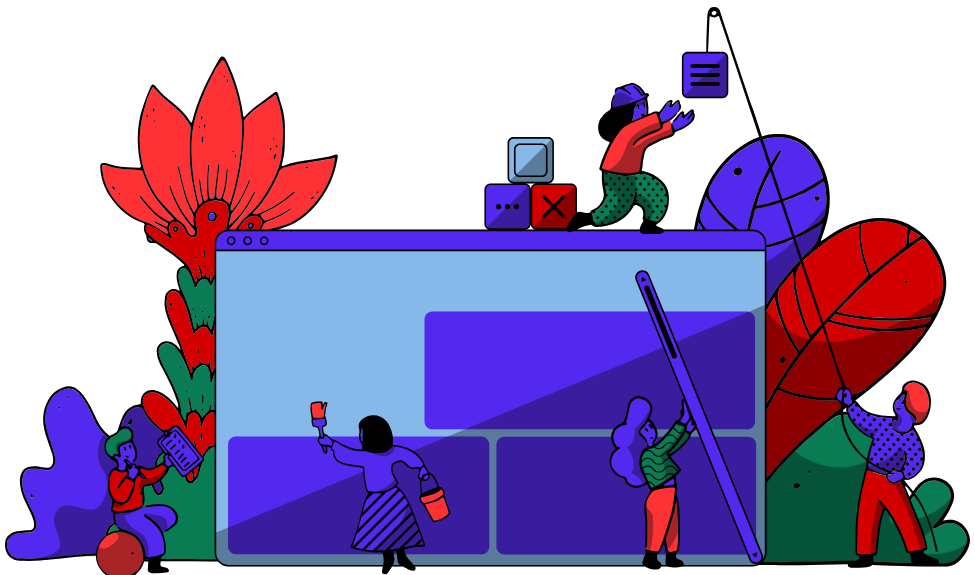Appy Pie vs CoSchedule
Appy Pie
- Platform: No-code apps, websites, AI tools
- Best For: Building digital products without coding
- Strength: AI-driven creation and automation
- Users: Not specified
Starting at €14/app/month
CoSchedule
- Platform: Social media and marketing calendars
- Best For: Organizing and automating content workflows
- Strength: Unified calendar for teams and agencies
- Users: 1 user (minimum)
Starting at $19 per user/month
Table of Contents
At a Glance
Core Functionality
| Feature | Appy Pie | CoSchedule |
|---|---|---|
| App Building | ✓ AI App Generator and no-code builder for Android/iOS | ✗ Not supported |
| Website Building | ✓ AI Website Builder with templates | ✗ Not supported |
| Social Media Scheduling | ✗ Limited to app integrations | ✓ Supports 10+ networks with Best Time Scheduling |
| Marketing Calendar | ✗ Not supported | ✓ Drag-and-drop unified calendar for projects and social |
| Workflow Automation | ✓ Appy Pie Automate for no-code integrations | ✓ ReQueue and bulk scheduling automation |
AI Features
| Feature | Appy Pie | CoSchedule |
|---|---|---|
| AI Content Generation | ✓ Appy Pie Copy for text, images, videos, music | ✓ AI Assistant for ideas and drafts, Headline Studio |
| AI Design Tools | ✓ Pixazo AI for images, videos, animations | ✗ Not supported |
| AI Chatbots/Agents | ✓ Appy Pie Agents for chatbots and voice assistants | ✗ Not supported |
| AI Project Templates | ✗ Vertical-specific templates but not AI projects | ✓ 1600+ AI Project Templates for content |
| AI Optimization | ✗ Not supported | ✓ Headline Studio for SEO and engagement |
Platform Support & Integrations
| Feature | Appy Pie | CoSchedule |
|---|---|---|
| Mobile App Support | ✓ Android and iOS app building and distribution | ✗ Not supported |
| Social Networks | ✗ Limited integrations | ✓ Facebook, Instagram, LinkedIn, TikTok, etc. |
| Automation Integrations | ✓ No-code automations between apps/services | ✓ Bulk CSV import and ReQueue |
| Compliance & Security | ✓ SOC 2, GDPR, HIPAA, ISO 27001 | ✗ Standard security, no specified compliance |
Collaboration & Management
| Feature | Appy Pie | CoSchedule |
|---|---|---|
| Team Workflows | ✗ Individual-focused | ✓ Kanban views, approvals, sub-calendars |
| Agency Features | ✗ Not supported | ✓ Unlimited client calendars, white-label |
| Analytics & Reporting | ✓ App analytics with Google Analytics | ✓ Social analytics, project reports |
| Push Notifications | ✓ Tiered push notifications for apps | ✗ Not supported |
Pricing Comparison
Appy Pie starts at €14/app/month for basic app building, scaling to custom enterprise with per-app pricing. CoSchedule offers a free tier and starts at $19/user/month for social scheduling, with per-user costs that can add up for teams. Appy Pie suits per-project digital builds, while CoSchedule provides better value for ongoing content management.
Appy Pie
Basic (Gold)
€14/app/month
Simple Android apps
- Supports Android apps
- App distribution to Google Play Store
- Unlimited bandwidth and hosting
- Unlimited app editing
- Up to 500 app downloads per month on Android
- Up to 500 push notifications
- Go live under your own developer account
- Ad-free PWA and Android app
- App analytics with Google Analytics
- Earn money through advertising
Gold (Best Value)
€36/app/month
Growing Android apps
- Supports Android platforms
- App distribution to Google Play Store
- Unlimited bandwidth and hosting
- Unlimited app editing
- Up to 1000 app downloads per month on Android
- Up to 1000 push notifications
- Go live under your own developer account
- Ad-free mobile apps
- App analytics with Google Analytics
- Earn money through advertising
Platinum (Most Popular)
€60/app/month
Cross-platform apps
- Supports Android and Apple platforms
- App distribution to Google Play Store and Apple App Store
- Unlimited bandwidth and hosting
- Unlimited app editing
- Up to 2000 app downloads per month on Android and iOS
- Up to 2000 push notifications
- Go live under your own developer accounts
- Ad-free mobile apps
- App analytics with Google Analytics
- Earn money through advertising
Enterprise
Custom
Large-scale, compliant builds
- Includes all Platinum features
- Enterprise-grade security and data privacy
- Dedicated account manager
- Data Security Officer involvement
- Active Directory and Single Sign-On
- PCI DSS compliant infrastructure
- Regulatory compliance including GDPR, HIPAA, SOC 2
- Custom data retention policies
- Account capture and governance controls
- Unlimited app creation
CoSchedule
Free Calendar
$0
Basic individual use
- 1 user included
- 1 social profile included
- Up to 15 scheduled social messages
- Drag & Drop Calendar
- Best Time Social Publishing
- AI Assistant for ideas and drafts
- 20 AI Project Templates
Social Calendar (Annual)
$19 per user/month
Individuals/teams with social focus
- Up to 3 user seats
- 3 social profiles included
- Additional profiles $5/month
- 1600+ AI Project Templates
- Social Analytics & Reports
- Social Inbox for Facebook/Instagram
- ReQueue automation
- Bulk scheduling via CSV
- Support for major networks (excl. Twitter/X base)
Social Calendar (Monthly)
$29 per user/month
Flexible billing needs
- Same as annual Social Calendar
- Month-to-month flexibility
Agency Calendar (Annual)
$59 per user/month
Agencies with clients
- Up to 3 user seats
- 5 social profiles included
- Unlimited Client Calendars
- Social Inbox for all networks
- Social Profile Groups
- White Label Features
- Social Approvals
- Read-Only Sharing
Agency Calendar (Monthly)
$69 per user/month
Monthly agency billing
- Same as annual Agency Calendar
Content Calendar
Call
Content and social integration
- Up to 5 user seats
- 5 social profiles
- Kanban & Table Views
- Marketing Campaigns
- Custom Fields
- Custom Project Types
- Project & Campaign Reports
- Guest User Access
Marketing Suite
Call
Full marketing teams
- Custom user limits
- 5 social profiles
- Sub-Calendars
- Approval Workflows
- Intake Request Forms
- Team Management Dashboard
- Digital Asset Management
- Advanced Audience Targeting
Feature Deep Dive
Content and Design Creation Capabilities
Appy Pie
Strengths
- AI App Generator from natural language
- Appy Pie Copy for AI-generated text, images, videos, music, logos
- Pixazo AI for images, videos, animations
- Vertical-specific templates for quick setup
- Convert Website to App tool
Workflow
Describe idea in natural language → AI generates app/website → Customize with no-code editor → Add AI content → Publish
CoSchedule
Strengths
- AI Assistant for idea generation and first-draft copy
- 1600+ AI Project Templates
- Headline Studio for AI-powered headline analysis and SEO
- Bulk social media scheduling via CSV
- ReQueue for resharing top content
Workflow
Use AI for ideas/drafts → Organize in calendar → Optimize headlines → Schedule across social → Automate resharing
Appy Pie offers broader AI creation for apps, websites, and multimedia content, ideal for building digital products. CoSchedule focuses on social content ideation, optimization, and automation, better for marketing teams. Appy Pie wins for versatile design; CoSchedule for social-specific copy.
Scheduling & Automation
Appy Pie
Strengths
- Appy Pie Automate for no-code workflow between apps/services
- Push notifications with tiered limits
- Unlimited app editing and hosting
- AI Agents for chatbots and automations
Limitations
- No social media scheduling
- Automation focused on app integrations, not content calendars
- Limits on downloads/notifications
CoSchedule
Strengths
- Unified drag-and-drop calendar for social, projects, tasks
- Best Time Scheduling for optimal posting
- ReQueue for automatic resharing
- Bulk CSV import
- Social Inbox for managing interactions
Limitations
- No app building automation
- Per-user limits on profiles
- Advanced automation in higher tiers
CoSchedule dominates social and marketing automation with calendars and resharing. Appy Pie excels in no-code app/service automations but lacks social focus. Choose CoSchedule for content workflows; Appy Pie for digital product automations.
Collaboration, Security & Compliance
Appy Pie
Strengths
- Strong security: SOC 2 Type II, GDPR, CCPA, HIPAA, ISO 27001, DDoS protection
- Enterprise features: Dedicated manager, SSO, custom retention
- Unlimited app creation in enterprise
- Guided app store submission
Workflow
Build app → Ensure compliance → Submit via guided support → Manage security policies
CoSchedule
Strengths
- Unlimited client calendars and white-label for agencies
- Approval workflows, sub-calendars, guest access
- Kanban/table views for team management
- Social approvals and read-only sharing
Limitations
- No advanced compliance certifications mentioned
- Collaboration scales with per-user pricing
Appy Pie provides superior security and compliance for regulated industries building apps. CoSchedule offers robust team/agency collaboration for marketing. Appy Pie for secure builds; CoSchedule for collaborative content planning.
Analytics & Reporting
Appy Pie
Strengths
- App analytics with Google Analytics integration
- Push notification and download tracking by tier
- Performance insights for apps/websites
Limitations
- Focused on app metrics, no social analytics
- Basic reporting without AI insights
CoSchedule
Strengths
- Social Analytics & Reports for engagement/performance
- Project & Campaign Reports
- AI-powered insights in higher tiers
- White-label reports for agencies
Limitations
- Social-focused, no app analytics
- Advanced reports in call-based plans
CoSchedule delivers deeper social and campaign analytics with AI. Appy Pie covers app-specific metrics via Google. CoSchedule for marketing insights; Appy Pie for digital product tracking.
Use Case Comparison
Small Business Launching a Mobile App
Appy Pie 🏆
Excellent
AI App Generator and no-code builder enable quick Android/iOS launches without developers.
Best Plan: Platinum (€60/app/month)
Score: 10/10
CoSchedule
Poor
No app building capabilities; focused on social content.
Best Plan: Not suitable
Score: 1/10
Marketing Team Managing Content Calendar
Appy Pie
Fair
AI content tools available, but no dedicated calendar or social scheduling.
Best Plan: Gold (€36/app/month) for basics
Score: 4/10
CoSchedule 🏆
Excellent
Unified calendar, AI templates, and automation perfect for multi-channel campaigns.
Best Plan: Content Calendar (Call)
Score: 10/10
Startup Validating App Idea Quickly
Appy Pie 🏆
Excellent
AI-driven generation from descriptions speeds prototyping and testing.
Best Plan: Basic (€14/app/month)
Score: 9/10
CoSchedule
Poor
No prototyping tools; suited for content validation only.
Best Plan: Not suitable
Score: 2/10
Agency Managing Multiple Clients
Appy Pie
Good
Templates for client apps/websites, but no client workspaces or approvals.
Best Plan: Platinum (€60/app/month) per client
Score: 6/10
CoSchedule 🏆
Excellent
Unlimited client calendars, white-label, approvals ideal for agency workflows.
Best Plan: Agency Calendar ($59/user/month)
Score: 10/10
Non-Technical Founder Building Website/App
Appy Pie 🏆
Excellent
No-code, AI tools, and guided submission for easy entry.
Best Plan: Gold (€36/app/month)
Score: 10/10
CoSchedule
Fair
Useful for social presence, but no building tools.
Best Plan: Social Calendar ($19/user/month)
Score: 5/10
Organization in Regulated Industry
Appy Pie 🏆
Excellent
HIPAA, GDPR, SOC 2 compliance for secure app builds.
Best Plan: Enterprise (Custom)
Score: 10/10
CoSchedule
Fair
Standard security, but no specified compliance certifications.
Best Plan: Marketing Suite (Call)
Score: 5/10
Solopreneur Managing Social Media
Appy Pie
Poor
AI content tools, but no scheduling or inbox.
Best Plan: Not suitable
Score: 3/10
CoSchedule 🏆
Excellent
Free tier for basics, AI assistance, and automation for solo use.
Best Plan: Free Calendar ($0)
Score: 9/10
Entrepreneur Needing AI Content Tools
Appy Pie 🏆
Excellent
Comprehensive AI for copy, images, videos integrated with building.
Best Plan: Platinum (€60/app/month)
Score: 9/10
CoSchedule
Good
AI for social copy and headlines, but narrower scope.
Best Plan: Social Calendar ($19/user/month)
Score: 7/10
Mid-Sized Marketing Team Coordinating Campaigns
Appy Pie
Fair
Automation tools, but no campaign calendars.
Best Plan: Enterprise (Custom)
Score: 5/10
CoSchedule 🏆
Excellent
Sub-calendars, approvals, and reports for team coordination.
Best Plan: Marketing Suite (Call)
Score: 10/10
Converting Existing Website to App
Appy Pie 🏆
Excellent
Dedicated Convert Website to App tool with no-code.
Best Plan: Gold (€36/app/month)
Score: 10/10
CoSchedule
Poor
No conversion or app tools.
Best Plan: Not suitable
Score: 1/10
Budget-Conscious Startup
Appy Pie
Good
Low entry €14/app, but per-app costs add up.
Best Plan: Basic (€14/app/month)
Score: 7/10
CoSchedule 🏆
Excellent
Free tier and $19 start, scalable without per-project fees.
Best Plan: Free Calendar ($0)
Score: 9/10
Building AI Chatbots for Business
Appy Pie 🏆
Excellent
Appy Pie Agents for chatbots, voice agents, no-code.
Best Plan: Platinum (€60/app/month)
Score: 10/10
CoSchedule
Poor
No chatbot tools.
Best Plan: Not suitable
Score: 1/10
Pros and Cons
Appy Pie
Pros
- Extensive no-code ecosystem for apps, websites, automation, AI content
- AI App Generator and AI Website Builder speed up creation
- Vertical-specific templates reduce setup time
- Strong security: SOC 2 Type II, GDPR, CCPA, HIPAA, ISO 27001, DDoS
- Unlimited bandwidth and hosting
- Guided app store submission support
Cons
- Breadth overwhelming for new users
- Pricing high for simple needs (€14+ per app)
- Download/push limits on lower plans
- Advanced features in higher tiers
- Separate app store developer fees
CoSchedule
Pros
- Unified calendar centralizes social, content, tasks
- Best Time Scheduling and ReQueue reduce manual work
- AI Assistant and templates accelerate copywriting
- Unlimited client calendars, white-label for agencies
- Kanban views and approvals for workflows
- Free tier for entry-level use
Cons
- Complex for simple social needs
- Advanced features in higher/contact plans
- Per-user pricing and extra profile fees increase costs
- Best for calendar-based thinking, not ad-hoc
- Initial setup time for smaller teams
Final Verdict
Appy Pie and CoSchedule target different needs in the AI-SaaS space. Appy Pie is a versatile no-code platform for building apps, websites, and automations, empowering non-technical users to create digital products. CoSchedule is a specialized marketing calendar for social media management, collaboration, and content automation, ideal for teams and agencies.
Choose Appy Pie if your goal is building apps or websites with AI and need strong security. Opt for CoSchedule if you focus on social media management, content calendars, and team workflows. For hybrid needs like app-integrated social, consider both: Appy Pie for building, CoSchedule for promotion.
Overall Scores
Appy Pie
Value: 6/10
CoSchedule
Value: 8/10
Other Comparisons
Explore more tool comparisons to help you make the best decision: