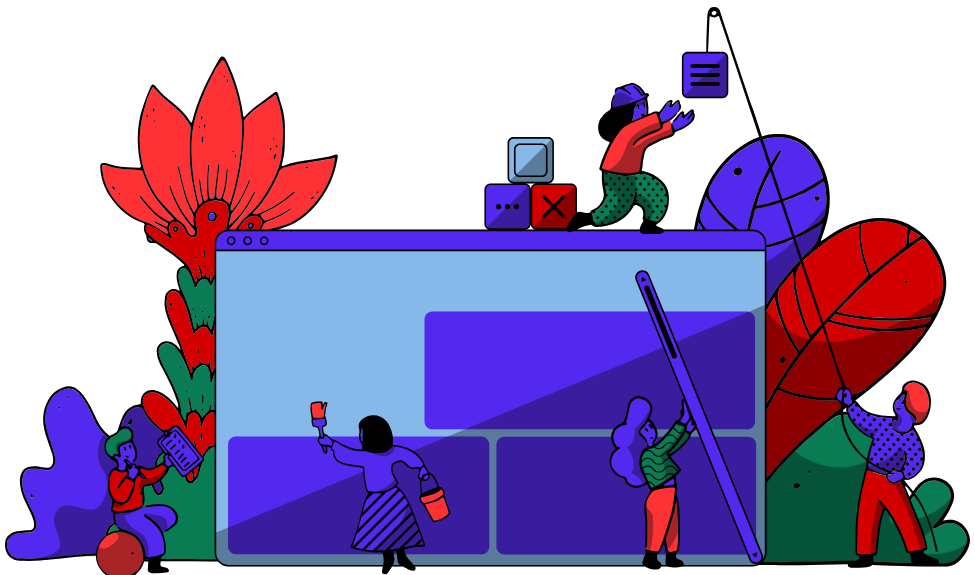Appy Pie vs Taplio
Appy Pie
- Platform: Apps, websites, automations, AI content
- Best For: Non-technical app and site building
- Strength: Comprehensive no-code ecosystem
- Users: Not specified
Starting at €14/app/month
Taplio
- Platform: LinkedIn only
- Best For: LinkedIn content and lead generation
- Strength: AI-trained on 500M+ posts for viral growth
- Users: Not specified
Starting at $39/month
Table of Contents
At a Glance
Platform Support
| Feature | Appy Pie | Taplio |
|---|---|---|
| Mobile App Building (Android/iOS) | ✓ No-code builders for Android and iOS with templates | ✗ Not applicable; social media focused |
| Website Building | ✓ AI Website Builder for code-free sites | ✗ Not supported |
| LinkedIn Integration | ✗ No social media focus | ✓ Deep LinkedIn scheduling and engagement |
| Multi-Platform Social Scheduling | ✗ Not supported | ✗ LinkedIn-only |
| No-Code Automation | ✓ Appy Pie Automate for workflows between apps/services | ✗ Limited to LinkedIn automations |
AI-Powered Creation
| Feature | Appy Pie | Taplio |
|---|---|---|
| AI App/Website Generator | ✓ Builds from natural language descriptions | ✗ Not applicable |
| AI Content Generation | ✓ Appy Pie Copy for text, images, videos, music; Pixazo for designs | ✓ Trained on 500M+ LinkedIn posts for viral content |
| Viral Post Library | ✗ No social inspiration library | ✓ 5M+ viral LinkedIn posts |
| AI Chatbots/Agents | ✓ Appy Pie Agents for chatbots and voice assistants | ✗ Not supported |
| Carousel Creation | ✗ Not applicable | ✓ AI carousels from videos or links |
Automation & Scheduling
| Feature | Appy Pie | Taplio |
|---|---|---|
| Workflow Automation | ✓ No-code integrations between 1000+ apps | ✗ LinkedIn-specific engagement automation |
| Content Scheduling | ✗ Not supported | ✓ One-click LinkedIn scheduling with calendar |
| Push Notifications | ✓ Tiered limits for app notifications | ✗ Not applicable |
| Engagement Automation | ✗ No social engagement | ✓ Auto-plug comments, bulk replies |
Analytics & Insights
| Feature | Appy Pie | Taplio |
|---|---|---|
| App Analytics | ✓ Google Analytics integration | ✗ Not applicable |
| LinkedIn Analytics | ✗ Not supported | ✓ Post views, engagement, follower growth |
| Lead Generation Tools | ✗ No built-in leads | ✓ Auto-capture likers, lead lists |
| Security & Compliance | ✓ SOC 2, GDPR, HIPAA, ISO 27001 | ✗ Standard security, no enterprise compliance |
Collaboration & Scalability
| Feature | Appy Pie | Taplio |
|---|---|---|
| Team Collaboration | ✗ Limited; enterprise has dedicated manager | ✗ Individual-focused, no workspaces |
| Unlimited Bandwidth/Hosting | ✓ Across all app plans | ✗ Cloud-based, no hosting |
| App Store Submission | ✓ Guided support under own account | ✗ Not applicable |
| Chrome Extension | ✗ No extension | ✓ In-feed stats and post discovery |
Integrations & Extras
| Feature | Appy Pie | Taplio |
|---|---|---|
| Third-Party Integrations | ✓ Automate with 1000+ apps via Zapier-like tool | ✗ Limited to LinkedIn ecosystem |
| Monetization Tools | ✓ Ad integration with Appy Jump, AdMob | ✗ Indirect via leads |
| AI Design Tools | ✓ Pixazo for images/videos/animations | ✗ Basic carousel design |
| Free Utility Tools | ✗ No free tools mentioned | ✓ Text formatter, carousel generator |
Pricing Comparison
Appy Pie starts at €14/app/month for basic Android app building, scaling to custom enterprise for multi-platform and compliance. Taplio begins at $39/month for LinkedIn scheduling, up to $199/month for advanced leads. Appy Pie offers better value for no-code development, while Taplio's pricing suits LinkedIn specialists but feels premium for social-only use.
Appy Pie
Basic (Gold)
€14/app/month
Solo developers testing simple Android apps
- Android support only
- Google Play distribution
- Unlimited bandwidth/hosting
- 500 downloads/push notifications
- Ad-free app
- Google Analytics
Gold (Best Value)
€36/app/month
Small teams building Android apps
- Android support
- 1000 downloads/push notifications
- Unlimited editing/bandwidth
- Monetization via ads
- Google Analytics
Platinum (Most Popular)
€60/app/month
Businesses needing cross-platform apps
- Android and iOS support
- App Store distribution
- 2000 downloads/push notifications
- Ad-free multi-platform
- Unlimited hosting
Enterprise
Custom
Large organizations with compliance needs
- All Platinum features
- Enterprise security (GDPR, HIPAA, SOC 2)
- Dedicated manager
- SSO, PCI DSS
- Unlimited apps
Taplio
Starter
$39/month
Individual LinkedIn posters
- Scheduling and calendar
- 5M+ viral posts library
- Carousel design
- Post analytics
- Auto-plug comments
- 10 AI credits
Standard
$65/month
Creators building leads
- 250 AI credits
- 500 commenting credits
- Lead lists from search
- Auto-capture engagement
- AI writing assistant
Pro
$199/month
B2B teams scaling outreach
- Unlimited credits
- 3M+ enriched leads
- Auto-DM, bulk messaging
- Connection automation
- Advanced workflows
Feature Deep Dive
AI-Powered Creation Capabilities
Appy Pie
Strengths
- AI App Generator from natural language
- AI Website Builder with templates
- Appy Pie Copy for AI text, images, videos, music
- Pixazo AI for designs and animations
- Vertical-specific templates for quick setup
Workflow
Describe idea in natural language → AI generates app/site → Customize with drag-drop → Add AI content → Publish
Taplio
Strengths
- AI post generation trained on 500M+ LinkedIn posts
- 5M+ viral posts library for niche inspiration
- AI carousel creation from videos/links
- Expert Mode AI for ideas and polishing
- Repurposing old posts with credits
Workflow
Browse viral library → Generate with AI → Edit/polish → Design carousel → Schedule
Appy Pie's AI focuses on generating entire apps, websites, and multimedia assets for digital products, ideal for non-coders building from scratch. Taplio's AI is specialized for LinkedIn-optimized social content, excelling in viral post ideation but limited to text/carousels. Choose Appy Pie for product development, Taplio for social media content.

Automation & Scheduling Features
Appy Pie
Strengths
- Appy Pie Automate for no-code workflows across 1000+ apps
- Push notifications with tiered limits
- Convert website to app tool
- AI Agents for chatbots and automations
- Unlimited app editing and hosting
Limitations
- No social media scheduling
- Download limits on lower plans
- Per-app pricing for multiple automations
Taplio
Strengths
- One-click LinkedIn scheduling with calendar
- Auto-plug comments and bulk replies
- Engagement automation with credits
- Auto-capture leads from interactions
- Connection requests and DM automation (Pro)
Limitations
- LinkedIn-only, no general workflows
- Credit-based for advanced automations
- No evergreen or recurring beyond basic
Appy Pie dominates in broad no-code automation for apps and integrations, perfect for business workflows. Taplio's automation is niche to LinkedIn engagement and leads, lacking general-purpose tools. Appy Pie wins for versatile automations; Taplio for social-specific efficiency.
Lead Generation & Engagement Tools
Appy Pie
Strengths
- AI chatbots for user engagement in apps
- Monetization via ads to drive interactions
- Compliance for regulated lead capture
- Automations to integrate with CRM
Workflow
Build app with chatbot → Integrate automation to CRM → Capture user data → Nurture via push notifications
Limitations
- No built-in social lead tools
- Focus on app users, not social networks
- Requires custom setup for leads
Taplio
Strengths
- Lead lists from LinkedIn search and engagement
- Auto-capture likers/commenters
- 3M+ enriched leads database (Pro)
- Auto-DM and bulk outreach
- Pipeline workflows from content
Workflow
Post content → Capture engagement → Build lists → Automate DMs → Track conversions
Taplio is purpose-built for LinkedIn lead generation with automated capture and outreach, turning posts into pipeline. Appy Pie supports indirect leads via app interactions and automations but lacks social-specific tools. Taplio is superior for B2B social leads; Appy Pie for app-based user acquisition.

Analytics & Reporting
Appy Pie
Strengths
- Google Analytics integration for apps/sites
- App performance tracking (downloads, engagement)
- Enterprise-grade reporting with compliance
- Push notification and user analytics
Limitations
- No social media insights
- Basic beyond Google integration
- No white-label options mentioned
Taplio
Strengths
- Advanced LinkedIn analytics: views, growth, trends
- Post performance and engagement metrics
- Chrome extension for real-time insights
- Follower and lead tracking
Limitations
- LinkedIn-only, no cross-platform
- No enterprise compliance reporting
Taplio provides deep, platform-specific social analytics for optimizing LinkedIn strategy. Appy Pie focuses on app/site metrics via integrations, suitable for product performance. For social insights, Taplio excels; for digital product tracking, Appy Pie is better.

Use Case Comparison
Small Business Launching a Mobile App
Appy Pie 🏆
Excellent
No-code AI builder with templates speeds up launch without developers; unlimited hosting included.
Best Plan: Gold (€36/month)
Score: 10/10
Taplio
Poor
No app building capabilities; focused on social media.
Best Plan: Not suitable
Score: 1/10
Building LinkedIn Personal Brand
Appy Pie
Poor
No LinkedIn tools; AI content could help indirectly but no scheduling.
Best Plan: Not suitable
Score: 2/10
Taplio 🏆
Excellent
Viral library, AI posts, and analytics optimize branding on LinkedIn.
Best Plan: Starter ($39/month)
Score: 10/10
Startup Validating App Ideas Quickly
Appy Pie 🏆
Excellent
AI Generator from descriptions allows rapid prototyping and testing.
Best Plan: Basic (€14/month)
Score: 9/10
Taplio
Fair
Can test LinkedIn content ideas but no product building.
Best Plan: Starter ($39/month)
Score: 4/10
B2B Lead Generation via LinkedIn
Appy Pie
Fair
Automations can integrate with LinkedIn but no native tools.
Best Plan: Platinum (€60/month)
Score: 5/10
Taplio 🏆
Excellent
Auto-capture, enriched leads, and DM automation turn engagement into pipeline.
Best Plan: Pro ($199/month)
Score: 10/10
Agency Building Apps for Clients
Appy Pie 🏆
Good
Templates and multi-app support; enterprise for scaling, but no dedicated workspaces.
Best Plan: Enterprise (Custom)
Score: 8/10
Taplio
Poor
No development tools; limited to LinkedIn for clients.
Best Plan: Not suitable
Score: 2/10
Non-Technical User Creating a Website
Appy Pie 🏆
Excellent
AI Website Builder for fast, code-free creation with hosting.
Best Plan: Gold (€36/month)
Score: 9/10
Taplio
Poor
No website tools.
Best Plan: Not suitable
Score: 1/10
Solo LinkedIn Content Creator
Appy Pie
Poor
AI content tools available but no LinkedIn integration.
Best Plan: Not suitable
Score: 3/10
Taplio 🏆
Excellent
AI writing, scheduling, and inspiration library streamline content.
Best Plan: Standard ($65/month)
Score: 9/10
Organization in Regulated Industry Needing Secure App
Appy Pie 🏆
Excellent
HIPAA, GDPR compliance and enterprise security.
Best Plan: Enterprise (Custom)
Score: 10/10
Taplio
Poor
No compliance features for apps.
Best Plan: Not suitable
Score: 1/10
Entrepreneur Growing on LinkedIn
Appy Pie
Fair
Can build app to support brand, but no direct social tools.
Best Plan: Platinum (€60/month)
Score: 5/10
Taplio 🏆
Excellent
Lead gen and analytics accelerate network growth.
Best Plan: Standard ($65/month)
Score: 10/10
SMB Needing Workflow Automations
Appy Pie 🏆
Excellent
No-code Automate connects apps/services seamlessly.
Best Plan: Gold (€36/month)
Score: 9/10
Taplio
Poor
Limited to LinkedIn automations.
Best Plan: Not suitable
Score: 2/10
Agency Managing LinkedIn for Clients
Appy Pie
Poor
No agency social tools.
Best Plan: Not suitable
Score: 2/10
Taplio 🏆
Good
Lead features help clients, but no multi-client workspaces.
Best Plan: Pro ($199/month)
Score: 7/10
Building AI Chatbots for Business
Appy Pie 🏆
Excellent
Appy Pie Agents for no-code chatbots and voice assistants.
Best Plan: Platinum (€60/month)
Score: 10/10
Taplio
Poor
No chatbot tools.
Best Plan: Not suitable
Score: 1/10
Pros and Cons
Appy Pie
Pros
- Extensive no-code ecosystem for apps, sites, automations, AI content
- AI generators speed up creation from descriptions
- Vertical templates reduce setup for industries
- Strong security (SOC 2, GDPR, HIPAA) for regulated use
- Unlimited bandwidth/hosting on all plans
- Guided app store submission and monetization
- Broad integrations for workflows
Cons
- Overwhelming options for beginners
- Per-app pricing escalates for multiples
- Download/push limits on lower tiers limit scale
- Advanced features (iOS, enterprise) behind higher costs
- Separate developer fees add to ownership costs
- No social media management focus
- Limited collaboration tools
Taplio
Pros
- Comprehensive LinkedIn suite: AI writing, scheduling, engagement, analytics
- AI trained on 500M+ posts for high-quality, viral content
- Strong lead gen with auto-capture and enriched database
- Chrome extension for instant LinkedIn insights
- Clear tiers with trial and refund policy
- Integrated from content to pipeline
- Niche-specific inspiration library
Cons
- LinkedIn-only; no multi-platform support
- Heavy features overwhelm simple users
- High tiers ($199/month) expensive for solos
- No free plan beyond trial
- Credit system for AI/engagement adds complexity
- Limited value without active lead use
- No no-code development capabilities
Final Verdict
Appy Pie and Taplio target distinct needs: Appy Pie is a versatile no-code platform for digital product creation, automation, and AI content, empowering non-technical users to build and launch. Taplio is a specialized LinkedIn tool for content-driven growth and leads, ideal for social-focused professionals. They overlap minimally in AI content but diverge sharply in core functions.
Select Appy Pie for developing apps, sites, or automations as a non-coder. Opt for Taplio if LinkedIn growth and leads are your focus. For hybrid needs, use Appy Pie for products and Taplio for social amplification. Appy Pie offers broader utility at lower entry cost; Taplio provides unmatched LinkedIn depth.
Overall Scores
Appy Pie
LinkedIn Focus: 1/10
Lead Generation: 4/10
Value: 8/10
Taplio
LinkedIn Focus: 10/10
Lead Generation: 10/10
Value: 7/10
Other Comparisons
Explore more tool comparisons to help you make the best decision: