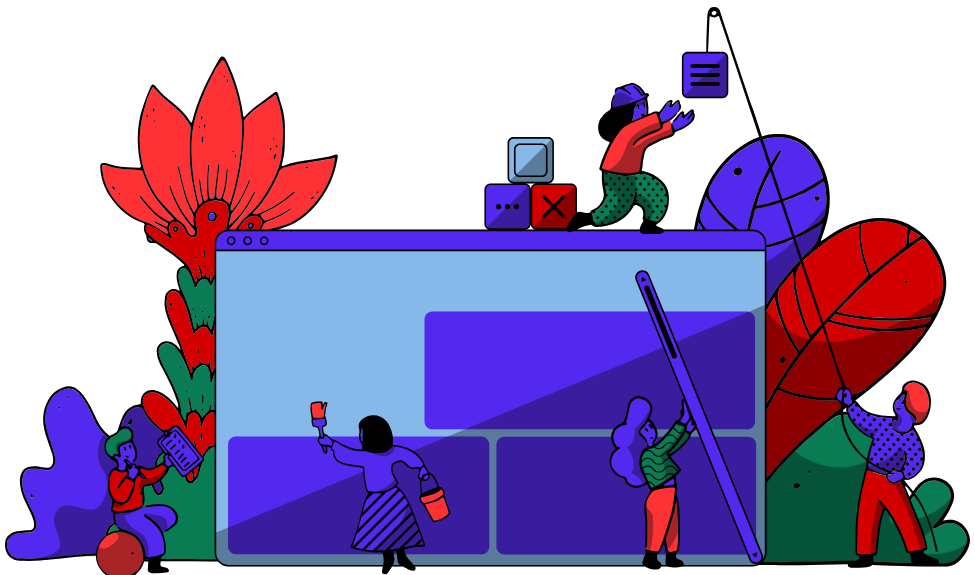So, you've got a great idea for a LinkedIn post, but how much space do you really have to share it? The magic number for a standard LinkedIn post is 3,000 characters. That’s a generous amount of real estate to tell a story, share a deep insight, or break down a complex idea for your audience.
It's a big jump from the old days, giving us all more room to create value.
Your Quick Guide To LinkedIn Character Limits
Knowing the numbers is one thing, but understanding how they work together is where the real strategy comes in. While you get 3,000 characters for a main post, every other part of your LinkedIn presence has its own sandbox to play in. Your headline, your company page, your comments—they all have different constraints.
Think of it like this: your headline is a billboard, while a post is more like a detailed brochure. You have to tailor your message to fit the space you're given. This is super important because LinkedIn often truncates longer text with a "...see more" link, so your first few lines have to do all the heavy lifting to grab attention.
The Official Numbers
Back in 2023, LinkedIn officially upped the post limit from 1,300 to 3,000 characters. This wasn't just a random update; it was a clear signal that the platform wanted to foster deeper, more meaningful professional conversations. It was a pretty big deal, and if you're curious about the strategy behind that move, the folks at Digital Blacksmiths broke it down nicely.
To give you a bird's-eye view, here's a handy infographic that lays out the limits for the most common things you'll be writing on LinkedIn.

It really puts things into perspective, right? You've got a tight 220 characters for a headline versus a sprawling 3,000 for a post. It shows you where you need to be punchy and where you can afford to elaborate.
LinkedIn Character Limits At a Glance
To make your life even easier, I've put all the essential numbers into one simple table. Go ahead and bookmark this page—it’ll save you a ton of time when you're in the middle of crafting content and need a quick check.
| LinkedIn Feature | Character Limit |
|---|---|
| Personal Post | 3,000 |
| Company Post | 3,000 |
| Comment | 1,250 |
| Profile Headline | 220 |
| About Section (Summary) | 2,600 |
| Article (Publisher) | 125,000 |
| Article Headline | 100 |
| Direct Message | 1,900 |
| Company "About" | 2,000 |
Having these numbers handy is the first step. Now, let's dive into how to actually work with these limits to make your content shine.
Why LinkedIn's Character Counts Evolved
To really nail the art of the perfect LinkedIn post, it helps to understand why the character limits are there in the first place. These numbers aren’t just random; they tell a story about LinkedIn’s transformation from a digital resume folder into a full-blown content hub. Every change was a deliberate nudge, guiding how professionals connect and share what they know.
In the beginning, LinkedIn was more of a straightforward professional network. The platform’s early days were defined by a tight 130-character limit for posts. That kind of constraint basically forced you to share little more than a quick thought or a link to an article. It was a design that echoed the brevity of other social networks at the time, keeping things short and sweet.

The First Major Leap Forward
The game completely changed in 2016 when LinkedIn bumped the post limit up to 1,300 characters. This wasn't just some minor tweak; it was a huge signal that the platform wanted deeper conversations and more substantial content. Suddenly, professionals weren't stuck with just headlines. They could share detailed insights, dive into case studies, and tell personal stories. If you want to dig deeper, you can explore the historical changes that really shaped LinkedIn's content strategy.
This expansion gave birth to a whole new style of content. It was the moment we moved from simple status updates to genuine professional storytelling, paving the way for the platform to become a home for thought leadership. For years, the 1,300-character limit was the sweet spot, giving you enough room to add depth without making readers commit to a marathon.
Solidifying Its Role As A Content Hub
The most recent jump, all the way up to 3,000 characters, cemented LinkedIn's place as a serious platform for professional long-form content. It gave creators the power to share comprehensive analyses, detailed project breakdowns, and nuanced opinions right in the feed, no "click to read more on my blog" needed.
This shift wasn't just about adding more space; it was about elevating the quality and depth of the entire conversation on the platform. LinkedIn finally acknowledged that complex professional topics often need more than a few hundred characters to be explained well.
When you understand this evolution, you can get your content strategy perfectly in sync with what LinkedIn is all about. The platform has deliberately given us more and more room to share our expertise and build authority. Your approach to the character limit should reflect that same intent—focus on providing real value, telling stories that stick, and starting the kind of insightful conversations that this expanded space was designed for. Every single character is a chance to build your brand.
Navigating The Hidden Character Count Rules
So, you know the official character limit for a LinkedIn post is 3,000 characters. Easy enough, right? Not so fast. The real art of crafting the perfect post is understanding the sneaky, hidden rules that can eat up your precious space without you even realizing it.
It’s not as simple as one letter equals one character. Think of your post's character count like a suitcase. A simple letter 'A' is like a neatly folded t-shirt—it takes up one predictable spot. But other elements? They're more like a bulky pair of boots, taking up way more room than you'd expect.
The Emoji Equation
Here’s a classic trap: not all emojis are created equal. You might think a simple smiley 😊 is just a single character, but on the backend, it can easily count as two or even more. Why? Emojis are part of a universal coding system called Unicode, and the more complex or newer symbols simply require more data to show up correctly.
A few emojis here and there won't derail your post. But if you're someone who loves to sprinkle them in for personality, their hidden cost can add up fast, suddenly pushing you over the limit when you thought you had plenty of room.
The lesson here is simple: What you see as one character on your screen isn't always one character in LinkedIn's code. This little detail is usually the culprit when your post refuses to publish, even though it looks like it’s within the limit.
How Links and Attachments Affect Your Count
Now for some good news. LinkedIn is actually pretty smart about how it handles links. When you paste a URL into your post, LinkedIn automatically shortens it to its own lnkd.in link. This new, shorter link has a fixed character count—usually around 23 characters—no matter how ridiculously long your original URL was. This process is a real space-saver.
It gets even better when it comes to visual media. Adding images, videos, or documents doesn't touch your main 3,000-character text limit at all.
You can add any of the following without using up a single character from your main post:
- Images (up to 9)
- A single video
- A PDF document or carousel
This is a huge advantage. It means you can write a rich, detailed story and pair it with compelling visuals without ever having to sacrifice words for media. This is a crucial strategy to remember when you're structuring your content. For more ideas on how to blend text and visuals effectively, check out our complete guide on formatting LinkedIn posts.
Let's break down how these different elements really impact your character count.
How Different Elements Affect Your LinkedIn Post Count
| Content Element | How It's Counted | Strategic Tip |
|---|---|---|
| Standard Text | Each letter, number, and space is counted as 1 character. | This is your baseline. Write your core message first, then add other elements. |
| Emojis | Counted as 2 or more characters each, depending on their complexity. | Use emojis for impact, but be mindful. A dozen emojis could cost you 24+ characters. |
| Links (URLs) | Automatically shortened and counted as a fixed number (around 23 characters). | Don't worry about long URLs. LinkedIn handles it for you, saving you space. |
| Hashtags | The # symbol and each character in the tag are counted. #LinkedInTips is 13 characters. |
Keep hashtags relevant and concise. Three to five targeted hashtags are often enough. |
| Mentions (@) | The @ symbol and each character in the name are counted. @JohnDoe is 8 characters. |
Tagging people is great for engagement, just remember it adds to your total count. |
| Attachments | Images, videos, and PDF carousels are not counted against your 3,000-character post limit. | Go all out with visuals! They add context and stop the scroll without costing you text space. |
Mastering these nuances is what separates a good post from a great one. Instead of fighting the character count at the last minute, you can plan for it from the start.
When you're trying to balance all these moving parts, using specific LinkedIn character counter tools can be a lifesaver. They give you instant, accurate feedback, showing you exactly how much room you have left to play with. Getting these hidden rules right means your posts will not only be well-written but also perfectly optimized for the platform.
Finding Your Post's Optimal Length For Engagement
Knowing the official character limit for LinkedIn posts is step one, but let's be real—the real key is understanding that the limit isn't a target. Just because you can use 3,000 characters doesn't mean you should. The best creators on the platform treat it like a maximum budget, not a spending goal.
Think of it this way: your post is fighting for attention in a ridiculously fast-scrolling feed. Your audience is busy. A massive wall of text looks like a chore, making it easy for them to just keep scrolling. The goal is to drop some serious value but keep it tight enough to hold their focus all the way through.

Unlocking The Engagement Sweet Spot
So, what’s the magic number? The data points to a clear "sweet spot" for engagement that’s way below the maximum limit. After looking at over 621,000 LinkedIn posts, a pattern emerged: the best length for getting people to react is between 800 and 1,000 characters. Content in this range consistently pulls in the most likes, comments, and shares.
This range just works. It’s long enough to share a meaningful story or a solid insight, but short enough that someone can read it in one go without getting distracted.
Posts under 800 characters can sometimes come off as a bit shallow, and anything that pushes past 1,000 often sees a big drop-off in people finishing it. If you want to dig into the actual writing techniques that make these posts pop, our guide on how to write compelling LinkedIn posts has some great, actionable tips.
Mastering The First 200 Characters
No matter how long your post is, the most important part is the very beginning. LinkedIn cuts off posts in the feed after about 200 characters, hiding everything else behind that little "...see more" link. This means your first two or three sentences have one job and one job only: stop the scroll.
That opening text is your hook. It has to be good enough to make someone pause and click.
Here are a few tactics to make your opening impossible to ignore:
- Start with a bold statement: "Most sales advice is just plain wrong. Here’s why."
- Ask a provocative question: "What if you could knock out a week's worth of content in 30 minutes?"
- Create a curiosity gap: "I tried a new outreach strategy for 7 days. The results were not what I expected."
Once you nail this opening, you earn the click that gets your full message read. To really boost the impact of your perfectly sized posts, it's worth exploring other strategies for improving social media engagement too. At the end of the day, mastering the character limit for LinkedIn posts isn't about counting characters—it's about making every single one count.
Making Brevity and Impact Work for You with PostFlow
Knowing the character count rules is one thing. Actually writing killer content that fits within them every single time? That's the real grind. It’s way too easy to get stuck in that loop of write, count, edit, count again, and then edit some more. Honestly, this is where a smart workflow stops being a nice-to-have and becomes your most important tool.
Imagine if a tool just handled all that tedious stuff for you. Instead of constantly glancing at a character counter, you could stay completely in the zone, focused on your message. We designed PostFlow to be exactly that—a system that bakes LinkedIn's rules right into your writing process so you can focus on making an impact.
From Voice Memo to Valuable Post in Minutes
The best ideas rarely show up when you're sitting at your desk, ready to type. They hit you on a walk, in the car, wherever. With PostFlow, you can grab those thoughts immediately with voice-to-text. Just talk it out, and Emilia, your AI content strategist, turns your recording into organized notes. No more staring at a blinking cursor on a blank page.
From that rough starting point, the platform helps you sculpt those ideas into something clean and polished. The real-time character counter is always there, quietly keeping you on track. Every single edit you make happens with the limit in mind, so there are no frustrating surprises right when you’re ready to post.
Staying within the character limit for LinkedIn posts isn’t just about dodging an error message. It’s about being precise and purposeful. PostFlow keeps the guardrails visible so you can stay focused on quality.
Nail the Hook and Schedule with Confidence
A great idea can be framed in a dozen different ways. And as we know, a killer hook is everything, especially when you need to grab someone before that "...see more" link appears. PostFlow’s multi-version management lets you play around with different openings and calls-to-action without any hassle.
- Test Different Hooks: Write a few versions of your opening sentences to see which one has the most punch.
- Refine Your Message: Tweak and compare your drafts side-by-side to find the absolute best way to say what you mean.
- Plan Ahead: Once you've nailed it, the smart scheduler helps you map out your content calendar and stay consistent.
This whole system takes the guesswork out of it. You can build up a library of high-impact posts that are optimized, on-brand, and ready to fly. In fact, you can even apply these techniques to write a LinkedIn post in 1 minute, merging speed with serious strategy.
By getting the technical busywork out of your way, PostFlow frees you up to do the important stuff: sharing what you know and building real connections. It turns the chore of mastering brevity into a simple, repeatable part of your routine.
Lingering Questions About LinkedIn's Character Limits
Even after you get the hang of the main rules, a few tricky questions always seem to surface right when you're about to hit "post." I’ve seen these trip up even seasoned creators. Let's clear the air and tackle them one by one so you can publish with total confidence every single time.
Do Hashtags Count Towards The Limit?
You bet they do. Every single character in your hashtags—including the "#" symbol—chips away at your 3,000-character total. For example, a simple tag like #LinkedInStrategy instantly eats up 16 characters.
This is exactly why a “spray and pray” approach to hashtags is a bad idea. Instead of stuffing your post with a dozen random tags, be surgical. Pick three to five highly relevant ones that will actually help the right people find your content. You’ll save precious space for your core message.
Think of your character count like a budget. You have to spend some of it on hashtags for visibility, so make sure you're spending those characters on tags that give you the best return.
Are The Limits Different for Company Pages?
Great question. When it comes to posts, the answer is refreshingly simple: nope. Both personal profiles and Company Pages get the same 3,000-character limit for their posts. This is a huge help when you want to repurpose content or post something from both your personal and business accounts without rewriting it from scratch.
But—and this is an important distinction—other parts of a Company Page have different rules. The "About" section on a Company Page, for instance, is capped at 2,000 characters, which is a bit tighter than the 2,600 characters you get for a personal "About" section.
What’s The Best Way to Share Longer Content?
So what do you do when your idea is just too big for 3,000 characters? The worst thing you can do is try to cram it all in. You'll just water down your message and lose all its impact. Luckily, you’ve got a few great options for going long-form.
Here are the tactics I see work best:
- Write a LinkedIn Article: This is LinkedIn’s own blogging platform, and it gives you a massive 125,000 characters to play with. You can write your full-length piece, then post a short, punchy teaser (under 1,000 characters is a good rule of thumb) that links directly to the article.
- Use a PDF Carousel: This is my personal favorite for engagement. Turn your content into a visually sharp slide deck and upload it as a document. You can break down massive topics into bite-sized, swipeable chunks without using a single character from your main post.
- Continue in the Comments: A classic for a reason. Write your main post, and then immediately drop the rest of your thoughts as the first comment. This gives you another 1,250 characters to work with and can actually help kickstart the post’s engagement.
Do Emojis and Spaces Count As Characters?
Absolutely. Every. Single. Thing. Spaces, punctuation, line breaks, and emojis all count toward your total. A common mistake I see is people forgetting that a simple line break is still a character in the eyes of LinkedIn’s counter.
And as we touched on earlier, emojis are the real sneaky ones. Because of how they’re coded, most emojis actually count as two characters, not one. If you love sprinkling emojis throughout your posts, be warned—that count can skyrocket and push you over the limit when you least expect it. Always account for every space, symbol, and smiley face.
Stop guessing and start creating with a workflow designed for impact. PostFlow helps you turn your best ideas into perfectly crafted LinkedIn content, with an AI strategist to guide you and smart tools to keep you on track.