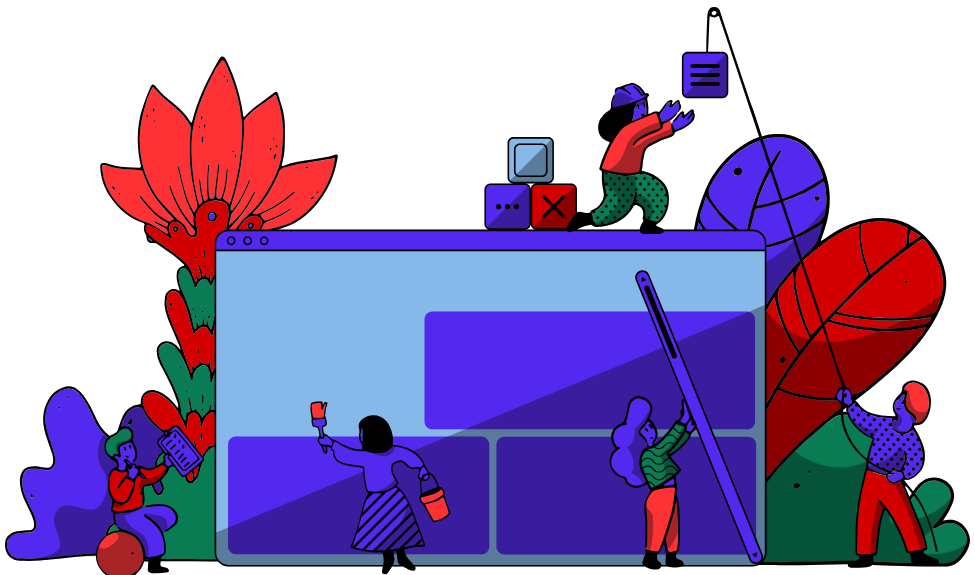To really write LinkedIn posts that get people to stop and read, you have to be generous with what you know. It all comes down to a simple formula: a hook that stops the scroll, a body that delivers real insight, and a call-to-action that sparks a conversation. Ditch the hard sell. Your real mission is to teach, inspire, and build genuine connections.
The Mindset Shift for Standout LinkedIn Posts

Let’s be real for a second. Most of the content you scroll past on LinkedIn is pretty forgettable, isn't it? It’s a blur of corporate jargon, generic tips, and sales pitches disguised as posts. If you want to break through all that noise, you don’t need a secret algorithm hack. You need to change your entire mindset.
The creators who truly kill it on this platform all share one powerful belief. They stop asking, "What can I promote today?" and start asking, "How can I actually help someone in my network?" That single shift is what turns your content from just another ad into a go-to resource.
From Selling to Serving
Every single post you create should give something of value to your audience. This isn't about giving away the farm for free. It's about building trust by consistently sharing what you know and how you see the world.
Think of your posts as conversation starters, not just broadcasts. When you teach someone a new skill, share a relatable story about a challenge you overcame, or offer a unique take on an old problem, you forge a real connection. That’s something a simple "like" can never do.
This value-first approach is how you turn passive scrollers into a real audience. These are the people who will look for your content, value your opinion, and, down the road, become your best clients and partners.
The goal isn't just to be seen; it's to be valued. When your network sees you as a source of genuine insight, they start paying attention to everything you share.
The Anatomy of an Effective Post
To put this mindset into practice, you need a solid framework. This structure isn’t about being rigid; it’s about making sure your great ideas are presented in a way that actually grabs and holds people's attention.
Before we dive deeper, let's look at the basic building blocks of any post that gets results.
Core Elements of a High-Performing LinkedIn Post
This table breaks down the three essential pieces you'll find in every successful post.
| Component | What It Does | Actionable Tip |
|---|---|---|
| A Scroll-Stopping Hook | Grabs attention in the first 1-2 lines before the "see more" link. | Start with a bold statement, a surprising stat, or a relatable question. |
| A Value-Packed Body | Delivers on the promise of the hook with insights, stories, or tips. | Use short paragraphs, bullet points, and emojis to make it easy to read. |
| A Clear Call-to-Action (CTA) | Tells the reader what you want them to do next to start a conversation. | Ask a direct question or prompt them to share their own experience. |
Nailing this simple structure is your first real step toward writing LinkedIn posts that consistently work. Throughout this guide, we'll break down each of these components, giving you the tools to create content that educates, inspires, and genuinely grows your presence.
Developing Your Core Content Pillars
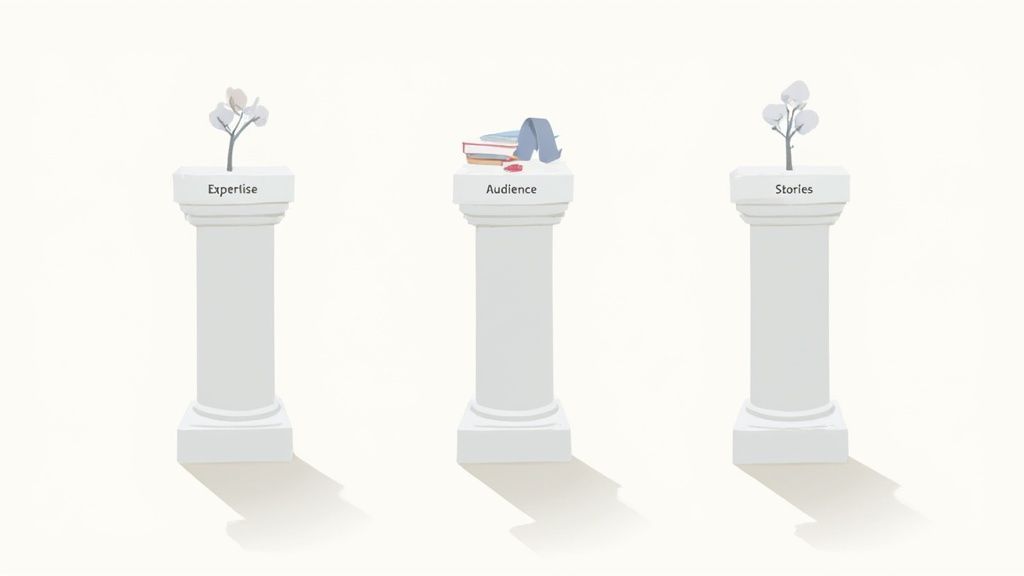
Let's be honest: the biggest challenge with LinkedIn isn't a lack of ideas. It's the lack of a system. Staring at that blinking cursor on a blank screen is where most good intentions go to die. The only way to win is to stop waiting for inspiration to strike and start building a reliable content engine.
This is where content pillars come into play. These are the 3-5 core topics you’re going to own. Think of them as the sweet spot where your expertise, your audience's problems, and your professional brand all meet.
Every single post should tie back to one of these pillars. This simple framework gives you focus, turning content creation from a painful chore into a natural part of your week.
How to Identify Your Pillars
Your pillars have to feel authentic. Don't pick massive, generic topics like "business" or "marketing." The real magic happens when you get specific and find your unique corner within a broader field.
A great starting point is to ask yourself a few direct questions:
- What problems do people always ask you to solve? That’s where your real value is.
- What could you talk about for 30 minutes with zero prep? This taps into your genuine passion.
- What common mistakes do you see everyone else in your industry making? Contrarian takes make for fantastic content.
- What are you learning right now? Documenting your own journey is a powerful way to provide value.
Let's imagine you're a consultant for early-stage startups. Instead of a vague pillar like "Startup Growth," you could zero in on something much more powerful.
Example Content Pillars for a Startup Consultant:
- Pillar 1: Securing Pre-Seed Funding
- Pillar 2: Building a Minimum Viable Product (MVP)
- Pillar 3: Founder Mental Health & Resilience
- Pillar 4: Assembling a Remote-First Team
See the difference? These are specific enough to attract the right people but still broad enough that you’ll never run out of things to say.
Turning Pillars into Actionable Post Ideas
Once your pillars are set, the fun begins. For each one, you can brainstorm different angles and formats to keep your content fresh and interesting. This is the key to staying on-brand without sounding like a broken record.
Let's take one of our examples—"Securing Pre-Seed Funding"—and spin it into a few different post concepts.
- The "How-To" Post: "A 5-step guide to crafting a pitch deck that actually gets a second meeting." This gives direct, actionable advice.
- The "Mistake to Avoid" Post: "The #1 reason VCs pass on early-stage founders (it's not what you think)." This grabs attention by playing on a common fear.
- The "Personal Story" Post: "I got 27 'no's' before my first 'yes.' Here’s what I learned about resilience during my first fundraise." This builds a genuine connection through vulnerability.
- The "Behind-the-Scenes" Post: "Breaking down the key metrics from a client's recent successful pre-seed round." This is pure social proof that shows you know your stuff.
Your personal experiences are your greatest content asset. Nobody else has lived your career. Sharing the lessons from your wins, losses, and challenges is how you turn generic advice into memorable insight.
By establishing these pillars, you’re building a strategic foundation for everything you do on LinkedIn. The question shifts from a panicked "What should I post today?" to a focused "Which pillar will I talk about, and what angle will I take?" That simple change makes all the difference in creating a sustainable and impactful presence.
Crafting a Hook That Stops the Scroll
You’ve got about two seconds. That’s it. On a feed as crowded as LinkedIn, that's the entire window you have to stop someone mid-scroll. Your first line isn’t just a nice-to-have intro; it’s the single most critical part of your post. Get it wrong, and the rest of your brilliant content might as well be invisible.
The secret to a great hook is creating an "information gap"—a little bit of tension or curiosity that makes someone need to click "see more." If your opener is just another piece of background noise, your post is already dead in the water.
Why Do Great Hooks Work?
A powerful hook isn't just clever wording; it's a psychological trigger. It breaks a person's passive scrolling trance by hitting them with something unexpected, deeply relatable, or even a little bit controversial. The goal is to make them stop and think, "Wait, what's this about?"
This is why openers that hint at a solution to a nagging problem, drop a surprising stat, or go against common advice work so well. They instantly forge a connection and make the reader feel like the post was written specifically for them.
A great hook makes a promise. It promises a valuable insight, a relatable story, or a surprising truth—a reward for sticking around for just a few more seconds.
Proven Hook Formulas to Get You Started
You don't have to start from a blank slate every single time. Having a few go-to formulas in your back pocket makes crafting compelling openers so much easier. The trick is to take these structures and infuse them with your own personality and industry knowledge.
Let's walk through some of the most effective hook types I've seen work time and time again.
The Contrarian Hook
This one is all about grabbing attention by challenging a popular opinion or a so-called "best practice." It makes people stop and question what they thought they knew.
- Example: "Everyone tells you to find your niche. Here's why that's terrible advice."
- Why it works: It instantly sparks a bit of debate and makes people curious to hear your take. This is a fantastic way to get a conversation started in the comments.
The Relatable Problem Hook
Jump right in with a pain point your audience knows all too well. This builds immediate empathy and shows you're one of them—you get it.
- Example: "You just spent an hour on the 'perfect' LinkedIn post. You hit publish... and all you hear is crickets."
- Why it works: It taps into a shared, often frustrating, experience. Anyone who has felt that will want to see if you have the answer.
The Surprising Statistic Hook
Data can really pack a punch, especially when it reveals something totally counterintuitive or shocking about your field.
- Example: "95% of buyers choose a vendor who provided relevant content at every stage. So why are we still so focused on the hard sell?"
- Why it works: A specific, punchy number adds instant credibility and makes your message feel urgent and important.
The Story Hook
We're all wired to love a good story. Starting with the first line of a personal narrative is a surefire way to pull people in and make them want to know what happens next.
- Example: "10 years ago, I got fired from what I thought was my dream job. Turns out, it was the best thing that ever happened to me."
- Why it works: It creates suspense and a human connection. People remember stories far more than they remember dry facts, making your insights stick.
Once you start mastering these hooks, you'll shift from just sharing information to creating content that truly commands attention. Your first line is your handshake and your elevator pitch all rolled into one. Make it count.
Choosing the Right Format for Your Message
You've got a killer hook and a solid core message. Now, how do you wrap it up? The format you pick for your LinkedIn post is way more than just window dressing—it directly impacts who sees it and how they react. A brilliant idea in the wrong package can get completely buried in the feed.
Think of it this way: each format, from a basic text post to a slick carousel, has its own job. Understanding what each one does best lets you pair your message with the right medium, giving your content its best shot at making an impact.
This chart breaks down how different post formats tend to perform on LinkedIn.
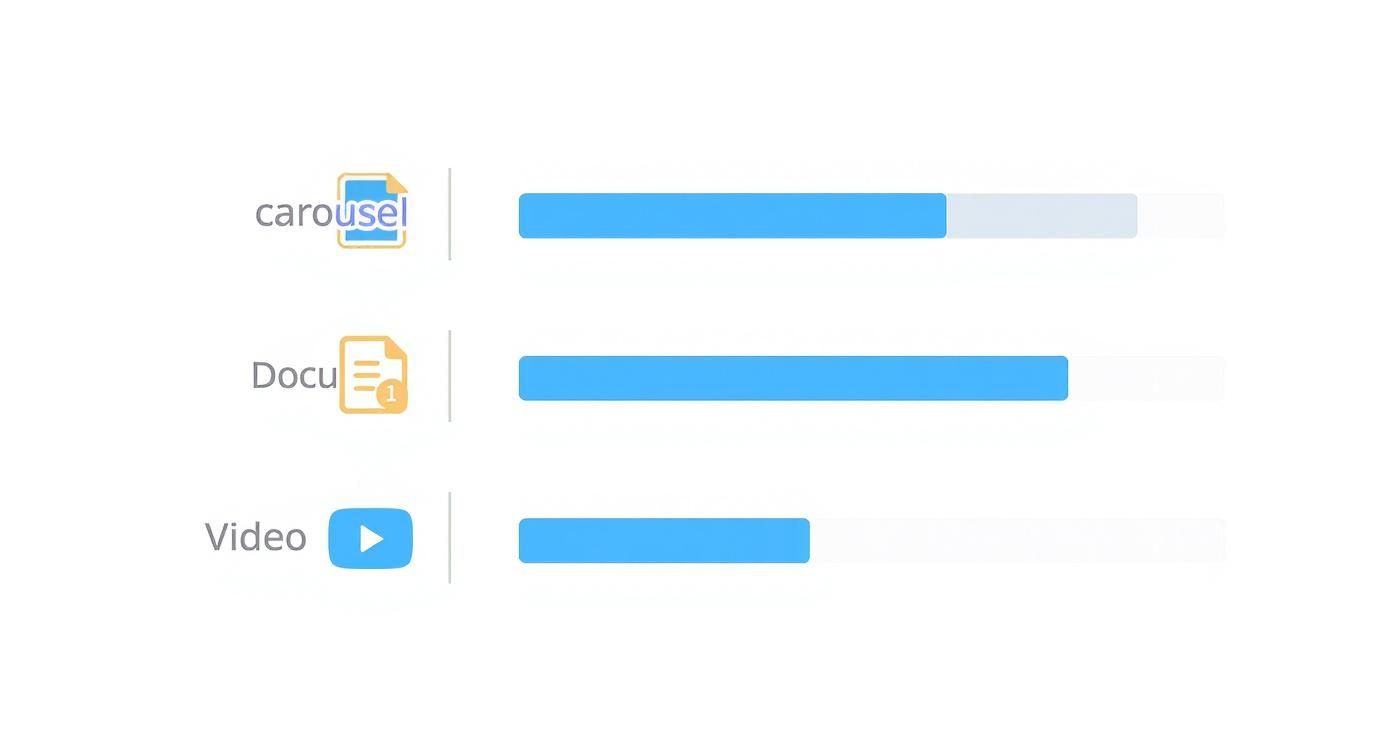
As you can see, visual and interactive formats like carousels and documents are clear winners when it comes to grabbing and holding attention.
The Power of Carousels and Documents
Let's look at the numbers. Recent stats show multi-image carousels have a 6.6% engagement rate, beating out videos (5.6%) and plain text (4.0%). Document posts are right there with them, pulling a 6.1% engagement rate and driving a whopping 278% more engagement than videos. You can dig into more of these fascinating LinkedIn statistics to see how they can shape your strategy.
So, why are these formats so effective? It boils down to a couple of simple things: dwell time and value delivery.
- Dwell Time: When someone stops scrolling to swipe through your carousel or click through a PDF, they're spending more time on your post. LinkedIn's algorithm sees this as a sign of quality content and is more likely to show it to more people.
- Value Delivery: Carousels and documents are perfect for breaking down big ideas into easy-to-digest chunks. You can create a quick tutorial, share a checklist, or pull key stats from a report and present them in a clean, visual way.
Carousels turn passive scrolling into an active experience. Every single swipe is a small commitment from your audience, keeping them hooked on your message from the first slide to the last.
Creating an Effective Carousel Post
The good news? You don't need a degree in graphic design to make a great carousel. The trick is to keep it simple, focused, and easy to read. Tools like Canva have fantastic templates, but honestly, you can build one in PowerPoint, save it as a PDF, and you're good to go.
Here's an example of how LinkedIn prompts users to upload a document to create a carousel.
As LinkedIn's own interface shows, you just need to attach a document (like a PDF or PowerPoint) to create that swipeable, interactive experience for your audience.
Here are a few tips I've picked up for making carousels that really work:
- Nail the Title Slide: Your first slide is your headline. Make it bold and promise the reader exactly what they'll get out of it.
- One Idea Per Slide: Don't cram too much onto one slide. Stick to a single point to keep things clear and moving.
- Keep Branding Consistent: Use your brand colors and fonts. It looks professional and makes your content instantly recognizable.
- Finish with a Clear CTA: Your last slide is your chance to tell people what to do next. Ask a question, invite comments, or point them to a link in the comments.
When to Use Other Formats
Carousels are fantastic, but they’re not the answer for everything. The right format always comes back to what you're trying to achieve with that specific post.
- Text-Only Posts: Perfect for telling a personal story, sharing a strong take, or asking a thought-provoking question. The simplicity can actually make your post stand out in a visually cluttered feed.
- Single-Image Posts: Great for showing off a behind-the-scenes moment, a team win, or a powerful quote graphic. The image grabs the eye, and the caption provides the story.
- Video Posts: Best for showing your personality, doing a quick Q&A, or demonstrating how something works. Keep them short (under 60 seconds) and always add captions, as most people watch with the sound off.
Figuring out the right format is a key part of learning how to write LinkedIn posts that actually get results. By being strategic about how you present your ideas, you can make a much bigger splash with your content.
How to Structure Your Post for Readability
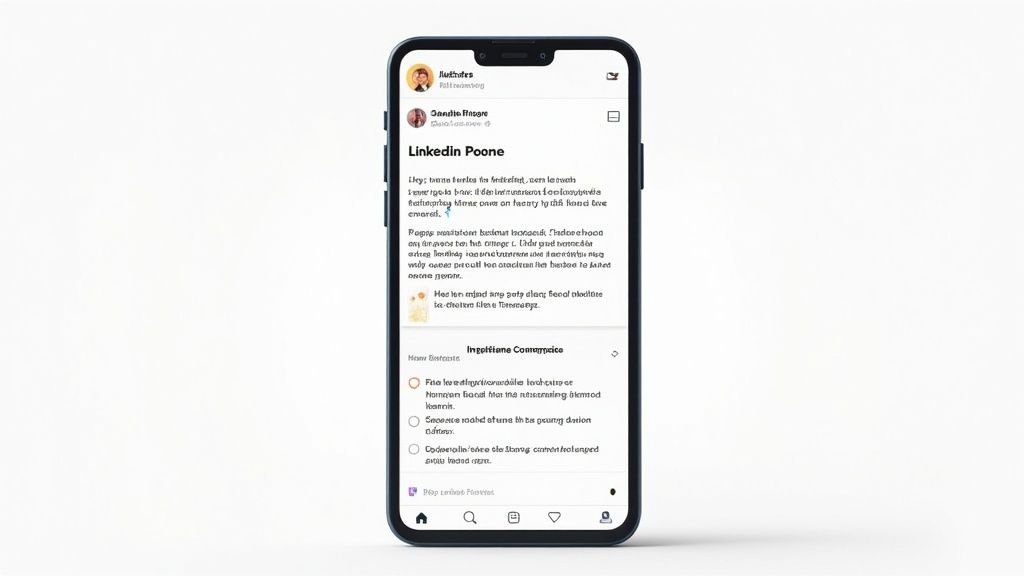
Alright, you've nailed a killer hook and picked a great format. Now comes the real challenge: keeping someone's attention all the way to the end.
On LinkedIn, attention is a currency, and it's spent fast. The second your post looks like a giant wall of text, you’ve lost the battle. People will just keep scrolling.
How you structure the body of your post is every bit as crucial as the ideas themselves. Your goal is to make it feel effortless to read, especially since 80% of users are on their phones. This all comes down to embracing white space and guiding the reader through a simple, clear story.
A well-structured post is a sign of respect for your reader's time. You're delivering value without making them work for it.
The Power of Short Paragraphs and White Space
If there's one mistake I see over and over, it's paragraphs that are way too long. What looks fine in a Google Doc becomes a dense, intimidating block on a mobile screen. My rule of thumb? Keep paragraphs to one to three sentences, max.
This isn't just about making it look pretty; it's about reader psychology. Short paragraphs create visual breaks, making the whole post feel more approachable. Each little chunk is a manageable bite of information, which encourages the reader to keep going.
Think of white space as a strategic tool. It does two critical things for you:
- Makes it Skimmable: It lets people scan your post quickly to find the points that matter most to them.
- Adds Emphasis: A single, powerful sentence standing alone has far more impact than one buried in a paragraph.
Building a Simple Narrative Arc
Believe it or not, every great post tells a story. It has a clear beginning, middle, and end. This simple framework not only organizes your thoughts but also makes your insights much easier for your audience to digest and remember.
Break down the body of your post into three parts:
- The Opening: Right after your hook, this sets the stage. It introduces the main problem or idea you're about to tackle.
- The Middle: This is the meat of your post. Here's where you deliver the goods—the "how-to" steps, a personal story, or the key insights you promised in your opener.
- The Closing: This is your final takeaway. It neatly summarizes your main point and provides a natural bridge to your call-to-action.
For instance, a post on a project management pitfall could start by identifying the problem (opening), share a quick story about when you fell into that trap and what you learned (middle), and end with one solid piece of advice (closing).
A logical flow is your best friend. Guide your reader from point A to point B without any confusing detours. If they have to reread a sentence to understand your point, you've likely lost them.
Weaving in Personal Stories
Facts and figures build credibility, but stories are what make your content stick. Dropping a personal anecdote into your professional insights is the fastest way to build a real connection with people. It turns a generic tip into a relatable, human experience.
You don't have to share your life story. It can be as simple as:
- A mistake you made early in your career and what it taught you.
- A behind-the-scenes glimpse into a recent project challenge.
- A conversation with a mentor that completely changed your perspective.
When you share a personal story, you’re not just giving advice—you’re showing it in action. That vulnerability builds trust and makes your content feel genuine, not like it was spit out by a corporate robot. Learning how to write LinkedIn posts that truly connect often comes down to mastering this blend of professional expertise and personal relatability.
Working with the LinkedIn Algorithm
So you've written a brilliant post. That's a huge step, but it's only half the battle. Now, you need to convince the LinkedIn algorithm to actually show it to people.
Instead of getting lost trying to game a system that's always changing, let's focus on what truly matters: the human behaviors the algorithm is built to reward. At its heart, LinkedIn just wants to keep people on the platform. The best way to do that? Prioritize content that sparks real, meaningful conversations.
This is exactly why a post with five thoughtful comments can easily outperform one with 50 simple likes. A "like" is just a quick nod. A comment, on the other hand, is a real investment of someone's time and attention.
Quality Over Quantity is the Name of the Game
The algorithm is a bit of a snooper, especially in the first hour or two after you post. This initial window, often called the "golden hour," is make-or-break. It’s when LinkedIn decides if your post has what it takes to go the distance.
It gives way more weight to comments than to likes, and it’s smart enough to know the difference between a "Great post!" and a detailed, thoughtful reply. When someone takes the time to write a few sentences, it sends a powerful signal that your content is genuinely valuable.
Think of the algorithm not as a mysterious black box, but as a mirror reflecting human interest. Its one job is to find and boost content that creates actual dialogue.
The numbers don't lie. The Algorithm Insights 2025 report from Agorapulse shows a dramatic shift. Organic views are down by a staggering 50%, and engagement has dropped by 25%. LinkedIn is clearly tightening the reins and rewarding meaningful interactions—like insightful comments from relevant people in your field—over any other metric.
How to Use Hashtags the Smart Way
Hashtags are essentially your post's filing system. They tell the algorithm what you're talking about and who should see it. But piling on a dozen hashtags won't help; in fact, it can hurt.
The sweet spot is 3 to 5 highly relevant hashtags. Don't overthink it. Just follow a simple framework.
Here’s a practical mix that works:
- One broad industry tag: Think big picture, like
#marketingor#saas. This gives your post a chance to reach a wider audience. - Two or three niche tags: Get specific. What’s the post really about? Use tags like
#contentstrategyor#b2bwritingto attract the right kind of people. - One branded tag: If you have a unique hashtag for your brand or a series, like
#PostFlowTips, pop it in there. It’s a great way to build community and recognition.
This balanced approach helps LinkedIn categorize your content without making it look like spam. When you focus on creating real conversations and using hashtags strategically, you're not just feeding the algorithm—you're setting your content up for success.
Got Questions About LinkedIn Posts? Let's Get Them Answered.
Even with the best plan in place, you'll probably still find yourself second-guessing things right before you publish. That's totally normal. Let's tackle some of the most common questions I hear so you can hit that "post" button with confidence.
What's the "Perfect" Length for a LinkedIn Post?
LinkedIn gives you a hefty 3,000-character limit, but don't feel like you have to use all of it. Honestly, longer rarely means better.
For those deeper dives—like telling a story or breaking down a complex idea—the sweet spot tends to be around 1,200 to 1,600 characters. That gives you enough room to say something meaningful without making your reader's eyes glaze over, especially on mobile.
If you're just sharing a quick tip or an announcement, short and punchy works wonders. The real goal isn't to hit a certain word count; it's to get your point across clearly.
My rule of thumb? Say what you need to say, and then stop. Respect your audience's time, and they'll keep coming back for more.
How Many Hashtags Should I Actually Use?
Forget everything you've seen about stuffing posts with a dozen hashtags. On LinkedIn, less is definitely more. Stick to 3 to 5 super-relevant hashtags. Any more than that can look a little desperate and won't really help your reach.
Here’s a simple, effective mix that I always recommend:
- One broad industry tag: Think
#projectmanagementor#digitalmarketing. - A couple of specific, niche tags: Get granular with something like
#agilemethodologyor#seoforstartups. - A unique branded tag (if you have one): This could be your company or personal brand, like
#yourcompany.
This strategy helps LinkedIn understand exactly who needs to see your post. It’s about precision, not volume.
Is There a "Best" Time to Post?
You’ll hear a lot of people say "mid-week mornings," but the real answer is much simpler: post when your audience is actually online. And the best way to find that out is to do a little detective work.
Head over to your LinkedIn profile analytics and find the "Follower analytics" section. It will show you when your followers are most active. Experiment by posting at different times over a couple of weeks and see what gets the most engagement in the first 24 hours.
Ultimately, showing up consistently is way more important than finding that one magical time slot.
Stop staring at a blank screen and start sharing your expertise. PostFlow uses your own voice and stories to generate authentic, high-quality LinkedIn content in minutes. Let Emilia, your AI content strategist, help you post consistently and build your brand. Start growing your presence with PostFlow today.
Article created using Outrank