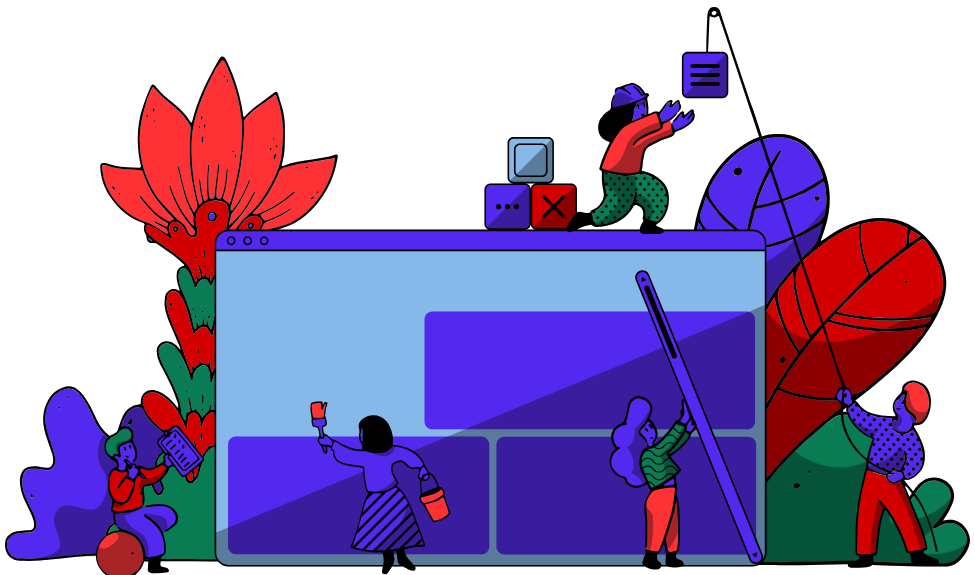So, you're trying to figure out what LinkedIn impressions actually mean. Let's cut through the noise.
Think of it this way: an impression is simply your content showing up on someone's screen. That's it. Every time someone scrolls past your post in their feed, even for a split second, LinkedIn counts it as one impression. It’s the most fundamental measure of your content's visibility.
Your First Step in LinkedIn Analytics: Impressions
Before you start obsessing over clicks, comments, and shares, you need to get a handle on the most basic metric of all: the impression.
Why? Because nothing else happens without it. No click, no comment, and no new follower can exist until your post first makes an appearance in someone's feed. It’s the starting gun for every single interaction on the platform.
When someone sees your content, it kicks off a potential chain of events. They might click on your profile, check out your experience to see if you're credible, and maybe even take action. It all starts with that initial view.
To really get the most out of this, it helps to understand the bigger picture of what social media analytics is. Seeing how impressions fit into a broader strategy is what separates the pros from the amateurs.
LinkedIn Metrics at a Glance
It's easy to get impressions, reach, and engagement mixed up. They all sound similar but tell very different stories about your content's performance. Getting this right is crucial.
Here’s a quick comparison to clear things up.
| Metric | What It Measures | Simple Analogy |
|---|---|---|
| Impressions | The total number of times your content was displayed. | The number of times a billboard on a highway is seen by passing cars. |
| Reach | The number of unique people who saw your content. | The number of unique cars that passed the billboard. |
| Engagement | The number of interactions (likes, comments, shares). | The number of drivers who honked, waved, or called the number on the billboard. |
Think of it like this: impressions tell you how busy the road is, reach tells you how many different drivers saw your sign, and engagement tells you who actually paid attention. Simple, right?
Impressions vs. Reach: What's the Real Difference?
It’s incredibly easy to mix up impressions and reach. On the surface, they sound similar, but they tell two completely different stories about how your content is performing. Getting this right is the first step to actually understanding your data instead of just looking at it.
Let's use an analogy. Imagine you're giving a talk in a conference room with 100 people. Your reach is 100—that’s how many unique individuals are in the room. Pretty straightforward.
Now, impressions are a different beast. They count every single time your presentation is seen. If someone in the back row ducks out to take a call and then comes back in, they’re still just one person in your reach count. But they’ve now given you two impressions. Suddenly, your impressions could be 101, 102, or even more, while your reach is stuck at 100.
This simple visual breaks down how one leads to the other.
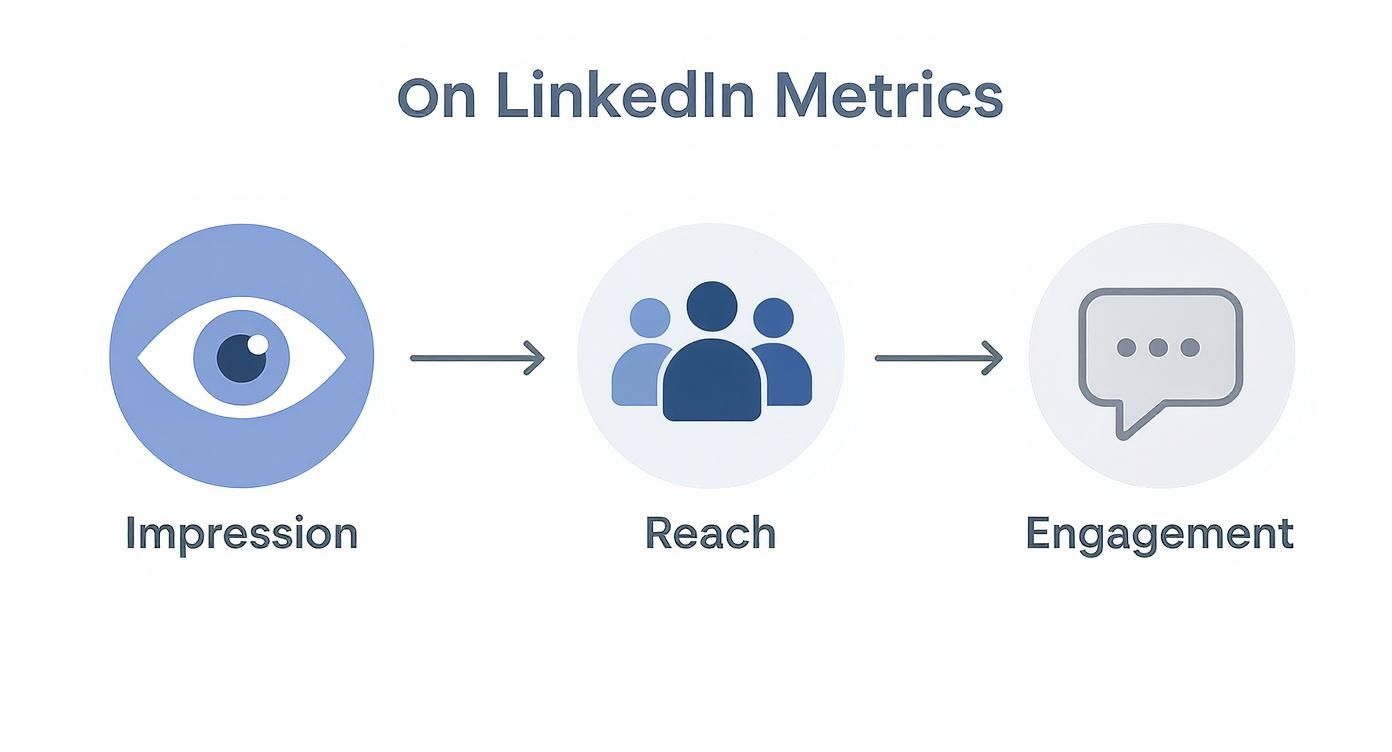
As you can see, every interaction starts with an impression. That impression contributes to your unique reach, which then—and only then—opens the door for someone to engage.
Why This Distinction Is So Important
Knowing the difference helps you set much smarter goals. Are you trying to blast your brand everywhere to maximize visibility? Or are you aiming to get in front of as many new, unique people as possible? The metric you focus on depends entirely on that answer.
A high number of impressions with a relatively low reach is a classic sign that a smaller, loyal group of followers is seeing your content over and over. This is fantastic for reinforcing a message with your core audience.
On the flip side, if your reach number is almost as high as your impressions, it means most people are only seeing your content once. This is a great indicator that your post is spreading far and wide to new audiences—perfect for a brand awareness push.
Here’s a quick way to think about it:
- Impressions: This is your "frequency" metric. It tells you how often your brand is showing up in people's feeds. Think of it as a measure of your content's overall presence.
- Reach: This is your "audience size" metric. It answers the simple question, "How many different people did I actually get in front of?"
At the end of the day, you need both. Impressions build that crucial sense of familiarity, while reach is what grows your network.
How LinkedIn's Algorithm Counts Your Impressions

So, what does it actually take to earn an impression on LinkedIn? The mechanics are surprisingly simple, but knowing them is key to making sense of your analytics.
An impression gets logged the moment your post is at least 50% visible on a signed-in user's screen for a minimum of 300 milliseconds.
Think of it as a digital drive-by. Someone scrolling through their feed doesn’t have to stop, click, or even finish reading your post. The instant it flashes on their screen, LinkedIn’s algorithm counts it. This is why your impression numbers often tower over your engagement metrics—it’s a lightning-fast count.
This rule holds true for every type of content, whether you've shared a text update, an image, a document, or a link to an article. All that matters is that brief moment of visibility.
Organic vs. Paid Impressions
Now, not all impressions are created equal. LinkedIn smartly splits them into two camps, and understanding the difference is crucial for knowing what's really working.
Organic Impressions: These are the views your content earns on its own merit. When someone sees your post because they follow you, a connection engaged with it, or the algorithm decided it was relevant, that’s an organic impression. It’s a direct reflection of your content's quality and appeal.
Paid Impressions: This is where your ad budget comes in. When you sponsor a post to target a specific audience, every view it gets is counted as a paid impression. It’s a fantastic way to break out of your immediate network and reach new people.
By splitting these two, LinkedIn gives you a clear picture of your content strategy versus your ad spend. You can see what’s resonating naturally and where a paid boost is giving you a lift.
This distinction is a core part of how LinkedIn distributes content. If you want to dive deeper into the nitty-gritty, we've broken down how the LinkedIn algorithm explained what actually drives reach. Getting a grip on how the platform counts and categorizes your views is the first step toward building a strategy that truly moves the needle.
Finding and Analyzing Your Impression Data
Alright, so you know what impressions are. That’s the easy part. The real work begins when you start digging into the data to figure out what’s actually working.
You have to know where to look first. The good news is that LinkedIn doesn't hide this information. Whether you're posting from a personal profile, a company page, or running ads, the analytics are built right in.
For any of your personal posts, just look for the View analytics link right below the post itself. A quick click opens up a simple dashboard with impressions, engagements, and even a peek at who saw your content.
Navigating Your Analytics Dashboard
If you’re running a company page, the steps are pretty similar. Head over to your page, click the Analytics tab, and then select Updates. This is your command center for all content performance.
Here, you can slice and dice the data by date range to see how your visibility changes over time. This is where the numbers stop being just numbers and start telling you a story about what your audience genuinely cares about.
The screenshot below gives you a feel for what you’ll see on a company page.
See how it lays out the essentials like impressions, reactions, and comments? It gives you a quick, at-a-glance summary of how a post landed.
The real power isn’t in the raw numbers themselves but in the trends they reveal. A sudden spike in impressions might signal a topic resonated well, while a dip could mean it’s time to adjust your strategy.
And for those of you running paid campaigns, your home base is the Campaign Manager. It gives you a granular look at your impression data, showing exactly how your budget is turning into eyeballs from your target audience. This is crucial for refining your ad spend and doubling down on what actually delivers.
Actionable Strategies to Increase LinkedIn Impressions

Alright, you get what impressions are. Now for the fun part: making them grow. Racking up impressions means getting your content in front of more eyeballs, and that’s the first real step to building a serious presence on the platform.
Let’s get practical.
The opportunity here is massive, and most people don’t realize it. LinkedIn has over 1.1 billion members, but a tiny fraction—around 1%—posts content every week. That small group is responsible for a staggering 9 billion impressions weekly. The field is wide open for anyone willing to show up consistently.
Post Consistently at Optimal Times
If you take away just one thing, let it be this: consistency is king. The LinkedIn algorithm loves users who reliably add value. Pick a schedule you can stick to, whether that's three posts a week or one a day, and just keep showing up.
But it’s not just about posting; it’s about posting smart. You want to drop your content right when your audience is scrolling.
- Look at your own data. Your analytics are a goldmine. Check which days and times have worked for you in the past.
- Run some tests. Try posting at different times—say, early morning, lunchtime, and after work. See what hits.
- Use scheduling tools. Platforms like PostFlow can analyze audience activity and suggest the best times to post, taking out all the guesswork.
A good rhythm ensures your content lands when people are actually there to see it, giving your impressions an immediate lift.
Create Scroll-Stopping Content
Let's be real: the LinkedIn feed moves fast. A wall of text isn't going to cut it. You have about two seconds to stop someone from scrolling past your post.
The goal isn't just to be seen; it's to be remembered. Mix up your formats to keep things interesting. A dynamic feed tells the algorithm you’re a creator worth paying attention to.
Here’s a quick-hitter list for making your content pop:
- Use visuals, always. Add images, create a carousel, or drop a short video. Anything to break up the text monotony.
- Tag relevant people and companies. If you mention someone, tag them. They get a notification, and if they engage, their network sees your post. It’s a simple win.
- Use hashtags strategically. Aim for 3-5 relevant hashtags. Mix broad industry terms with a few niche ones to expand your reach without looking spammy.
- Don’t forget your profile. Your profile picture is often the first thing people see. Make sure it's a good one. A little effort goes a long way in creating a compelling LinkedIn profile picture.
Putting these pieces together is how you build momentum. For a real-world look at how this works, check out how I generated 50,000 LinkedIn impressions in 7 days using AI-created content.
Why High Impressions Aren't Always a Win
It's tempting to get a little dopamine hit watching your impression count rocket into the thousands. But while that high number feels like a win, it can quickly become a classic vanity metric if it isn’t actually helping your business.
Think of it like this: you hand out 10,000 flyers in a packed city square. You definitely got a ton of visibility. But did anyone actually call the number, visit your website, or even read what was on the paper? Without that next step, all you did was hand out a lot of paper.
The same logic applies to your LinkedIn content. A post can easily rack up impressions from people just scrolling past it in their feed. That doesn't mean it made any impact.
Looking Beyond the Surface Numbers
High impressions can even be misleading. Your post about B2B software trends might get thousands of eyeballs, but what if they belong to recent college grads instead of the CTOs you’re trying to reach? Those impressions aren't going to turn into sales calls.
An impression is an opportunity, not an outcome. Its real value is unlocked only when it inspires someone to take the next step—whether that's a click, a comment, or a profile view.
To get the real story behind your content's performance, you have to look at impressions alongside other metrics that signal genuine interest.
Here’s what to check:
- Engagement Rate: This tells you what percentage of people who saw your post actually took the time to interact with it. A sky-high impression count with a rock-bottom engagement rate is a red flag that your message fell flat.
- Click-Through Rate (CTR): If your post has a link, the CTR shows how many people were compelled enough to actually click it. This is a huge indicator of how well your call to action landed.
- Profile Views: Did your post make people curious enough to check you out? A spike in profile views right after you post is a fantastic sign that you've captured someone's interest.
Learning how to create better content that actually converts means shifting your focus from just being seen to being effective.
Got Questions About LinkedIn Impressions? We've Got Answers.
Even after you get the hang of impressions, a few lingering questions always seem to pop up. I hear them all the time from people trying to make sense of their LinkedIn analytics. Let's clear up the most common ones.
Do My Own Views Count as Impressions?
Nope. LinkedIn is smart enough not to count you looking at your own work. Your own views on your posts or profile are not counted toward your impression total.
This metric is all about measuring how many times your content shows up on the screen for other LinkedIn members. It gives you a clean look at your external visibility, which is what really matters.
So, What's a Good Number of Impressions on LinkedIn?
Ah, the million-dollar question. The honest answer? It depends. There’s no magic number that works for everyone because "good" is totally relative to your industry, the quality of your content, and the size of your network.
Instead of chasing a specific number, focus on your own trajectory. Keep an eye on your average impressions per post and aim for steady growth over time. A much better yardstick for success is your engagement rate—the percentage of people who actually liked, commented, or shared your post after seeing it.
Help! Why Did My LinkedIn Impressions Suddenly Drop?
Seeing a sudden nosedive in your impressions can be jarring, but there's usually a logical reason behind it. It's rarely a mystery.
The usual suspects include:
- The Algorithm Shuffle: LinkedIn is always tweaking things behind the scenes.
- Posting Less Often: If you’ve slowed down your posting cadence, your visibility will naturally follow.
- The Content Didn't Land: Sometimes a topic just doesn't resonate with your audience the way you hoped.
- Bad Timing: You might have posted when your network was snoozing.
Take a quick look at your recent activity. The answer is usually right there.
Ready to stop guessing and start growing? PostFlow uses AI to turn your expertise into consistent, high-impact LinkedIn content. Schedule your posts with PostFlow and watch your impressions climb.