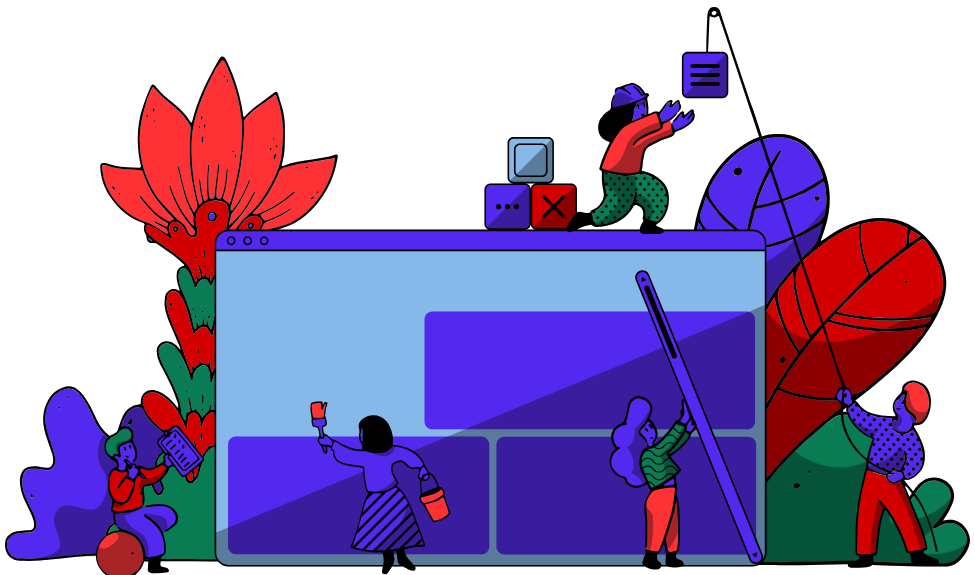Staring at a blank LinkedIn editor can be daunting. You know you need to post consistently to build your personal brand, connect with your target audience, and generate leads, but coming up with fresh, engaging ideas every single day is a major challenge. The right linkedin post template can be a game-changer, providing the structure and inspiration needed to turn your expertise into compelling content, fast.
A template is more than just a fill-in-the-blank text box; it’s a strategic framework designed for specific goals, whether you're sharing industry insights, announcing a personal win, or driving traffic to your latest project. Using a proven format eliminates the guesswork, helping you craft posts that capture attention and spark meaningful conversations. To truly maximize the impact of your LinkedIn posts, understanding the broader picture presented in a comprehensive social media content strategy guide is essential.
This guide moves past generic advice to give you a curated roundup of the best platforms for creating powerful LinkedIn posts that get results. We'll explore seven top-tier resources, including PostFlow, Canva, and Adobe Express, breaking down what makes each one unique. For each platform, you'll find a clear overview of its features, screenshots to guide you, and direct links to get you started immediately. We'll help you find the perfect source for a LinkedIn post template that aligns with your specific goals, whether you need visually stunning carousels or simple, text-based frameworks that convert. Let's find the right tools to streamline your content creation process.
1. PostFlow
For founders, consultants, and creators who need a comprehensive solution that goes beyond static templates, PostFlow is an all-in-one AI content marketing suite designed to transform expertise into high-performing LinkedIn content. It positions itself as a complete system for ideation, writing, scheduling, and analysis, making it a standout choice for professionals serious about building their personal brand.
Unlike platforms offering simple fill-in-the-blank text, PostFlow's core strength is its unique, interview-style AI workflow. This system is engineered to solve the most common content creation bottleneck: turning raw ideas into polished posts. For those who find it easier to speak than to write, PostFlow is exceptionally effective.
Key Features and Workflow
PostFlow streamlines the entire content lifecycle with a suite of integrated tools. The platform is built around a central, user-friendly dashboard that connects every stage of the process.
- Emilia AI Interview: This is the platform's signature feature. Users can record voice notes, and the AI, named Emilia, transcribes them in real-time. It then asks intelligent follow-up questions to extract deeper insights, stories, and key takeaways, effectively acting as a personal content strategist.
- Three-Column Editor: This intuitive layout (Notes → Editor → Preview) allows you to see your raw voice notes, the AI-generated draft, and a live LinkedIn preview simultaneously. This makes editing and refining multiple post versions efficient and visually clear.
- AI Writing Assistant: The assistant is specifically tuned for LinkedIn and can be personalized to your unique tone of voice and target audience. This ensures the content sounds authentic, not like a generic AI, and avoids the need for extensive rewrites. If you want to see a simplified version of its capabilities, you can write a LinkedIn post in 1 minute with their free tool.
- Advanced Scheduling & Analytics: The platform includes one of the fastest schedulers on the market, complete with market-friendly timing suggestions. After publishing, its AI-driven analytics provide insights on impressions and engagement to help you understand what resonates with your audience.
- Content Repurposing: A built-in cross-posting function allows you to quickly adapt your core LinkedIn content for other platforms like Instagram Reels, TikTok, X (formerly Twitter), and blogs, maximizing the reach of each idea.
Why It Stands Out
PostFlow distinguishes itself by focusing on the origin of the idea rather than just the final text. While a standard linkedin post template provides a structure, PostFlow helps you generate the foundational story and insights to fill that structure authentically. The social proof is compelling, with users reporting tangible business outcomes, including million-impression posts, significant lead generation, and over €50,000 in consulting contracts attributed to content created with the platform.
Pricing and Access
PostFlow offers a transparent pricing model suitable for different needs:
- Free Trial: €0 for a trial that includes up to 10 posts, allowing you to test the core features.
- Pro Plan: €25/month for unlimited LinkedIn posts, the Emilia voice interview feature, AI writing assistant, scheduling, and analytics.
- Done for You Service: Starting from €999/month, this premium service provides a dedicated content strategist, editorial support, and guaranteed monthly posts for a completely hands-off experience.
Pros & Cons
| Pros | Cons |
|---|---|
| Interview-First AI Workflow: Ideal for verbal thinkers; turns spoken ideas into polished posts. | LinkedIn-Centric: Primarily built for LinkedIn; may be less ideal for platform-agnostic strategies. |
| All-in-One Platform: Reduces the need for separate tools for ideation, writing, scheduling, and analytics. | Paid Tiers for Full Power: Key features like the voice interview are part of the paid Pro plan. |
| Authentic Tone: AI is personalized to your voice and audience, avoiding generic outputs. | High-End Service Cost: The full 'Done for You' service is a significant monthly investment. |
| Proven Results: Strong social proof demonstrates tangible business impact (leads, revenue, impressions). | |
| Clear Pricing: Simple, transparent plans with a no-friction free trial to get started. |
Website: gopostflow.com
2. Canva
Canva is a powerhouse in the design world, extending its user-friendly interface to a massive library of LinkedIn post template options. It's more than just a template repository; Canva offers an end-to-end workflow, allowing you to design, write, schedule, and publish your LinkedIn content without ever leaving the platform. This makes it an incredibly efficient choice for professionals who need high-quality visuals without the steep learning curve of advanced design software.
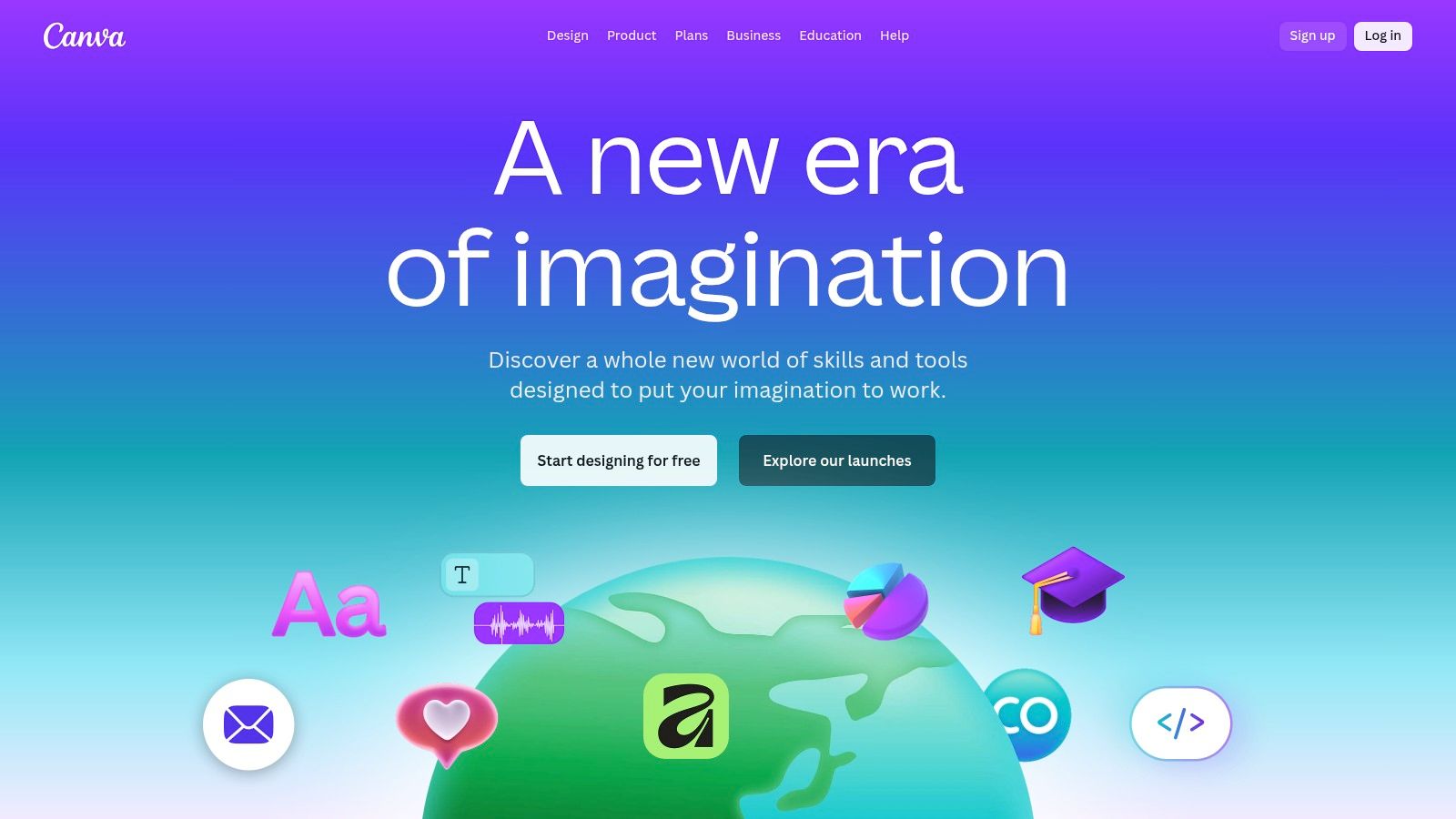
What makes Canva stand out is its all-in-one ecosystem. You can find a template, customize it with your brand colors and logo, use the AI-powered Magic Write tool to generate post copy, and then schedule it directly to your LinkedIn profile using the built-in Content Planner. This seamless integration saves significant time and streamlines content creation for busy founders, marketers, and consultants. For a deeper analysis of its features, check out our complete review of Canva for professional use.
Key Features and Offerings
- Extensive Template Library: Access thousands of professionally designed templates specifically sized for LinkedIn posts, carousels, videos, and banners.
- Intuitive In-Browser Editor: A drag-and-drop editor makes it simple to customize templates. Features like the background remover and Magic Resize (for Pro users) add powerful editing capabilities.
- AI-Assisted Content Creation: Canva’s AI tools can help generate copy ideas, brainstorm social media posts, and even create designs from a text prompt.
- Integrated Content Planner: Schedule your finished designs to be published directly to your LinkedIn Page or Profile, eliminating the need for a separate scheduling tool.
- Direct Ad Integration: You can export your creative assets directly to the LinkedIn Ads platform via the Canva Apps Marketplace, simplifying your campaign workflow.
Pros and Cons
| Pros | Cons |
|---|---|
| ✓ Extremely user-friendly and fast for creating branded designs | ✗ Best templates and features are behind the Canva Pro paywall |
| ✓ All-in-one workflow: design, write, schedule, and publish | ✗ Pricing plans and names can change, creating some confusion |
| ✓ Huge library of stock photos, videos, and graphics | ✗ Lacks the advanced vector and photo editing of specialized tools |
Pricing and Access
Canva operates on a freemium model. The Free plan offers a generous selection of templates and design assets, which is often sufficient for individuals just starting out. The Canva Pro plan unlocks premium templates, a larger stock asset library, the Content Planner, and advanced AI features like Magic Resize. There is also a Canva for Teams plan designed for collaboration.
Website: https://www.canva.com/
3. Adobe Express
Adobe Express brings the creative power of the Adobe ecosystem into a streamlined, web-based tool perfect for crafting a professional LinkedIn post template. It offers thousands of ready-made templates alongside an integrated Content Scheduler, allowing users to plan, create, preview, and publish their LinkedIn content directly from one intuitive interface. This combination of design and scheduling makes it a strong contender for teams and individuals seeking efficiency.
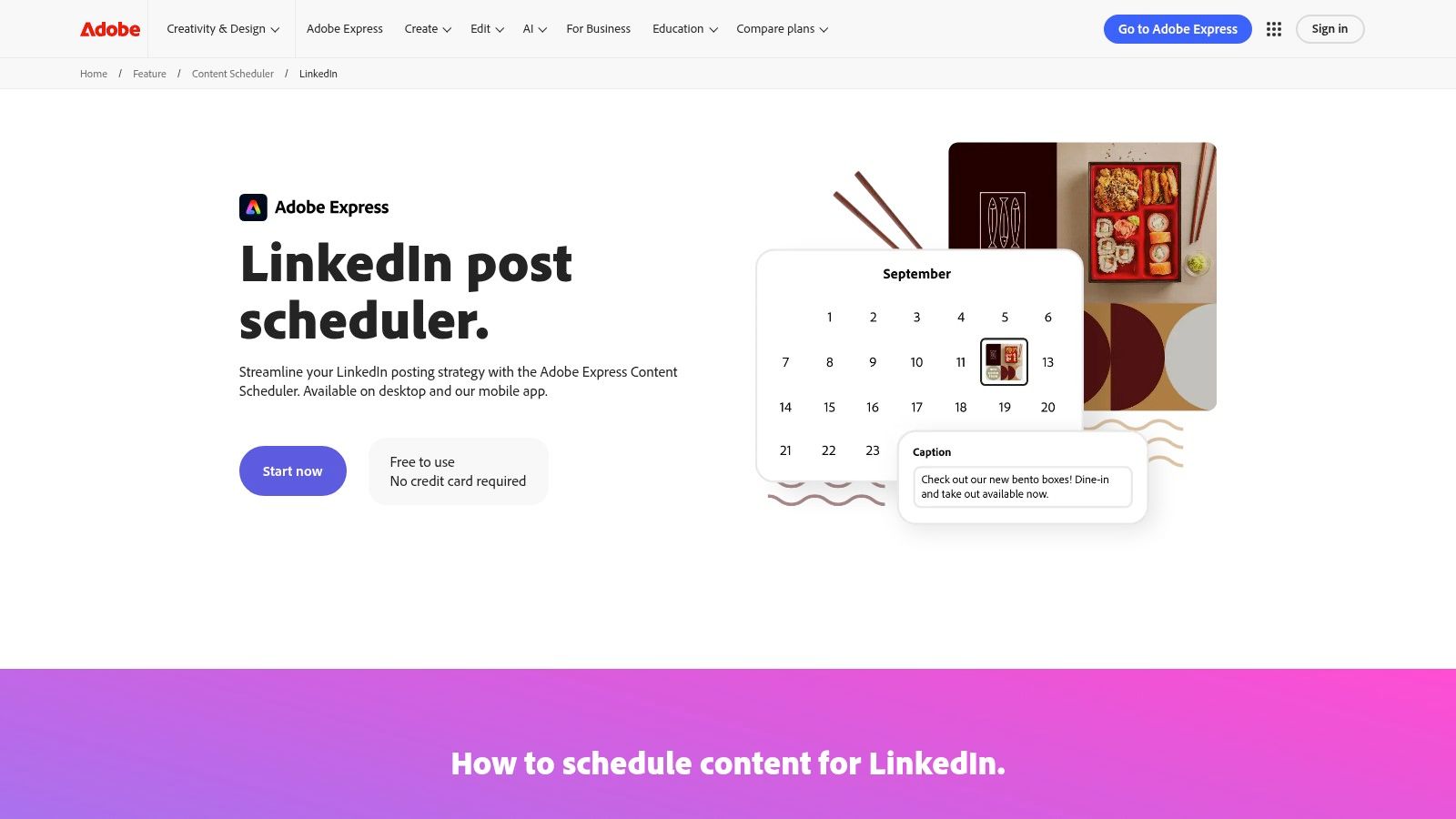
What makes Adobe Express unique is its powerful scheduling and preview functionality built directly into the design app. You can create a post, see exactly how it will look on LinkedIn, and schedule it without any third-party tools. Its access to Adobe Stock assets and AI-powered creative tools adds a layer of professional polish. For a more detailed breakdown, you can read our in-depth review of Adobe Express for business use.
Key Features and Offerings
- Integrated Content Scheduler: Plan, schedule, and publish posts directly to LinkedIn with a built-in calendar view and draft-saving capabilities.
- Thousands of Free Templates: Access a massive library of templates for LinkedIn, all easily customizable within the Express editor.
- Adobe Stock Integration: The free plan includes access to a generous collection of royalty-free Adobe Stock photos, videos, and design assets.
- AI Creative Tools: Leverage AI to generate post captions, text effects, and images, speeding up the content creation process.
- Mobile and Web Syncing: Start a design on your desktop and finish it on your mobile device, ensuring a seamless workflow from anywhere.
Pros and Cons
| Pros | Cons |
|---|---|
| ✓ Strong scheduling and preview capabilities inside the app | ✗ Some advanced assets and features require a Premium plan |
| ✓ Generous free tier with wide template and asset access | ✗ Lacks account tagging functionality when publishing to LinkedIn |
| ✓ Deep template library powered by professional Adobe Stock content | ✗ Can feel less streamlined than single-purpose design tools |
Pricing and Access
Adobe Express operates on a freemium model. The Free plan is quite robust, offering thousands of templates, a collection of Adobe Stock assets, basic editing tools, and the Content Scheduler for one social account. The Premium plan unlocks the entire library of premium templates and over 195 million Adobe Stock assets, along with advanced features like brand kits and content resizing. Premium is also included with most Adobe Creative Cloud plans.
Website: https://www.adobe.com/express/feature/content-scheduler/linkedin
4. Envato Elements
Envato Elements is a massive subscription-based library that offers a treasure trove of creative assets, including thousands of high-quality LinkedIn post template options. Unlike platforms where you purchase individual items, Envato provides unlimited downloads of its entire catalog for a single monthly fee. This makes it an incredibly cost-effective solution for agencies, freelancers, and content creators who require a constant stream of fresh, professional-grade templates for various clients or campaigns.
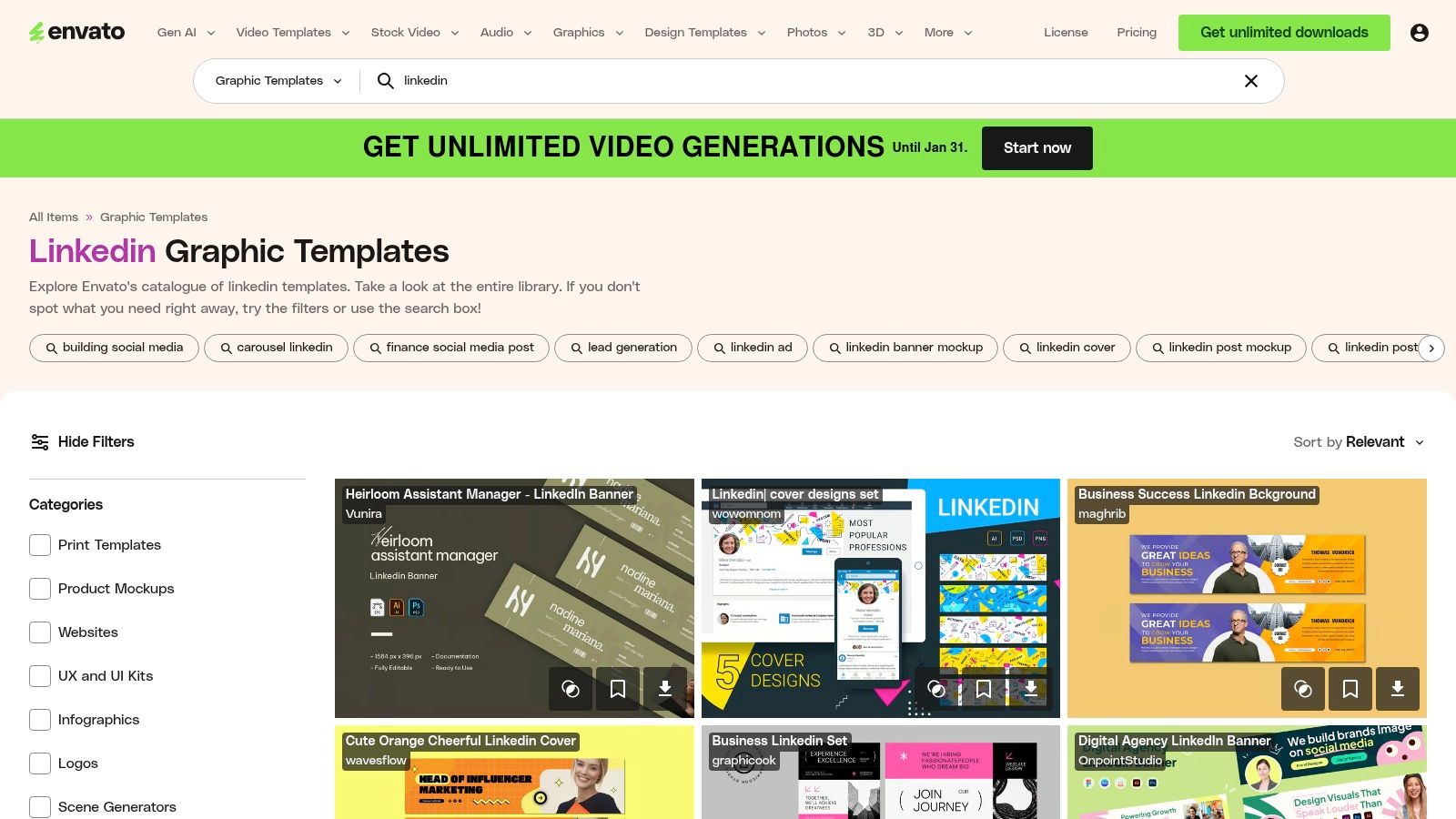
The key differentiator for Envato Elements is its sheer volume and variety under a simple, all-inclusive license. You're not just getting templates; you gain access to millions of stock photos, videos, fonts, and graphics to complement them. The templates come in multiple formats, including files compatible with Adobe Photoshop (PSD), Illustrator, and even Canva, providing flexibility for designers who prefer using more advanced software to customize their LinkedIn content.
Key Features and Offerings
- Massive Template Library: Features a dedicated LinkedIn category with thousands of graphic and video templates, including extensive corporate packs and carousel post designs.
- Multiple File Formats: Templates are available in various formats like PSD, AI, and Canva, catering to different software preferences and workflows.
- Unlimited Downloads: A single subscription grants unlimited access to over 26 million assets, including stock photos, videos, and fonts, which can be used to customize your templates.
- Simple Commercial Licensing: Every asset downloaded is covered by a broad commercial license for the specific project you register it for, simplifying legal considerations for client work.
- Advanced Filtering: Easily search and filter templates by application (e.g., Photoshop, Canva), style, or orientation to quickly find the perfect asset.
Pros and Cons
| Pros | Cons |
|---|---|
| ✓ Incredible value for users needing a high volume of diverse assets | ✗ Requires an ongoing subscription to license assets for new projects |
| ✓ Huge, frequently updated library with templates in multiple formats | ✗ Lacks direct support from the individual creators of each template |
| ✓ Consistent and straightforward commercial licensing for all items | ✗ Can be overwhelming for users who only need a few templates |
Pricing and Access
Envato Elements operates on a subscription model. The Individual Plan provides a single user with unlimited downloads of the entire library. There are also Teams and Enterprise plans available for organizations that need to provide access to multiple users. A subscription is required to continue downloading and licensing new assets for new projects.
Website: https://elements.envato.com/graphic-templates/linkedin
5. Creative Market
Creative Market is a sprawling online marketplace where independent creators sell high-quality, ready-to-use design assets. For those seeking a unique LinkedIn post template, this platform offers a boutique experience, allowing you to purchase professionally crafted templates directly from designers. It's the ideal destination when you have a specific aesthetic in mind and prefer one-off purchases over a recurring subscription.
What makes Creative Market stand out is the sheer diversity and quality of its niche designs. You're not just getting generic corporate templates; you're buying a curated design pack from a specific creator, often with a unique artistic vision. This approach allows you to find a visual style that perfectly matches your personal or company brand, from minimalist and modern to bold and illustrative. Most templates come in easily editable formats like Canva, Photoshop (PSD), or Illustrator (AI), giving you flexibility in how you customize them.
Key Features and Offerings
- Vast Creator-Driven Library: With over 60,000 LinkedIn-related assets, you can find templates for any industry, profession, or visual style imaginable.
- Detailed Product Previews: Sellers provide comprehensive previews showing exactly what's included in each pack, from post dimensions to the number of unique layouts.
- Advanced Filtering Options: Easily narrow your search by file type (Canva, PSD), price, color, and style to quickly find the perfect template for your needs.
- One-Off Purchases: Buy what you need, when you need it. This model is perfect for specific campaigns or brand refreshes without committing to a monthly fee.
Pros and Cons
| Pros | Cons |
|---|---|
| ✓ Find niche and highly-specific styles from boutique creators | ✗ Quality and documentation can vary significantly between sellers |
| ✓ Transparent listings show exactly what you get before buying | ✗ Lacks an integrated scheduler or all-in-one content workflow |
| ✓ Frequent sales and bundle deals offer great value | ✗ Buying multiple individual packs can become more expensive than a subscription service |
Pricing and Access
Creative Market operates on a per-product pricing model. You pay for each digital asset you want to download. Prices are set by the individual creators and can range from a few dollars for a simple template to over $50 for a comprehensive bundle with hundreds of assets. The platform frequently runs sales and offers weekly free goods to members, providing opportunities to acquire premium assets at a discount. Once purchased, you receive an instant digital download with the appropriate license for use.
Website: https://creativemarket.com/templates/linkedin
6. Etsy
Etsy is a massive online marketplace for handcrafted and unique goods, but it's also a treasure trove of budget-friendly LinkedIn post template packs created by independent designers. While not a creation tool itself, it serves as a vast digital storefront where you can find highly niche and professionally designed templates, most of which are fully editable in Canva. This makes it an excellent choice for solopreneurs, coaches, and small businesses seeking ready-to-go designs with a specific aesthetic at a very low cost.
What makes Etsy stand out is the sheer variety and the value offered by its sellers. You can find template bundles containing hundreds of posts, carousels, and stories for less than the cost of a monthly subscription to other platforms. Many listings go beyond just the designs, including content prompts, pre-written copy examples, and detailed user guides. This allows you to purchase a complete content system that aligns perfectly with your industry, whether you're a real estate agent, a business coach, or a B2B consultant.
Key Features and Offerings
- Vast Selection of Templates: Thousands of listings for LinkedIn posts, carousels, banners, and video templates from countless independent sellers.
- Niche-Specific Designs: Find templates tailored to specific industries like coaching, real estate, marketing, wellness, and technology.
- Comprehensive Bundles: Many sellers package their templates with valuable extras like content calendars, hashtag guides, and step-by-step instructions.
- Instant Digital Delivery: After purchase, you typically receive a PDF with direct links to edit the templates in Canva, allowing for immediate use.
- Seller Reviews and Ratings: Built-in social proof helps you gauge the quality and reliability of a template pack before you buy.
Pros and Cons
| Pros | Cons |
|---|---|
| ✓ Extremely affordable, with many high-quality packs priced between $3–$15 | ✗ Quality and support vary significantly between individual sellers |
| ✓ Huge variety of styles and designs for nearly any niche or industry | ✗ You must carefully read license terms, as they differ from shop to shop |
| ✓ Many listings include helpful extras like content prompts and guides | ✗ No direct scheduling; you must edit in Canva and then post or schedule |
Pricing and Access
Etsy is a marketplace, not a subscription service. You pay a one-time fee for each digital product you purchase. Prices are set by individual sellers and are often very low, especially during shop sales. Once purchased, you receive instant access to the digital files, which usually contain links to edit the templates on a free or Pro Canva account. Always check the listing description to see if any premium Canva elements are used.
Website: https://www.etsy.com/search?q=linkedin+post+templates
7. Visme
Visme is a versatile design platform that excels at transforming data and complex ideas into engaging visual content, offering a strong selection of LinkedIn post template options. While it functions as a general design tool, its core strength lies in data visualization and interactivity. This makes it a perfect choice for professionals and businesses that need to present statistics, reports, or processes in a clear and compelling way on their LinkedIn feed.
Visme stands out by enabling users to create more than just static images. Its platform is built to incorporate charts, infographics, animated elements, and interactive widgets directly into your designs. For a consultant sharing market trends, a startup showcasing growth metrics, or a marketer explaining a complex framework, Visme provides the tools to build a narrative visually, capturing attention in a way that a standard text-and-image post cannot.
Key Features and Offerings
- Data Visualization Tools: Easily create professional charts, graphs, and infographics with a wide range of customizable widgets to make data-driven posts.
- Animation and Interactivity: Add animated icons, characters, or transitions to your posts. You can export these as GIFs or video files (MP4) for dynamic LinkedIn content.
- Extensive Asset Library: Access a built-in library of millions of stock photos, icons, illustrations, and data widgets to enhance your templates.
- Brand Kit Management: (On paid plans) Store your brand colors, fonts, and logos to quickly apply consistent branding across all your LinkedIn post designs.
- Multi-Format Export: Download your finished designs in various formats, including JPG, PNG, GIF, and MP4, giving you flexibility for different types of LinkedIn content.
Pros and Cons
| Pros | Cons |
|---|---|
| ✓ Excellent for creating data-driven posts with charts | ✗ Full template access and premium formats require a paid plan |
| ✓ Strong animation and interactivity features | ✗ The template library is smaller than behemoths like Canva |
| ✓ All-in-one platform for creating and scheduling content | ✗ Can have a slightly steeper learning curve for advanced features |
Pricing and Access
Visme uses a freemium model. The Free plan offers limited access to templates and assets, with Visme branding on projects. The Starter and Pro plans unlock premium templates, full asset library access, brand kit features, and advanced export options like video and GIF downloads. The Pro plan also includes analytics and increased storage, making it suitable for heavy users and teams.
Website: https://www.visme.co/templates/linkedin-posts/
LinkedIn Post Template — Top 7 Tools Comparison
| Tool | 🔄 Implementation Complexity | ⚡ Resource Requirements | 📊 Expected Outcomes | 💡 Ideal Use Cases | ⭐ Key Advantages |
|---|---|---|---|---|---|
| PostFlow | Moderate — AI interview workflow + editor setup | Subscription: Free trial → Pro €25/mo; DFY from €999/mo; needs voice/time | High LinkedIn engagement & lead generation reported (case studies) | Founders, creators, consultants who want consistent LinkedIn growth | AI interview-driven ideation, multi-version editor, LinkedIn-tuned scheduler & analytics |
| Canva | Low — intuitive drag-and-drop editor | Free tier; Pro for premium templates/assets; basic design skills | Fast production of brand-ready visuals; reliable for volume posting | Marketers and brands needing quick polished creatives | Large template library, AI design tools, in-app scheduler |
| Adobe Express | Low–Moderate — templates + content scheduler | Generous free tier; Premium for Adobe Stock/advanced features | Good visual quality with in-app scheduling and previews | Teams wanting simple scheduling + Adobe asset access | Content Scheduler, Adobe Stock integration, mobile support |
| Envato Elements | Low — download and edit in external tools | Subscription for unlimited downloads; familiarity with editors | Wide variety of templates for scalable reuse across projects | Agencies or freelancers needing many assets across clients | Huge asset library, consistent commercial license, cost-effective at scale |
| Creative Market | Low — one-off purchases, then edit externally | Pay-per-item; files vary by seller and format | Unique, boutique aesthetics for specific brand fits | Brands/designers seeking niche styles without subscriptions | Boutique templates, transparent listings, one-off purchase flexibility |
| Etsy | Low — instant digital delivery (often Canva-ready) | Very affordable one-offs ($3–$15 common); seller-dependent support | Budget-friendly ready-to-post templates with content prompts | Small businesses and solopreneurs on tight budgets | Low cost, niche variety, often includes usage guides/prompts |
| Visme | Moderate — drag-and-drop with data & animation widgets | Paid plans for full template/export options; time to build visuals | Strong data-driven posts and animated/interactive content | Data communicators, marketers needing infographics or animated posts | Charts, animations, interactivity, multi-format export |
From Template to Traction: Your Next Steps
You now have a comprehensive playbook filled with powerful LinkedIn post template resources. From the AI-driven content creation of PostFlow to the vast visual libraries of Canva and Adobe Express, these tools provide the structural foundation you need to build a consistent and impactful presence on the platform.
We've explored a variety of frameworks designed for specific goals: establishing thought leadership, sharing case studies, celebrating team wins, and announcing personal milestones. The real power, however, doesn't come from the templates themselves. It comes from how you use them.
The Art of Adaptation
A great LinkedIn post template is not a rigid script; it's a flexible guide. The most successful professionals on the platform don't just copy and paste. They infuse each template with their unique personality, authentic voice, and firsthand experiences.
Think of these templates as the starting point. Your stories, your data, and your perspective are the elements that will make the content truly resonate with your audience. The goal is to move from simply filling in the blanks to using the structure to more effectively communicate your original ideas.
Choosing Your Toolkit: A Practical Guide
Selecting the right tool depends entirely on your workflow and specific needs. Your choice will shape how you implement your LinkedIn content strategy.
- For maximum efficiency and authenticity: If you are a founder, consultant, or busy professional who struggles with finding time to write, PostFlow is your ideal solution. It transforms your spoken thoughts into structured, well-written posts, making it the fastest way to get your unique expertise out of your head and onto LinkedIn. Emilia, the AI content strategist, can even adapt its interview style based on the template structures discussed in this article.
- For visually-driven content: If your brand relies heavily on custom graphics, carousels, and video, tools like Canva, Adobe Express, and Visme are essential. They offer a wealth of design templates that can be paired with the writing frameworks we've covered.
- For unique, pre-designed assets: If you're looking for a one-off design or a specific aesthetic you can't find elsewhere, marketplaces like Envato Elements, Creative Market, and Etsy are fantastic resources. They offer specialized templates created by a global community of designers.
Beyond LinkedIn: An Integrated Approach
Your professional brand extends beyond a single platform. A cohesive communication strategy ensures your message is consistent and effective, whether you're posting on social media or reaching out directly to a prospect. To further enhance your digital presence and outreach, explore these 7 best sources for email sales templates that can complement your LinkedIn strategy. Aligning your social content with your direct outreach creates a powerful, unified brand experience.
Ultimately, the key to success on LinkedIn is consistency. The templates and tools in this guide are designed to remove friction and make consistent posting achievable. Choose one LinkedIn post template that aligns with an immediate goal, adapt it with your own insights, and share it. Then do it again tomorrow. This simple, repeatable process is the engine of professional growth, turning your profile from a static resume into a dynamic hub for opportunity.
Ready to stop staring at a blank page and start sharing your expertise effortlessly? PostFlow uses AI to turn your spoken ideas into high-performing LinkedIn posts based on proven templates. Spend 5 minutes talking, not 5 hours writing, and build your personal brand with authentic content. Try PostFlow for free and create your first post in minutes.