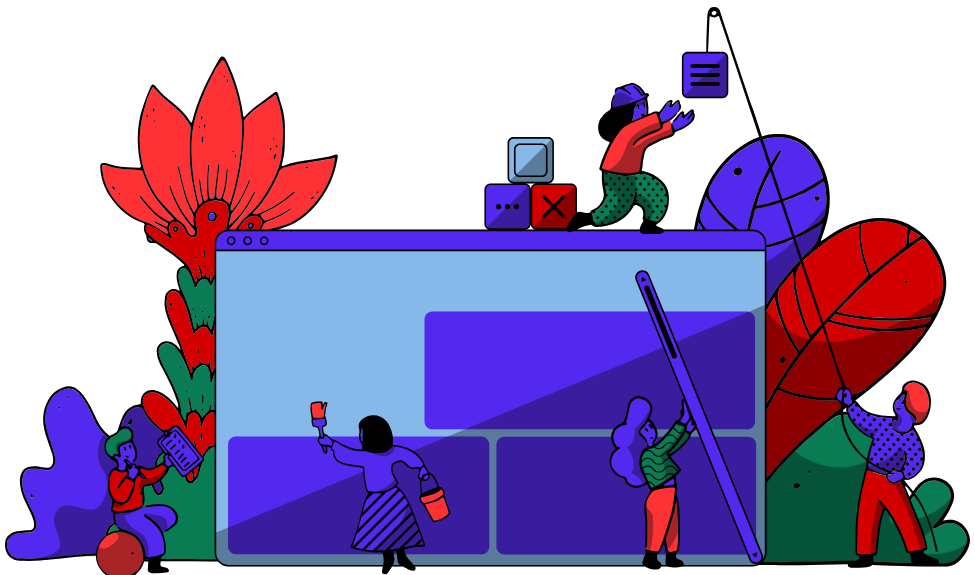Let's talk about one of the most common—and most misunderstood—metrics on LinkedIn: impressions. At its core, an impression is simply the number of times your post shows up on someone's screen.
Think of it as the fundamental starting point for all of your content's performance.
What Are LinkedIn Impressions, Really?
Imagine your latest LinkedIn post is a billboard on a busy digital highway. Every single time a car drives by and that billboard enters the driver's line of sight, that’s one impression.
It doesn't matter if it's the same person driving by five separate times throughout the day; each time they see it, that's a new impression. This is the simplest way to grasp how LinkedIn measures your content's initial visibility.
Impressions are what we call a "top-of-funnel" metric. They tell you one thing and one thing only: how often the LinkedIn algorithm is pushing your content out into the world. A high impression count is a great sign. It means the algorithm is actively distributing your post, setting the stage for everything else that follows.
Impressions vs. Reach vs. Engagement
This is where a lot of people get tripped up. Impressions, reach, and engagement are all connected, but they tell very different stories about how your content is doing. It's crucial to know the difference.
To make this crystal clear, let's break down these three foundational metrics. Understanding what each one tells you is the key to figuring out what's working and what isn't.
LinkedIn Metrics: Impressions vs. Reach vs. Engagement
| Metric | What It Measures | Why It Matters for You |
|---|---|---|
| Impressions | The total number of times your content was displayed on-screen. | This shows how hard the algorithm is working to show your post. It's your broadest measure of visibility. |
| Reach | The number of unique people who saw your content at least once. | This tells you the actual size of the audience your post connected with. |
| Engagement | The total number of interactions (likes, comments, shares, etc.). | This measures how your audience responded to your content. It’s a direct indicator of quality and relevance. |
So, if 1,000 people see your post a total of 2,500 times, your reach is 1,000, and your impressions are 2,500. If 100 of those people liked or commented, that's your engagement.
Let's go back to our billboard analogy for a moment:
Impressions are the total number of cars that passed the billboard. Reach is the number of unique drivers who saw it. Engagement is how many of those drivers actually honked, waved, or called the number on the sign.
This simple mental model helps you see how these metrics fit together.
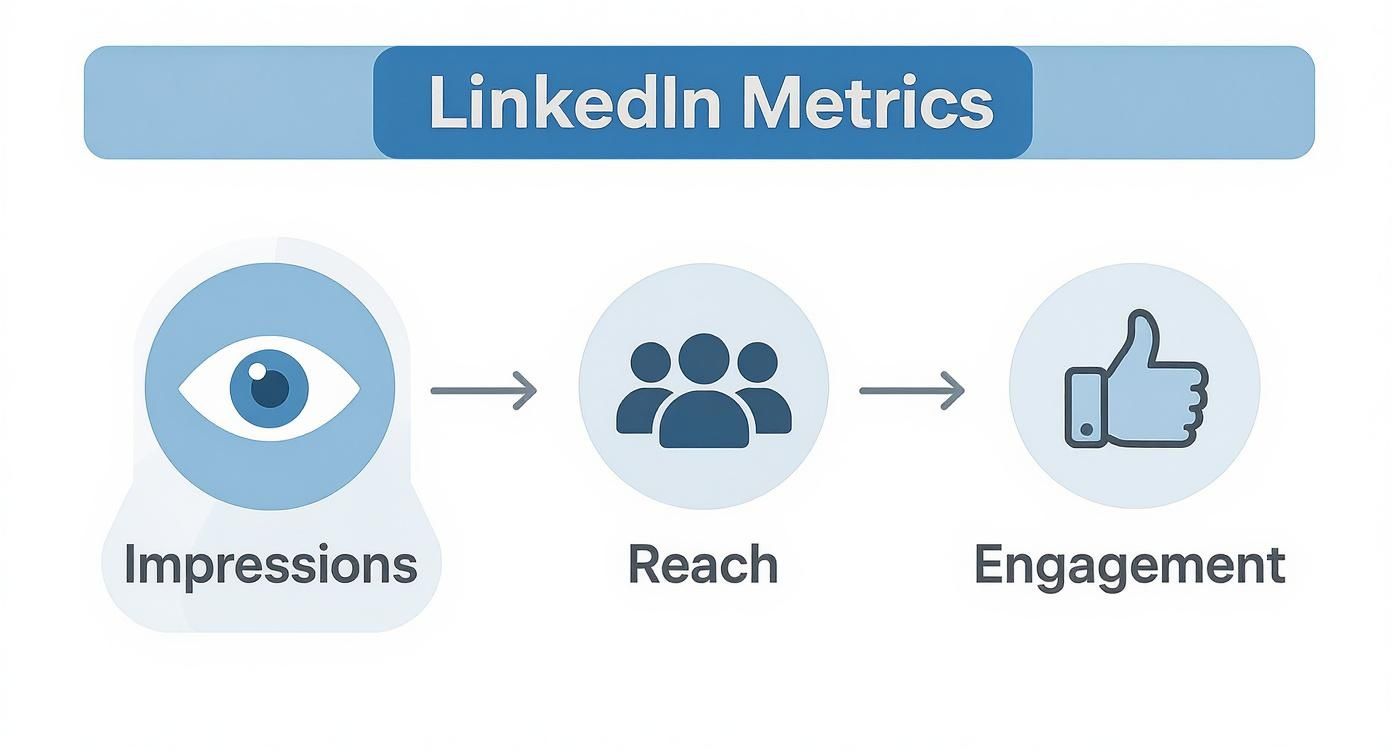
As the graphic shows, impressions are the widest net you can cast. That exposure leads to a smaller, more defined group of unique people (your reach), and from that group, an even smaller, more dedicated slice will actually interact (your engagement).
Getting this hierarchy right is the first step to building a truly effective content strategy. For a closer look, you can explore our full guide on what impressions mean on LinkedIn. Once you master this distinction, you'll be able to diagnose your content's performance with confidence and spot clear opportunities to grow.
How the LinkedIn Algorithm Actually Works

Ever wonder why some of your posts seem to vanish into thin air while others take off? The answer isn't luck; it's the LinkedIn algorithm. Think of it as a sophisticated gatekeeper, not a mystery box. Its entire job is to show people content they'll actually find valuable.
When you hit "post," your content doesn't just blast out to everyone. It enters a critical, make-or-break testing phase. This initial window, often called the "golden hour," is where the algorithm starts making its decisions.
During this time, LinkedIn serves your post to a small, handpicked group of your connections. It watches their every move. Do they like it? Do they drop a comment? Do they even stop scrolling long enough to read it? This first burst of engagement is the single most important signal you can send.
The Ripple Effect of Early Engagement
If this initial audience interacts, the algorithm flags your content as high-quality. That positive signal is the green light it needs to kick things into a higher gear. It starts showing your post to a wider circle—your connections' connections (2nd-degree connections) and even beyond.
This creates a powerful ripple effect. Each new wave of engagement tells the algorithm to push your content even further, which is exactly how posts rack up massive impressions on LinkedIn. Without that initial spark, a post’s journey is often over before it even begins.
Content Quality and Format Signals
The algorithm is smarter than just counting clicks and likes. It also analyzes the type of content you're creating. Certain formats are practically built to encourage interaction, which screams "value" to the system.
- Polls: These are a direct invitation to participate, making engagement almost effortless.
- Carousels (PDFs): They get people clicking through multiple slides, which boosts your dwell time—a fancy term for how long someone lingers on your post.
- Thought-Provoking Questions: Nothing gets a conversation going in the comments like a good question. That's a huge positive signal.
When you choose formats that beg for interaction, you're speaking the algorithm's language. A post that creates a real discussion will always beat one that people just passively scroll past.
Your goal shouldn't be to just publish content; it should be to start a conversation. The algorithm rewards posts that act as a catalyst for community, not just a one-way broadcast.
Hashtags are another critical piece of the puzzle. Using 3-5 relevant hashtags helps the algorithm figure out what your post is about and show it to people who are already interested in those topics. Think of them as signposts guiding your content directly to the right audience, maximizing its chance to get seen.
Understanding these mechanics is the key to working with the algorithm, not fighting against it. For an even deeper look, check out our full guide on how the LinkedIn algorithm explained what really moves the needle. This knowledge can turn your content strategy from a guessing game into a predictable system for growth.
Key Factors That Drive Your LinkedIn Impressions

Knowing how the algorithm works is one thing. Actually putting that knowledge into practice is what separates the profiles that grow from the ones that just sit there.
When you boil it down, a handful of key elements have a direct say in your impressions on LinkedIn. Getting a handle on these is how you start seeing real, tangible growth in your content's visibility.
It really all starts with a simple question: when is my audience actually online and scrolling?
Post Timing and Audience Activity
Think of your LinkedIn post like a food truck. You wouldn't park it on a deserted street at 3 AM and expect a line to form. You'd set up shop during the lunchtime rush to catch the biggest, hungriest crowd.
Posting on LinkedIn works the exact same way. Dropping your content during peak hours—usually mid-mornings on weekdays—gives it the best possible shot at getting that crucial first wave of engagement.
But here's the catch: "peak time" isn't some universal constant. Your audience's active hours are tied to their industry, their specific role, and even their time zone. A one-size-fits-all schedule is a recipe for disappointment.
Looking at the platform's overall demographics can give you some clues. A huge chunk of LinkedIn users are in the 25-34 age bracket, and roughly a quarter of them engage with brand content every single day. With a massive global user base including over 326 million in Asia and 304 million in Europe, there's always an active audience somewhere. You can dig into more of these numbers on Statista's breakdown of LinkedIn user demographics.
Content Format and Engagement Signals
The type of content you share sends a powerful signal to the LinkedIn algorithm. Some formats are just naturally better at grabbing attention and getting people to interact.
- Polls: These are incredibly low-friction. A single click is all it takes for someone to engage, and that immediate feedback loop screams "active post" to the algorithm.
- Carousels (PDFs): Carousels are a goldmine for increasing dwell time. By getting users to click from one slide to the next, you're telling LinkedIn your content is interesting enough to hold someone's attention.
- Video: Native video is a proven scroll-stopper. It's a fantastic way to break down complex ideas quickly and often pulls in much higher engagement rates than a simple text post.
Picking the right format is like using the right tool for the job. A quick text-only post is fine for a fleeting thought, but a carousel is built for telling a story with multiple parts. If you want to dive deeper, check out our guide on how to optimize your LinkedIn posts for maximum dwell time in 2024.
Pro Tip: Your post's first line is everything. If it doesn't immediately hook the reader and make them want to click "...see more," the rest of your brilliant content might as well not exist.
Finally, don't forget about strategic tagging. When you mention a relevant person or company, they get a notification. This simple act brings their entire network into your potential audience, acting as a massive distribution multiplier for your post.
How to Read Your LinkedIn Analytics
Data without interpretation is just noise. I’ve seen it a thousand times: people obsess over their numbers but have no idea what story those numbers are telling. Your LinkedIn analytics dashboard is an incredible tool, but only if you learn to listen to it. This is how you stop guessing and start building a real, data-driven content strategy that actually boosts your impressions on LinkedIn.
First things first, you need to know where to find the goods. For any post you’ve shared, just click the little analytics icon right underneath it. That’s your instant feedback loop, popping open a window with the core metrics: impressions, engagement, and who’s actually seeing your stuff.
Navigating the Analytics Dashboard
Once you dive into your post analytics, you get a clean breakdown of who’s seeing and, more importantly, interacting with your content.
This view gives you a quick snapshot of how a specific post is doing.
Look closer at this screenshot. It’s not just about the total impressions. You get a demographic breakdown—the companies, job titles, and locations of your viewers. This is pure gold. It tells you immediately if you're hitting the right audience or just shouting into the void.
This is where the real strategy kicks in. Let's say you have a post with tons of impressions but almost no engagement. What does that tell you? It probably means the algorithm is pushing your content out, but your hook—that crucial first line—isn't grabbing anyone's attention. On the flip side, what if you have high engagement but only a handful of impressions? That's a sign your content is super relevant, but you need to give it a better initial push to get it seen.
Your analytics aren't just a report card on past performance; they are a roadmap for your future content. Each data point is a clue telling you what your audience wants to see more of.
And the potential here is massive. We're talking about a platform with 1.2 billion members globally and 1.77 billion monthly visits. Your content has the potential to travel far and wide. Analyzing who sees your work—from the 250 million members in the U.S. to the 150 million in India—helps you fine-tune your message to connect with a huge, diverse professional world.
Looking Beyond the Surface Numbers
To really get good at this, you have to connect the dots between different metrics. It's about seeing the patterns.
- Top-Performing Formats: Are your carousels consistently knocking it out of the park while text-only posts fall flat? Does video get you more thoughtful comments? Find what works and double down on it.
- Audience Resonance: Maybe you notice VPs in the tech industry are all over your posts, but marketing managers are scrolling right past. Use that intel to tweak your content and speak their language.
- Impression Spikes: Did a post on a random topic suddenly explode? That’s your audience screaming, "More of this, please!" It's a clear signal you've hit on something they find compelling.
By checking in on these insights regularly, you shift from just "posting stuff" to strategically building a real presence. And for those who want to go even deeper and get programmatic access to this data, exploring the API is the next step. It can unlock some seriously powerful insights, which you can learn more about by Mastering the LinkedIn Analytics API.
Common Mistakes That Kill Your Impressions

Sometimes, the reason your posts are getting crickets isn't bad content. It's often small, avoidable mistakes that are quietly sabotaging your visibility. Getting a handle on these common pitfalls is the first step to building a smarter strategy and actually boosting your impressions on LinkedIn.
A lot of creators make the mistake of treating LinkedIn like just another social platform, but its algorithm plays by its own set of rules. Habits that might work wonders elsewhere can actively torpedo your reach here.
Let's break down the most common mistakes I see people make—and more importantly, how you can fix them.
Posting External Links Directly in Your Content
Think about it from LinkedIn's perspective: their number one goal is to keep you on their platform for as long as possible. When you drop a link that sends people away to an external website, you're working directly against that goal. Unsurprisingly, the algorithm often punishes this by throttling the post's reach, leading to a nosedive in impressions.
So, instead of just pasting a link into your post, try this:
- Drop the link in the first comment. A simple "You can find the full article in the comments below!" at the end of your post works perfectly.
- Go back and edit the post later. Let your post get some initial traction and rack up engagement. Then, once it has some momentum, you can edit the post to include the direct link.
This little tweak signals to the algorithm that your post is about providing value on the platform, which helps it gain steam before you ever try to send traffic elsewhere.
Using Irrelevant or Overstuffed Hashtags
Hashtags are supposed to be your content's sorting system, helping the right people discover it. But when you use too many—or worse, the wrong ones—you just confuse the algorithm and make your post look spammy. Packing a post with a dozen generic tags like #marketing #business #growth #strategy #sales is a surefire way to get ignored.
The purpose of a hashtag is to signal relevance, not to cast the widest possible net. Precision beats volume every time when it comes to getting quality impressions that can lead to real engagement.
Aim for 3-5 highly relevant hashtags for each post. If you’re writing about AI in sales, use specific tags like #AISales or #SalesTechnology, not just generic business terms. This kind of precision helps LinkedIn show your content to an audience that's actually interested, which drives better early engagement and, you guessed it, more impressions.
Actionable Strategies to Drive More Impressions
Alright, so you get the theory. But knowing what impressions are is only half the battle. Now it's time to roll up our sleeves and build a repeatable strategy that actually gets your content seen. This is where we move from just talking about it to actually doing it.
First things first: you need to establish yourself as an authority. The easiest way to do this is by creating focused content pillars. Stop posting about anything and everything. Instead, pick three to five core topics you genuinely want to be known for. This does two things: it tells your audience what to expect from you, and it trains the LinkedIn algorithm to see you as an expert in those areas.
Writing Posts That Actually Stop the Scroll
Every single post you write lives or dies in the first sentence. If you can't hook someone immediately, they're gone. The rest of your brilliant insights? Wasted.
Start with a punch. A bold claim, a relatable problem, or a question that makes people think. Your only job is to create enough curiosity to get them to click "...see more."
Once they're in, make it easy for them. Structure your posts with short paragraphs and lots of white space. Nobody wants to read a wall of text. Use bullet points or numbered lists to break down your key ideas so they're scannable and easy to remember.
Your real goal isn't just to broadcast a message; it's to start a conversation. Always end your posts with an open-ended question. This invites comments, and comments are pure gold for telling the algorithm your post is worth showing to more people.
Creating a Flywheel of Visibility
A killer content strategy doesn't stop with your own posts. You need to get out there and engage.
Consistently leaving thoughtful, insightful comments on posts from other leaders in your space is a massive visibility hack. When you add real value to their conversations, you're not just engaging—you're putting your name and expertise directly in front of their audience. This brings relevant new people back to your profile, curious to see what you're all about.
Finally, don't let your greatest hits fade away. If a post absolutely crushed it, bring it back! A few weeks later, you can turn that successful text post into a carousel or a short video. You already know the topic resonates, so you're just giving it new life and reaching a different part of your audience that might prefer a different format.
And if you really want to put this all on autopilot, you can explore some of the latest AI tools for LinkedIn which can help with everything from idea generation to repurposing your best-performing content.
Frequently Asked Questions About LinkedIn Impressions
Even when you feel like you've got a handle on your LinkedIn strategy, impressions can still feel a bit mysterious. I get it. Let's walk through some of the most common questions I hear to clear things up so you can move forward with total confidence.
What Is a Good Number of Impressions on LinkedIn?
This is the million-dollar question, isn't it? But the honest answer is: it depends. A "good" number is completely relative to your industry, the size of your network, and what you’re trying to achieve with your content.
Instead of getting caught up chasing a magic number someone else threw out there, focus on your own momentum. Is your average impression count climbing month-over-month? That’s the real indicator of a healthy, growing strategy. A founder with 500 connections might be thrilled with 1,000 impressions, while an influencer with 50,000 followers might see that as a total flop.
The best benchmark is always your own past performance. Aim for steady, consistent growth rather than comparing your numbers to someone else's highlight reel. Progress is the goal, not perfection.
Do My Own Views Count as Impressions?
Nope. LinkedIn is smart enough to know when you're looking at your own content. An impression only gets tallied when your post shows up on another signed-in member’s screen.
Feel free to check your own post as many times as you want—it won’t inflate your impression count. This is a good thing, as it ensures the data you're seeing reflects genuine visibility with your actual audience.
Why Did My LinkedIn Impressions Suddenly Drop?
Seeing a sudden drop can be jarring, but it's rarely a mystery. It usually boils down to one of a few things:
- Algorithm Changes: LinkedIn is constantly tinkering behind the scenes. A tactic that worked wonders last month might have less impact today.
- Content Resonance: Maybe you posted something that just didn't connect with your audience this time. It happens. If the initial engagement is low, the algorithm won't push it out as far.
- Posting Inconsistency: If you took a break or your posting schedule got a little erratic, the algorithm might temporarily deprioritize your content when you come back.
The best move is to look at your recent posts, figure out what might have changed, and get back into a consistent rhythm.
Ready to stop guessing and start seeing real growth on LinkedIn? PostFlow takes your unique expertise and turns it into a consistent stream of high-impact content. Let our AI strategist, Emilia, transform your ideas into posts that actually drive results. Start building your influence with PostFlow today.