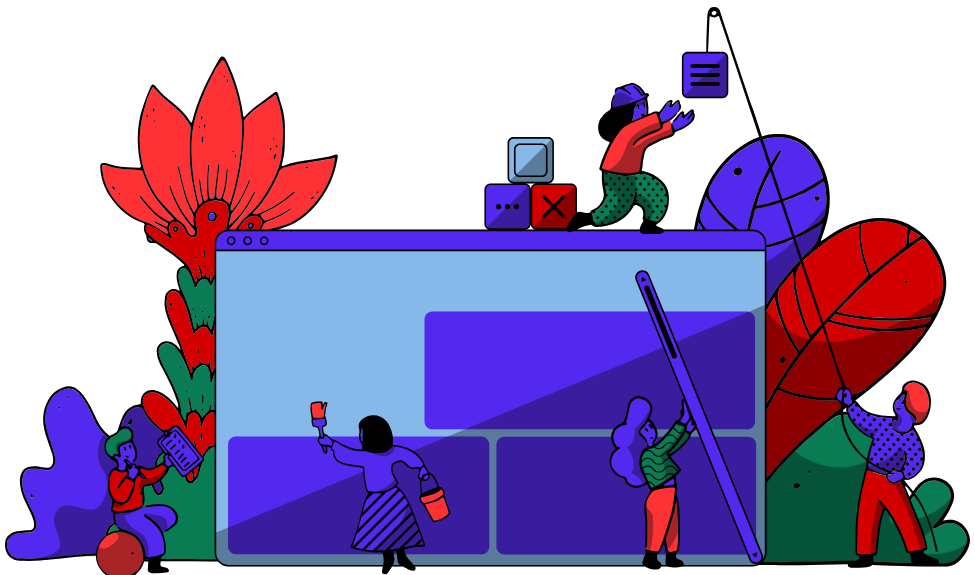10x your LinkedIn posting now!
Try it out
The Power of the Three-Column Layout
The new interface splits your workspace into three distinct sections, each serving a crucial purpose in your content creation journey:1. Notes Column (Left)
This is your idea hub - where raw thoughts, voice notes, and initial concepts live. It's perfect for dumping all your ideas before crafting them into compelling posts.2. Editor Column (Middle)
Your primary workspace where magic happens. Here's where you transform rough ideas into polished LinkedIn content that resonates with your audience.3 . Preview Column (Right)
See exactly how your post will look on LinkedIn before publishing. No more surprises or formatting issues! The new interface splits your workspace into three distinct sections, each serving a crucial purpose in your content creation journey:1. Notes Column (Left)
This is your idea hub - where raw thoughts, voice notes, and initial concepts live. It's perfect for dumping all your ideas before crafting them into compelling posts.2. Editor Column (Middle)
Your primary workspace where magic happens. Here's where you transform rough ideas into polished LinkedIn content that resonates with your audience.3. Preview Column (Right)
See exactly how your post will look on LinkedIn before publishing. No more surprises or formatting issues!Why Quality Input Matters
The key to creating stellar LinkedIn content isn't just about having a fancy interface - it's about feeding quality information to the AI. Think of it like cooking: the better your ingredients, the better your final dish.Tips for Maximizing Input Quality:
- Be specific with your experiences
- Include relevant industry insights
- Share authentic challenges and solutions
- Add context to your stories
Making Your Content Stand Out
Personal stories drive engagement, even on professional networks like LinkedIn. Whether you're a freelancer, startup founder, or small business owner, your unique experiences are your greatest content asset.Content Creation Best Practices:
- Connect technical insights with personal anecdotes
- Focus on clear, actionable takeaways
- Maintain consistency in voice and style
- Use the preview feature to ensure optimal formatting
Streamlining Your Content Workflow
The three-column layout isn't just about organization - it's about efficiency. By having all elements visible simultaneously, you can craft, edit, and preview your content without switching between different screens or tabs.Pro Tips for Efficient Content Creation:
- Use the notes section to outline key points
- Draft quickly in the editor
- Review in preview mode before finalizing
- Leverage AI suggestions while maintaining your voice