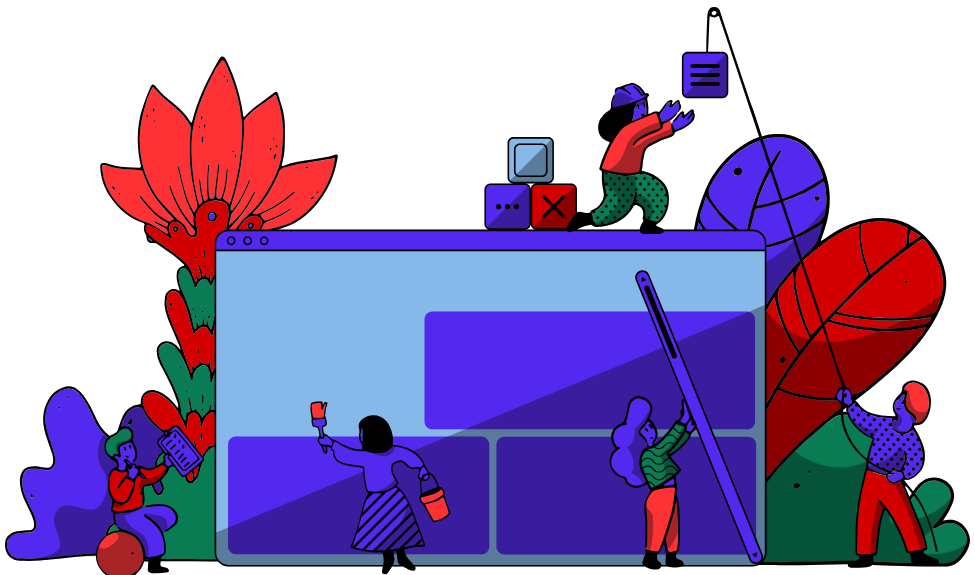Forget algorithms. The secret to writing a LinkedIn post that actually gets results comes down to a simple, repeatable framework: a killer hook to grab attention, a valuable body that delivers the goods, and a clear call-to-action that gets people talking.
That's it. This isn't about gaming the system; it's about creating quality content, consistently.
The Anatomy of a High-Performing LinkedIn Post

Before I even think about typing a single word, I run a quick pre-flight check. It’s not some complicated strategic deep dive—it’s just about getting crystal clear on two things.
Without a defined goal and audience, even the most brilliantly written post is just noise. It’s like building a house without a blueprint; you might end up with something, but it probably won't be what you wanted.
Every single post needs to start with purpose.
Define Your Goal and Audience
First up, ask yourself one question: "What do I actually want this post to do?"
Your answer is your north star. Are you trying to get your name out there, send people to your website, find new clients, or just position yourself as the go-to expert in your field?
Each goal changes your angle entirely:
- Brand Awareness: This is where you share a personal story or a peek behind the curtain. Let people connect with the human behind the profile.
- Lead Generation: Drop a super valuable insight, then offer a clear next step—like downloading a guide or booking a quick chat—for those who want more.
- Thought Leadership: Go against the grain. Offer a fresh perspective on a hot industry topic or challenge a belief everyone else takes for granted.
Once you know your goal, you need to know who you're talking to. And no, "everyone on LinkedIn" is not a real audience.
Get specific. Picture one single person—your ideal client, that dream employer, a respected peer. Write every word as if you're speaking directly to them. It instantly makes your content more focused, personal, and way more effective.
Key Takeaway: A great LinkedIn post isn’t just about what you say. It’s about who you’re saying it to and what you want them to do next. Nail this foundation, and every word you write will have a purpose.
By locking in your goal and audience first, you're not just throwing content at the wall and hoping it sticks. You’re creating a strategic piece of communication, and that’s what separates the posts that get ignored from the ones that get results.
Crafting a Hook That Stops the Scroll
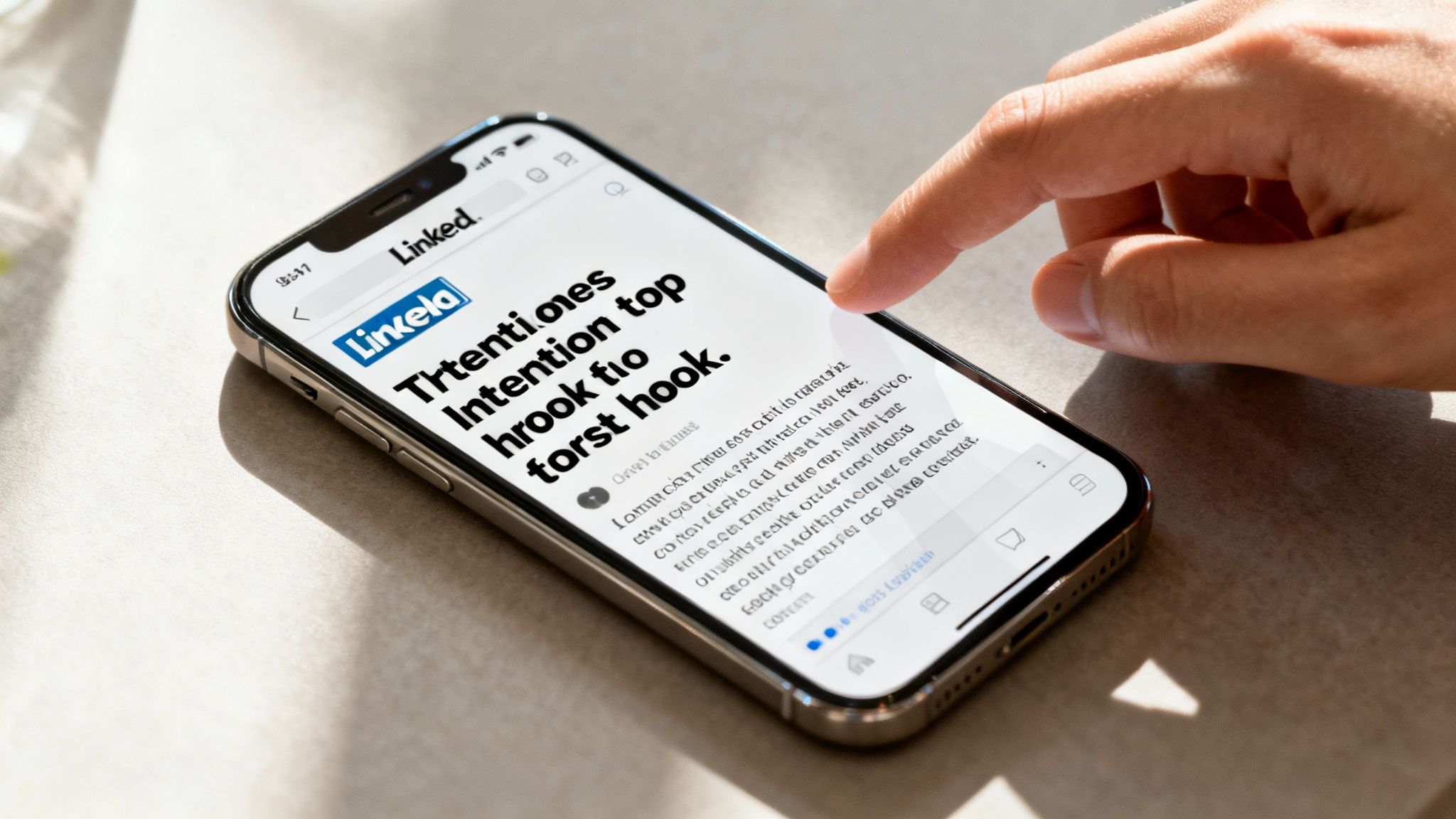
You have less than two seconds. That’s it. That’s the entire window you get to stop a thumb from scrolling past your post on LinkedIn.
The first couple of lines are all anyone sees before the dreaded "see more" link. If that opening doesn't immediately punch through the noise and signal value, you've lost them. They're already gone.
Learning how to write a LinkedIn post that actually connects starts right here, with the hook. Think of it as the gatekeeper to all the great insights you’ve packed into the rest of your post. Its only job is to get them to click.
Proven Hook Formulas That Work
Let’s be honest, openers like "I'm excited to announce..." are dead. They’ve lost all their power and just blend into the background. You need an angle that makes a busy professional physically pause.
Here are a few battle-tested formulas I’ve seen work time and time again.
The Startling Statistic: Drop a number that’s directly relevant to your reader's world. Something like, "Over 80% of leads generated on social media for B2B marketers come from LinkedIn." This immediately gives you credibility and makes them lean in.
The Contrarian Opinion: Go against the grain. Challenge a popular belief in your industry. An opener like, "Everyone says you need to post daily on LinkedIn. They're wrong," is instantly compelling. It promises a perspective they haven't heard a thousand times before.
The Provocative Question: Ask something that forces your reader to reflect on their own career. "What's the one piece of bad career advice you're glad you ignored?" This kind of question gets their brain working and invites them to engage.
The Story Mid-Action: Don't ease into the story; drop them right into the middle of it. Instead of saying, "I learned a valuable lesson," kick it off with, "My biggest client fired me over a Zoom call. It was the best thing that ever happened to my business."
Need more real-world inspiration? Check out our breakdown of examples of great hooks that you can steal and adapt for your own content.
Key Takeaway: A strong hook isn't just clickbait; it's a promise. You're telling the reader, "This post is worth your time." You do that by delivering immediate value, sparking genuine curiosity, or creating an emotional connection from the very first word.
Avoiding Common Hook Mistakes
Even with a solid formula, it's surprisingly easy to get the hook wrong. The most common mistake I see is being too vague. An opener like "I learned something important this week" gives the reader absolutely no reason to care. It’s a dead end.
Another major pitfall is the old bait-and-switch. You write a huge, bold claim in your hook, but the rest of the post doesn't deliver on it. This is a surefire way to erode trust and lose credibility fast.
Your hook has to be an honest preview of the value you're about to provide. Always make sure your opening line perfectly aligns with the core message you’re about to share.
Make Your Content Easy to Read and Impossible to Ignore

You wrote a killer hook and stopped the scroll. Great. Now, the real challenge begins: holding that attention. The fastest way to lose a reader is to hit them with a massive wall of text.
Think about it. Most people are scrolling on their phones, often between meetings or while waiting for coffee. They don't have the patience to dissect dense paragraphs. Your post's structure is just as important as the words themselves because, on LinkedIn, readability is everything.
The goal is to make your content feel effortless to consume. You do this with a smart narrative and even smarter formatting.
Frame Your Message
Every great LinkedIn post has a point. It’s not a random brain dump; it's a focused message wrapped in a compelling package. Before you start writing the body, decide how you want to frame your idea to make it stick.
Here are three battle-tested approaches I use all the time:
- The Personal Story: Talk about a failure, a win, or a lightbulb moment. People connect with authentic experiences way more than abstract advice. Just make sure your story ties back to a clear lesson for the reader.
- The Unique Insight: Offer a fresh take on a tired industry topic. Analyze something everyone is talking about, but from an angle they haven't considered. This is how you position yourself as a thinker, not just a parrot.
- The Mini-Tutorial: Teach your audience something useful. Break down a complex task into simple, actionable steps. This provides immediate value and builds incredible trust.
Whichever path you choose, the goal is the same: deliver real substance that resonates on a human level. This is why personal profiles so often crush corporate pages. In fact, posts from personal profiles can get five times more engagement than posts from company pages. That’s the power of an authentic, individual voice.
Master the Art of Scannable Formatting
Once your core message is locked in, you have to present it in a way that respects your reader's time. This isn't just about aesthetics; it's about making your content easy to digest at a glance.
Your formatting is a visual roadmap. It tells the reader where to look and helps them pull out the most important ideas without reading every single word.
Embrace the whitespace. Short paragraphs—just one or two sentences—are your best friend. They create breathing room and make your post feel less intimidating. For a deeper dive, our guide on http://www.gopostflow.com/blog/formatting-linkedin-posts is packed with specific techniques.
Use visual cues to break up the text and highlight key information:
- Bulleted Lists: Perfect for breaking down tips, features, or benefits.
- Numbered Lists: Ideal when you're guiding someone through a step-by-step process.
- Strategic Bold Text: Make important phrases or takeaways pop to draw the eye.
To really nail the presentation, a good LinkedIn post formatter tool can be a lifesaver. It helps you apply the right layout and styling to make sure your post looks professional and clean.
By combining a strong narrative with crisp, scannable formatting, you create a post that doesn't just grab attention—it holds it all the way through to your call to action.
Writing a Call-to-Action That Sparks Conversation
So, you’ve shared a killer story and dropped some real value. Now what? If you don't give your reader a clear next step, you’re basically hanging up on a great conversation before it even starts. The call-to-action (CTA) is your moment to turn a monologue into a dialogue.
A good CTA never feels like a sales pitch. It should feel like a natural, compelling invitation to keep the conversation going.
Choose Your CTA Wisely
Your CTA needs to match your post's goal. Are you trying to get comments flowing, show off your expertise, or send people to your website? Each one needs a different kind of nudge.
Think of your CTA as the logical conclusion to the value you just provided.
- To Spark Conversation: Ask a specific, open-ended question. Ditch the lazy "What do you think?" and try something like, "What's the one piece of bad career advice you're glad you ignored?" Questions like this get people thinking and sharing real stories.
- To Offer More Value: Point them to a resource. If you just wrote about productivity, you could end with, "I broke down my entire weekly planning system in a free guide. Happy to share the link in the comments."
- To Build Authority: Invite a healthy debate. A bold CTA like, "I know this is a hot take. Tell me where you think I'm wrong," shows you're confident in your position and open to discussion.
The trick is to keep it simple. Don't ask them to comment, share, and follow you. Pick one clear action and make it the star of your conclusion.
A post without a clear call-to-action is a missed opportunity. Your CTA is the bridge between your content and your community, giving readers a simple way to join the conversation you started.
Make Engagement Effortless
People on LinkedIn are busy. The more work you make them do, the less likely they are to engage. Your best bet is to make your CTA low-effort but high-impact. That's why a simple question often beats asking someone to click away from the platform.
Let’s say you share a story about a professional failure. A great CTA would be: "What's a 'failure' you experienced that actually turned out to be a blessing in disguise?" It’s personal, relatable, and easy for someone to answer from their own experience. If you want to really master this, check out these proven audience engagement techniques.
And remember, when you ask for engagement, you have to give it back. Replying to comments shows you're actually listening and keeps the conversation going long after you hit "post." It’s that back-and-forth that truly builds a strong network on LinkedIn.
Fine-Tuning Your Post for Maximum Reach
Look, writing a great post is only half the job. You can craft the most brilliant hook and pack the body with incredible value, but a few final tweaks are what separate a post that gets a handful of likes from one that truly takes off.
These aren't just cosmetic details. Think of them as the gas in your content's engine—strategic levers that help the LinkedIn algorithm figure out exactly who needs to see your stuff.
Nail Your Hashtag Strategy
Hashtags are your post's secret weapon for discovery, connecting you with people who haven't hit that "follow" button yet. But just slapping a dozen random tags at the end of your post is a rookie mistake. A focused strategy always wins.
I've found the sweet spot is around 3 to 5 relevant hashtags. This gives you enough visibility without looking spammy or desperate.
Here’s the mix that works for me:
- Broad Industry Tags: Think high-volume stuff like #Marketing or #Leadership. These cast a wide net and get your post in front of a ton of people.
- Niche Community Tags: This is where the magic happens. Get specific with tags like #B2BContentStrategy or #StartupGrowth. The audience is smaller, but they're way more engaged and interested in that specific topic.
- Branded or Event Tags: If you have a personal hashtag or you're at an event like #SaaStrAnnual, throw it in. It’s a great way to build a community around your brand.
By blending the broad with the niche, you get the best of both worlds—reaching a large, general audience and a smaller, highly targeted one.
My two cents: Don't just chase the biggest, most popular tags. A niche hashtag with 10,000 hyper-engaged followers is almost always more valuable than a general one with 10 million people who just scroll past. Relevance beats volume every single time.
Bring Your Post to Life with Visuals
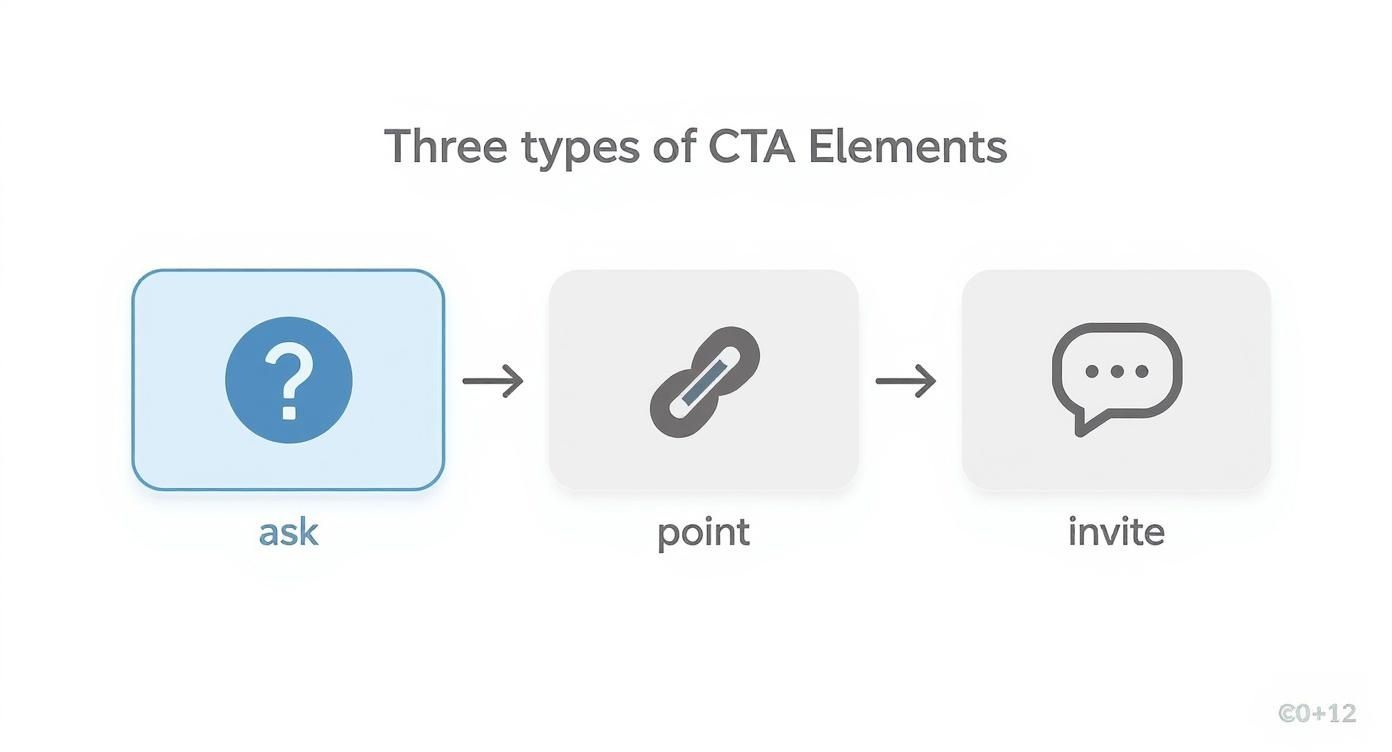
Sure, text-only posts can do well. But let's be honest, a good visual stops the scroll.
Different formats have different strengths, so pick one that matches what you're trying to achieve with your post. Breaking down a complex idea? A carousel (just upload a PDF) is perfect for that. Want to add a human touch? A strong image or a quick video can make a huge difference.
To help you decide, here’s a quick breakdown based on what I’ve seen work.
LinkedIn Media Format Engagement Guide
Choosing the right format can feel like a guessing game, but certain types of media consistently get more eyeballs and interaction. This table breaks down which formats tend to get the most love from the algorithm and your audience.
| Media Type | Typical Engagement Boost | Strategic Use Case |
|---|---|---|
| Carousel (PDF) | High (especially for comments) | Perfect for step-by-step guides, breaking down complex data, or telling a multi-part story. Keeps users on your post longer. |
| Video | High (strong for reactions) | Great for personal stories, quick tips, or behind-the-scenes content. Builds a strong personal connection. |
| Single Image | Medium | Use a powerful, high-quality image to add context, show a result (like a graph), or put a face to your words. |
| Poll | High (reactions & comments) | Excellent for quick audience feedback, sparking debate, or gathering simple market research. Incredibly easy for people to engage with. |
| Text-Only | Varies (can be very high) | Best for powerful storytelling, controversial opinions, or asking thought-provoking questions. Relies entirely on the strength of your writing. |
The key takeaway? Don't default to text-only just because it's easy. Thinking strategically about your media can give your post the extra push it needs to stand out.
The Final Piece: Timing and Consistency
Your last move is all about timing. Dropping a post when your audience is actually online gives it that initial burst of visibility, which can snowball into much bigger engagement.
While every audience is different, mid-mornings and lunchtimes during the workweek are usually a safe bet. Play around with different days and times to see what gets the best results for you. Getting this right is a big part of learning how to boost your initial impressions on LinkedIn.
But honestly, the most powerful thing you can do is just be consistent. The data doesn't lie: pages that post weekly see a follower growth rate 5.6 times higher than those who are all over the place.
Consistency tells both the algorithm and your audience that you're a reliable source of value. That's how you build a real following.
Real-World Examples of Winning LinkedIn Posts
Theory is great, but let's be honest—seeing what works in the wild is what really counts. The fastest way I've found to get better at writing on LinkedIn is to break down posts that are already crushing it.
These aren't just lucky shots in the dark. The best posts follow the principles we've been talking about: a magnetic hook, a clear structure, and a call-to-action that feels natural, not forced. Notice how each one has a distinct voice but still uses a proven, repeatable formula.
Let’s dissect a few of them.
The Personal Story That Builds Connection
This one is all about vulnerability. It’s how you turn a sterile professional profile into a human one, building trust faster than any resume ever could. People connect with people, not with job titles.
Example Breakdown:
- Hook: "I got laid off from my dream job. It was the best thing that ever happened to me." Right away, you're hooked. It's contrarian, emotionally charged, and makes you wonder, "How could that possibly be a good thing?"
- Body Structure: The post unfolds like a mini-story. It walks you through the initial shock, the lightbulb moment during the downtime, and the unexpected new path it opened up. Using short, one-sentence paragraphs gives it a dramatic, fast-paced feel that's super easy to read on mobile.
- CTA: "What's a career 'failure' you experienced that actually turned into a win? I'd love to hear your story in the comments." This is a brilliant CTA. It's a low-effort ask that invites people to share their own experiences, sparking genuine conversation.
The Thought Leadership Piece That Establishes Authority
This post is designed to make your audience stop and think. You take a common industry belief, turn it on its head, and offer a smarter alternative. This is how you go from just another voice to the expert in your niche.
Example Breakdown:
- Hook: "Stop obsessing over daily posting. Here’s what actually grows your brand on LinkedIn." This hook immediately challenges a piece of advice we’ve all heard a million times and promises a better way. Who wouldn't want to know more?
- Body Structure: The post is built for scannability. It uses bolded subheadings like Quality Over Quantity and The Power of Deep Engagement to guide the reader. A simple bulleted list outlines three alternative strategies, making the advice feel instantly actionable.
- CTA: "Which of these strategies resonates most with your approach? Let me know below." It’s a simple, direct question that gets people to pick a side and drop a quick comment, igniting a professional discussion.
A common thread in both examples is the smart use of visuals. Don't underestimate this. Data consistently shows that posts with images get 98% more comments, but dynamic formats are where the real magic happens. Carousel posts can generate a jaw-dropping 596% more engagement than a simple text update. They're an incredible tool for tutorials and visual storytelling. You can discover more data behind LinkedIn content formats to see what really moves the needle.
By studying and adapting these frameworks, you can move beyond just sharing random updates. You can start crafting posts that tell stories, challenge perspectives, and build a real, engaged community around your work.
Common Questions About Writing for LinkedIn
Even the most seasoned LinkedIn creators have those moments of doubt. You're about to hit "post" and suddenly wonder if you've missed some unwritten rule. Let's clear up some of the most common questions I hear so you can post with total confidence.
How Long Should My LinkedIn Post Be?
There’s no magic word count, but I've found the sweet spot is usually between 1,200 and 2,000 characters. That’s about 200-350 words, which is just enough space to share a meaningful story or a sharp insight without making your audience's eyes glaze over.
The real key? Make every word earn its place. Keep your sentences crisp and use plenty of white space—short paragraphs and bullet points are your best friends for making longer thoughts scannable on a phone.
Should I Tag People or Companies?
Tagging can give your post a nice little boost, but only if you do it right. Think of it as a digital high-five, not a megaphone. Only tag people or companies that are genuinely part of the conversation.
- Did you collaborate with someone on the project you're writing about? Tag them.
- Are you quoting a specific expert or author? Give them a nod.
- Genuinely love a tool or service that helped you achieve something? Tag the company.
Whatever you do, avoid the dreaded "spam tag"—that cringey list of 20 influencers tacked onto an irrelevant post. It feels desperate and can do more harm than good. A single, thoughtful tag is always more powerful.
How Do I Find My Authentic Voice?
This one trips people up, but it’s simpler than you think. Your professional voice is just you, but talking about your work. A great way to start is to write like you're explaining a concept to a sharp colleague over coffee—you're knowledgeable, but you're also relaxed and conversational.
Don't shy away from sharing personal stories or what you learned from a mistake. That kind of vulnerability is what builds real connection. Pay attention to the professionals you admire in your industry. What do you like about their style? Borrow elements that feel natural to you and mix them with your own unique perspective. That’s where the magic happens.
Ready to stop staring at a blank page and turn your expertise into content that connects? PostFlow has an AI content strategist, Emilia, who acts as your personal interviewer. She pulls out your best ideas and helps you shape them into posts people actually want to read.
Start your journey with PostFlow today and see the difference.