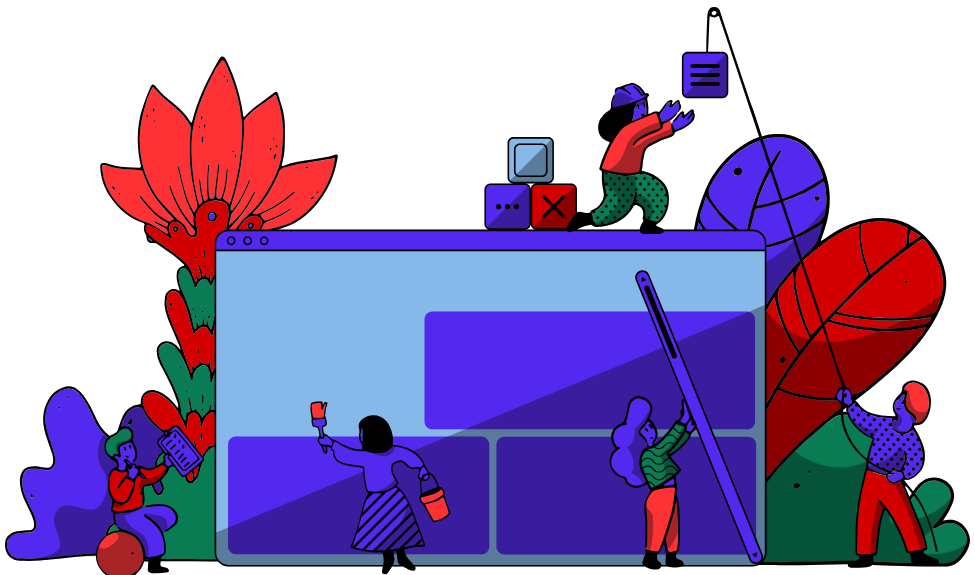Understanding LinkedIn's Peak Engagement Hours

Getting your content seen on LinkedIn requires careful timing. Since LinkedIn is a professional network, user activity follows distinct patterns tied to the workday. Just like you wouldn't host a business networking event at midnight, you need to post when your professional audience is most active.
Decoding the Workday Rhythm
Most LinkedIn users check their feeds during natural work breaks - think coffee breaks, lunch hours, and commute times. They're not browsing at 3 AM. For example, engagement often spikes during lunch breaks between 12-1 PM and right after typical work hours around 5-6 PM.
Consider your audience's location when planning posts. If you have followers across multiple time zones, you may need to schedule content at different times to reach each region during their peak hours. It's similar to planning an international conference call - timing matters.
The Midweek Sweet Spot
Research consistently shows that Tuesday through Thursday are the best days for LinkedIn engagement. According to studies by Sprout Social, optimal posting times are:
- 10 AM to noon on Tuesdays and Wednesdays
- 10 AM on Thursdays
These times work well because people are settled into their work week but not yet focused on weekend plans. The mid-morning timing catches professionals when they're taking their first break of the day.
Remember that these are general guidelines. Your specific audience may have different habits based on their industry and work patterns. Use these recommendations as a starting point, then adjust based on your own engagement data.
Beyond the Average: Tailoring Your Strategy
While these time frames provide a good foundation, finding your ideal posting schedule requires understanding your unique audience. Different industries have different rhythms - finance professionals may be most active during market hours, while tech workers might engage more in the evening.
Track your post performance carefully using LinkedIn analytics. Look for patterns in when your content gets the most views, comments and shares. Over time, you'll identify the exact windows when your audience is most likely to engage. This data-driven approach will help you build a posting schedule that works specifically for your followers.
Using LinkedIn Analytics to Find Your Best Post Times
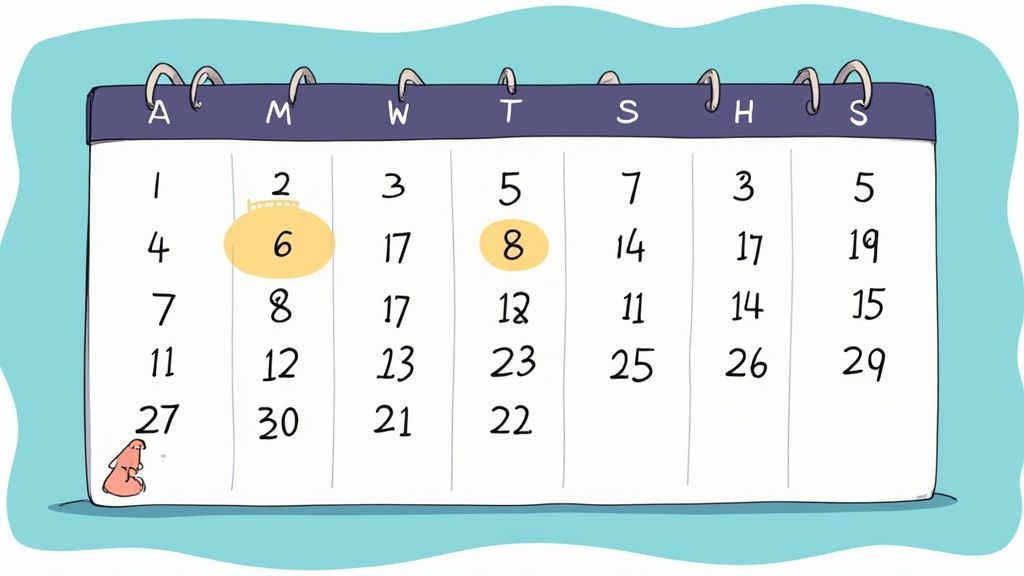
Understanding your specific audience is key to getting more engagement on LinkedIn. The platform's Analytics tools take the guesswork out of when to post by showing you exactly when your followers are most active.
Using LinkedIn's Built-in Analytics Tools
As a Page Admin, you get access to detailed data about your audience and content performance. Here are the key metrics you can track:
- Follower Demographics: See what industries and job titles your audience holds, helping you create content they'll value
- Content Stats: Track views, clicks, and shares to identify your most successful posts
- Activity Patterns: Find out when your followers are online and engaging with content
Looking at these numbers helps you spot the times when your posts get the most attention from your target audience.
Going Beyond Basic Analytics
While LinkedIn's own tools work well, third-party platforms like PostFlow can give you an even clearer picture. PostFlow makes it easy to organize posts across LinkedIn and other social networks. It also shows how your content performs on different platforms, giving you useful insights into what works best.
Creating a Data-Based Posting Schedule
Follow these steps to find your ideal posting times:
- Start Simple: Post regularly during common business hours (Tuesday-Thursday between 9am-2pm)
- Check Your Results: After 3-4 weeks, look at your analytics to see which posts did best
- Test New Times: If you notice posts do better at specific times, schedule more content then
- Keep Learning: Watch your metrics and adjust your schedule as needed - what works today might change tomorrow
Using real data from your own audience lets you pick posting times that work specifically for your followers. This personal approach gets much better results than following generic timing advice.
Matching Content Types With Prime Engagement Windows
Posting effectively on LinkedIn involves more than just knowing the right days and hours. You also need to match your content types with the times when your audience is most receptive. Different types of posts serve different purposes and resonate best at specific times during the week.
Text Posts: Quick Updates for Peak Hours
Brief text updates work best during high-engagement periods. These short posts are perfect for when professionals take quick breaks to check social media. They perform especially well on Tuesdays, Wednesdays, and Thursdays between 10 AM and noon. Research by Sprout Social shows these times have the highest user activity. Share quick industry updates, company news, or questions to spark discussions during these busy windows.
Articles: Thought Leadership for Slower Moments
Longer articles need times when readers can focus and absorb detailed content. The best windows for publishing articles are Tuesdays and Wednesdays in the early afternoon (1-2 PM) or near workday end (4-5 PM). This lets professionals read thoroughly during slower periods or as they wind down their day.
Videos and Images: Visual Engagement Throughout the Week
Visual content tends to perform well across different times. While peak hours still matter, videos and images typically maintain engagement longer than text posts. Try sharing visual content on Mondays and Fridays to keep engagement steady during typically slower days. Adding videos or images to your Tuesday-Thursday posts can also boost interaction during high-traffic periods.
Polls: Interactive Engagement for Midweek
Polls are great for getting quick feedback and sparking discussions. Their interactive nature makes them ideal for midweek engagement when most users are active. Schedule polls for Wednesdays around 11 AM to align with peak activity times noted by SproutSocial. This timing helps maximize participation and gather valuable audience insights.
Using PostFlow to Optimize Your Content Schedule
Planning different content types across various times can be complex. PostFlow helps simplify this by letting you schedule content across platforms, including LinkedIn. Use it to organize your content calendar and ensure posts go out at optimal times. This helps you test different posting strategies and improve your approach based on real performance data.
Creating Your Strategic LinkedIn Posting Calendar
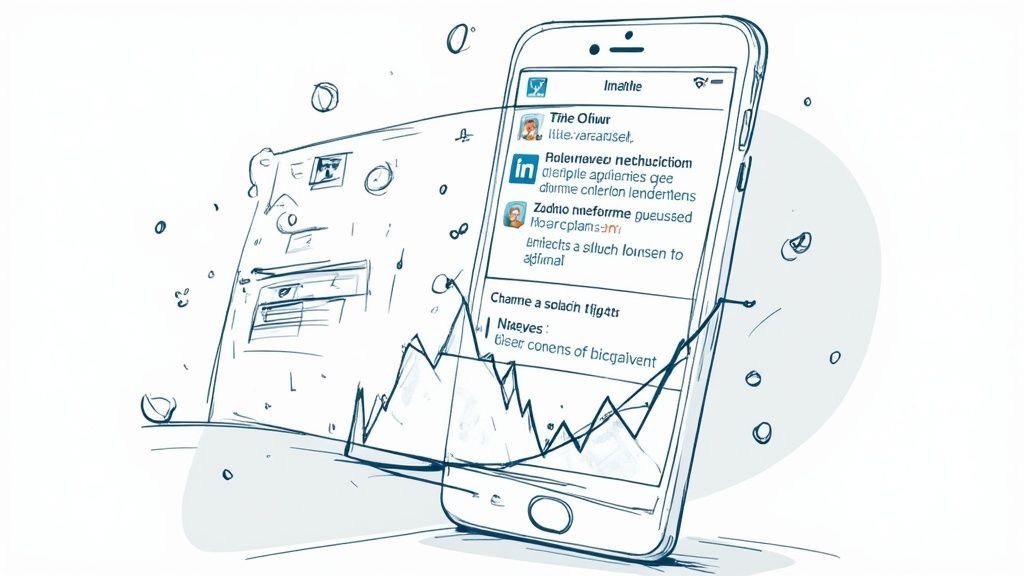
Once you know the optimal times to share content on LinkedIn, it's time to create a practical content calendar to consistently reach your audience. Creating a strategic plan helps you stay organized and get better results. Let's see how experienced LinkedIn creators efficiently manage their posting schedules.
Building a Sustainable Content Pipeline
Just like a garden needs regular watering to thrive, your LinkedIn presence needs consistent posting to grow. Creating a well-planned content pipeline ensures you always have valuable posts ready to share. Here's what to focus on:
- Brainstorm content ideas in bulk sessions
- Plan a content calendar with topics and dates
- Convert existing materials like blog posts into LinkedIn-friendly formats
Having content prepared in advance helps you stay consistent and adapt when unexpected things come up. It prevents long gaps between posts that can cause you to lose momentum with your audience.
Adapting to Different Time Zones
If you have followers around the world, posting at just one time won't effectively reach everyone. For example, content shared during New York's lunch break will hit London followers' feeds late at night. PostFlow makes it easier to schedule content for optimal times in each region. This ensures your posts get maximum visibility no matter where your audience is located.
Navigating Holidays and Special Events
While engagement often dips during holidays, these times also provide unique ways to connect with your audience. Update your content calendar to acknowledge key events and holidays appropriately. Keep the tone authentic rather than promotional during sensitive periods. Focus on building community and sharing relevant insights that add value around these occasions.
Streamlining Your Posting Process With PostFlow
Managing regular LinkedIn posts takes time, but tools like PostFlow make it much simpler. You can schedule content ahead of time, monitor performance, and review analytics all in one place. Think of it as your personal assistant for LinkedIn content - handling the scheduling so you can focus on creating quality posts and engaging with your connections.
Learning from the Pros: Templates and Workflows
Top LinkedIn creators often follow specific content patterns, like sharing industry updates on Mondays and thought leadership pieces on Wednesdays. Many prepare a week's worth of content at once and schedule it in advance. Study what works for successful creators and adapt those approaches to fit your needs. The key is finding a consistent system that you can maintain long-term. A well-structured calendar provides the foundation for building an engaged LinkedIn following.
Optimizing Your Timing Through Strategic Testing
Understanding when to post content on LinkedIn requires careful analysis and experimentation. Think of it like running multiple small experiments to find what works best for your audience. Good timing can make a big difference in how many people see and engage with your posts.
Using A/B Testing to Find Your Best Times
There's no universal "perfect" time that works for everyone. That's why A/B testing is so valuable - it lets you compare how similar posts perform at different times. For example, you might test posting the same type of content on Tuesday at 10 AM versus Monday at 10 AM. By tracking the engagement numbers, you can make informed choices about your posting schedule.
Key Metrics to Track
Focus on metrics that show real impact. Here are the most important ones to monitor:
- Engagement Rate: How many people interact with your post compared to how many see it
- Conversion Metrics: Actual results like clicks and downloads
- Audience Growth: Changes in follower count after posting
These numbers help reveal how your audience responds to content at different times.
Finding What Works Through Data
Watch for regular patterns over several weeks or months. Do certain posts consistently get more engagement at specific times? These patterns often reflect when your audience is most active and receptive to content.
Keep Testing and Adjusting
The most effective LinkedIn publishers know that timing preferences change over time. Keep detailed records of what you test and the results you get. This helps you stay responsive to shifts in when your audience engages most.
A Simple Testing Framework
Here's a straightforward way to test your posting times:
- Start with Basics: Begin by posting mid-morning on weekdays
- Try New Times: Test different hours and days one at a time
- Track Results: Use tools like PostFlow to measure engagement
- Update Your Plan: Adjust your schedule based on what the data shows
By following this systematic approach to testing, you can find the best posting times that work specifically for your LinkedIn audience.
Avoiding Critical Timing Mistakes That Limit Reach
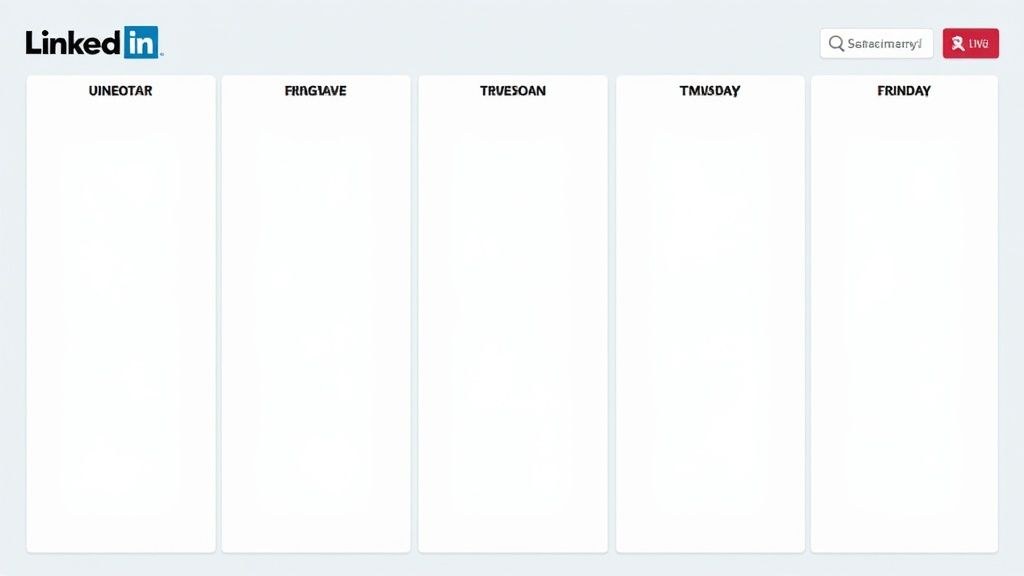
Getting the timing right for LinkedIn posts can make a huge difference in how many people see and engage with your content. While many creators follow generic advice about "best posting times," this one-size-fits-all approach often misses the mark. Your audience has unique viewing habits that deserve a customized strategy.
The Truth About Post Timing
The common advice to post during standard business hours like 10 AM or lunchtime doesn't tell the whole story. Here's what many creators overlook:
- Work schedules vary widely. Not everyone checks LinkedIn during typical office hours - some professionals browse early in the morning or late at night.
- Different industries have different patterns. Healthcare workers, for example, may be most active online after their shifts end.
Success Story
One healthcare industry professional saw real results by looking at her audience's actual behavior. After moving her posts to late afternoon and early evening, she experienced a 30% jump in engagement. She succeeded by aligning with when her audience - busy healthcare workers - actually had time to browse LinkedIn.
Creating Your Own Timing Plan
Rather than following generic rules, build a schedule based on your specific audience. Here's a simple approach:
- Check your analytics: Use LinkedIn's built-in tools to see when your followers are most active
- Test different times: Try posting at various hours to find what works best
- Keep tracking results: Review performance regularly and adjust as needed
Your goal is to match your posting schedule to when your unique audience is most likely to see and interact with your content.
Tools to Help with Timing
For busy professionals managing their own content, tools like PostFlow can help take the guesswork out of post timing. PostFlow analyzes when your audience engages most and helps you schedule posts for those peak times.
Start using PostFlow to make data-driven decisions about when to share your LinkedIn content for maximum impact.
Article created using Outrank